HP s300 Support Question
Find answers below for this question about HP s300.Need a HP s300 manual? We have 4 online manuals for this item!
Question posted by bevscortez on December 22nd, 2011
How To Use The Self Timer In Hp S300
how to use the self timer in HP s300? Thanks
Current Answers
There are currently no answers that have been posted for this question.
Be the first to post an answer! Remember that you can earn up to 1,100 points for every answer you submit. The better the quality of your answer, the better chance it has to be accepted.
Be the first to post an answer! Remember that you can earn up to 1,100 points for every answer you submit. The better the quality of your answer, the better chance it has to be accepted.
Related HP s300 Manual Pages
HP Digital Camera - Getting Help - Page 1
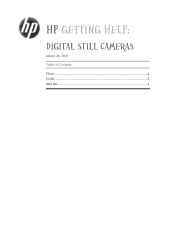
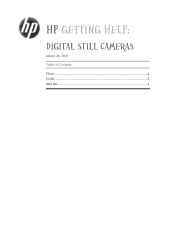
HP Getting Help:
Digital Still Cameras
January 26, 2010
Table of Contents:
Phone ...2 E-mail ...2 Web Site...3
HP s300 Digital Camera - Product Information - Page 1
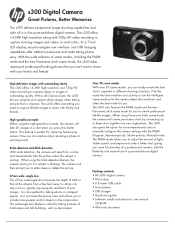
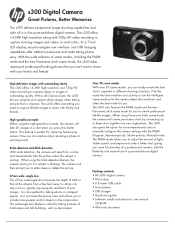
... This feature is smiling. The wide-angle lens feature is blinking. Package contents • HP s300 digital camera • Wrist strap • 0.8 meter USB cable • Li-ion battery •...the amount of -use the intelligent scene mode to take 30 images in a slim point-and-shoot digital camera. s300 Digital Camera
Great Pictures, Better Memories
The s300 delivers exceptional image ...
HP s300 Digital Camera - Product Information - Page 2


...53 x 19 mm (3.9 x 2.0 x 0.7 in the US and other countries. s300 Digital Camera
SPECIFICATIONS
LCD Display Sensor Type Total Pixels Effective Pixels Zoom Still Image Format ISO Sensitivity
...without battery)
One year limited hardware warranty from date of purchase
Questions about the HP Digital Camera? Other product names may vary from Hewlett-Packard. Actual product image may be the...
HP s300 Digital Camera - Quick Start Guide - Page 2


For more details about the camera operation and troubleshooting, please read the User Manual located on the CDROM disc included with your camera or visit http://www.hp.com/support and download it for the camera support page.
HP s300 Digital Camera - Quick Start Guide - Page 3
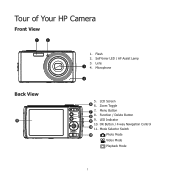
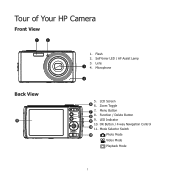
OK Button / 4-way Navigation Control 10 11. Flash 2. Menu Button 8 8. LCD Screen 6 6. Zoom Toggle
7 7. LED Indicator
10. Microphone
4
Back View
5
5. Self-timer LED / AF Assist Lamp 3. Mode Selector Switch
11
Photo Mode
Video Mode
Playback Mode
1 Lens 3 4. Function / Delete Button 9 9. Tour of Your HP Camera
Front View
1
2
1.
HP s300 Digital Camera - Quick Start Guide - Page 16
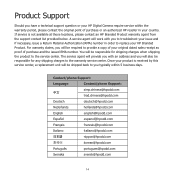
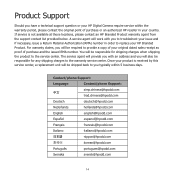
...number in your country. Product Support
Should you have a technical support question or your HP Digital Camera require service within 5 business days. The service agent will provide you with an address... original dated sales receipt as proof of purchase or an authorized HP reseller in order to replace your HP Branded Product. Contact/phone Support:
Language
Contact/phone Support:
中...
HP s300 Digital Camera - User Manual - Page 5


...an experienced radio/TV technician for a Class B digital device, pursuant to radio communications. This equipment generates, uses, and can be reproduced by copyright. Declaration of Microsoft Corporation in using your new digital camera. All information presented is as accurate as possible ..., in a residential installation. For the latest reversion, please visit www.hp.com/support.
HP s300 Digital Camera - User Manual - Page 7


... lenses generally provide vastly superior image quality than do not have to rely on their pictures, especially in a digital camera and stored on a removable medium, such as : "AF", "auto-focus".
The process of encoding information using a range of exposure index values will normally provide a range of image quality levels. A standardized ASCII file created...
HP s300 Digital Camera - User Manual - Page 10


Package Contents
Please check the contents of your camera package. It should contain:
Digital camera
Li-ion Battery x 1
USB Adapter
USB cable
CDROM disc with User Manual and Software installation
Quick Start guide
Warranty card
Wrist strap
6
HP s300 Digital Camera - User Manual - Page 14
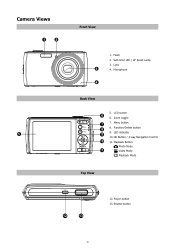
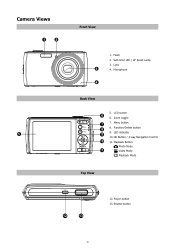
Camera Views
1
2
5
Front View
1. Flash
2. Menu button
8
8. Function/Delete button
9. LED indicator
9
10. Power button 13. Playback Button
Photo Mode
11
Video Mode
Playback Mode
Top View
12
13
12. Zoom toggle
7
7. Shutter button
10 Lens
3
4. LCD screen
6
6. OK Button / 4-way Navigation Control
10 11. Self-timer LED / AF Assist Lamp
3. Microphone
4
...
HP s300 Digital Camera - User Manual - Page 19


...see page 24 for additional details.
Displays ISO settings. Use to frame subject to black and white respectively.
Indicates ...
The LCD screen shows all important information regarding camera settings as well as the visual image of ..., corresponding to capture.
15
Item
1
Record Mode
2
Flash
3
Self-timer/Burst
4
Zoom indicator
5
Shots remaining
6
Battery
7
Storage media
...
HP s300 Digital Camera - User Manual - Page 27


... card. When the camera has successfully completed
this feature. Use the Zoom toggle
to Video mode [ ] .
3. To continue recording, press the key
again.
8. Recording Videos
This camera is limited to 4..., the bracket
will automatically stop recording when the memory capacity is full.
• Digital zoom is not available while recording a video.
• Sound cannot be recorded until...
HP s300 Digital Camera - User Manual - Page 28


... until and return the camera to optical zoom.
• Digital zoom is enlarged (zoomed), the more difficult to "Setting the Digital Zoom" on page 47 on page 47.
2.
Press the "T" side of 4 times optical zoom and 5 times digital zoom permits zoom photography. Press the "W" side of a tripod can be a useful feature, the more...
HP s300 Digital Camera - User Manual - Page 38


...applies digital processing only to the necessary portion(s) of a Fisheye lens to the forefront in range. Photo Stitch
This feature creates a panoramic photo from multiple shots. The camera ...camera will not require the shutter button to be added to photograph.
Voice REC
This mode is great to record audio clips. This feature is used to compose never before possible self...
HP s300 Digital Camera - User Manual - Page 44


... additional post-processing for the bulk of shaded subjects on a sunny day. Using Love Portrait
Want to 6 feet away from the camera. If two or more faces
Best results when subjects are just two of view.
.
With this step only.
Using Self Portrait
When taking the picture for example, when photographing brightly light outdoor...
HP s300 Digital Camera - User Manual - Page 47


... setting is in the manual exposure mode, you turn off the camera.
43 Select
from the Scene Mode submenu.
2. Use the or keys to enter the adjust mode.
3. Displays the aperture and shutter speed value
Setting the Drive Mode
This camera features a Self-timer and Burst which can change either aperture or shutter speed, or...
HP s300 Digital Camera - User Manual - Page 51


... selection.
3. Standard Zoom
Enlarges all image sizes up to a maximum of your photos still appear horizontally.
47
When the zoom scale exceeds 4x, the camera uses digital zoom. Use the or keys to save and apply changes. This feature is available for Photos only. • May slow down AEB/ Burst mode when Date Stamp...
HP s300 Digital Camera - User Manual - Page 67


... for printing.
3. Select DPOF. Mark all images in the camera and insert the memory card to make with the DPOF menu in the memory card.
• Reset. For single image, use the or keys to scroll and select an image to mark for Digital Print Order Format, which allows you to toggle between...
HP s300 Digital Camera - User Manual - Page 78


...followed by a 4-digit number that increases in a new memory card.
See "Setting File Numbering" on page 67. • Plug in sequence. Appendix
About Folder and File Names
Your camera automatically creates specific ...memory card using the camera.
74 It may be created".
File numbering starts from 0001 when a new folder is 999 and the highest file number exceeds 9999, the camera will display ...
HP s300 Digital Camera - User Manual - Page 80


...shipped back to you typically within the warranty period, please contact the original point of purchase or an authorized HP reseller in order to troubleshoot your issue and if necessary, issue a Return Material Authorization (RMA) number in.... Product Support
Should you have a technical support question or your HP Digital Camera require service within 5 business days.
Once your country.
Similar Questions
How To Download Hp Cc330 Digital Camera
HOW TO INSTALL OR DOWNLOAD HP CC330 DIGITAL CAMERA?
HOW TO INSTALL OR DOWNLOAD HP CC330 DIGITAL CAMERA?
(Posted by Anonymous-55018 12 years ago)
Software For Camera Hp E427 6mp Digital Camera To Install In Windows Xp
Sofware for camera HP E427 6MP digital camera to install in windows XP, Computer: Sony 2000
Sofware for camera HP E427 6MP digital camera to install in windows XP, Computer: Sony 2000
(Posted by arquihorsee93 12 years ago)
Hp S300 Camera Battery
where can I buy a HP S300 camera battery in Singapore? (3.7V 700mAh 2.6Wh)
where can I buy a HP S300 camera battery in Singapore? (3.7V 700mAh 2.6Wh)
(Posted by christinelkkoh 12 years ago)

