HP s300 Support Question
Find answers below for this question about HP s300.Need a HP s300 manual? We have 4 online manuals for this item!
Question posted by certipiedcute on February 28th, 2012
Is It Normal For Hp S300 To Heat Up In Normal Use?
The person who posted this question about this HP product did not include a detailed explanation. Please use the "Request More Information" button to the right if more details would help you to answer this question.
Current Answers
There are currently no answers that have been posted for this question.
Be the first to post an answer! Remember that you can earn up to 1,100 points for every answer you submit. The better the quality of your answer, the better chance it has to be accepted.
Be the first to post an answer! Remember that you can earn up to 1,100 points for every answer you submit. The better the quality of your answer, the better chance it has to be accepted.
Related HP s300 Manual Pages
HP s300 Digital Camera - Product Information - Page 1
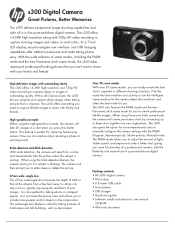
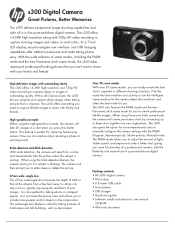
...angle lens feature is captured in a slim point-and-shoot digital camera. When using the high-speed burst mode, the camera will search for capturing fast-moving scenes.
Its 2.7-inch LCD ... taking pictures of field so that best matches your family and friends. Package contents • HP s300 digital camera • Wrist strap • 0.8 meter USB cable • Li-ion battery •...
HP s300 Digital Camera - Product Information - Page 2


... x 53 x 19 mm (3.9 x 2.0 x 0.7 in the US and other countries. Actual product image may be the trademarks of purchase
Questions about the HP Digital Camera? Other product names may vary from Hewlett-Packard. s300 Digital Camera
SPECIFICATIONS
LCD Display Sensor Type Total Pixels Effective Pixels Zoom Still Image Format ISO Sensitivity
Video Format Storage Media
Minimum System...
HP s300 Digital Camera - Quick Start Guide - Page 7
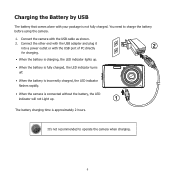
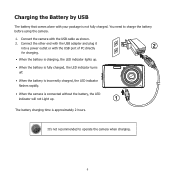
...using the camera.
1. You need to operate the camera when charging.
5 Connect the other end with the USB adapter and plug it into a power outlet or with the USB cable as shown.
2.
Connect the camera... When the battery is incorrectly charged, the LED indicator flashes rapidly.
• When the camera is connected without the battery, the LED
indicator will not Light up.
1
The battery ...
HP s300 Digital Camera - Quick Start Guide - Page 16
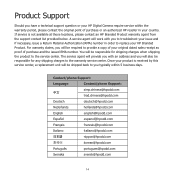
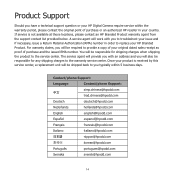
... a copy of your original dated sales receipt as proof of purchase or an authorized HP reseller in your country. A service agent will be responsible for shipping charges when shipping... claims, you will be required to replace your HP Branded Product. Product Support
Should you have a technical support question or your HP Digital Camera require service within 5 business days. Contact/phone ...
HP s300 Digital Camera - User Manual - Page 5


... and, if not installed and used in accordance with Part 15 of the FCC Rules. For the latest reversion, please visit www.hp.com/support. These limits are ...or an experienced radio/TV technician for a Class B digital device, pursuant to provide reasonable protection against harmful interference in using your new digital camera. In addition, all other countries. Declaration of Conformity
...
HP s300 Digital Camera - User Manual - Page 6


...; When inserting the battery in a complete
loss of these items. • It is normal for the camera body to feel warm. • Do not remove the battery while downloading pictures, videos, or audio content.
Battery Information
• Only use abrasive chemicals, cleaning solvents or strong detergents to clean the product. Inserting the battery...
HP s300 Digital Camera - User Manual - Page 7


... auto white balance, the camera attempts to rely on the LCD screen is the ratio of the length of the length and width of the light and automatically adjust for that is used to logically group data objects according to a digitally quantized representation using binary output signals.
A compressed file format for normal scenes.
Auto focus...
HP s300 Digital Camera - User Manual - Page 10


Package Contents
Please check the contents of your camera package. It should contain:
Digital camera
Li-ion Battery x 1
USB Adapter
USB cable
CDROM disc with User Manual and Software installation
Quick Start guide
Warranty card
Wrist strap
6
HP s300 Digital Camera - User Manual - Page 12
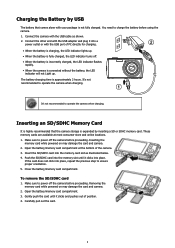
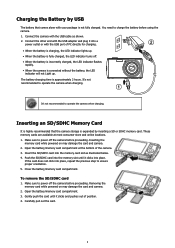
... up.
• When the battery is fully charged, the LED indicator turns off the camera before using the camera.
1. Make sure to charge the battery before proceeding. Push the SD/SDHC card into ... store and online locations. 1. Inserting the
memory card while powered on may damage the card and camera. 2. Open the battery/memory card compartment. 3. You need to power off .
• When...
HP s300 Digital Camera - User Manual - Page 30


... the lower left button
This camera supports the following four focus modes:
Normal. To set , the camera focuses on the screen. This mode is displayed on a nearby tree, and the distant trees and mountains are out of the LCD screen. Setting the Focus Mode
This function allows users to use when taking landscape photos...
HP s300 Digital Camera - User Manual - Page 34


... screen synchronously displays the image applying the Color
settings. Ideally used to record images like the sky and the ocean to make them look more artistic effect.
The camera will select the settings that best match this situation. Icon
Item
Description
Normal
The camera records normally.
Press the OK button changes. Icon
Item Multi Center...
HP s300 Digital Camera - User Manual - Page 35


... or keys to move through the selections.
3. Setting the Scene Mode
This camera offers 35 different modes, that scene mode. Use the left is a typical auto mode result and the photo on the right illustrates the benefit of it's normal automatic settings capabilities and therefore optimise various settings that illustrates the benefits. This...
HP s300 Digital Camera - User Manual - Page 36


... Scene
The camera detects the shooting conditions and automatically switches to look normal instead of dark while maintaining the clarity and brightness of the background to EV, Auto White Balance, ISO (gain), Metering, and Color effects. This feature is designed to capture photos with night scenery background. This is best used when you...
HP s300 Digital Camera - User Manual - Page 37


... Foliage Auction Smile Capture Blink Detection Pre-composition
Love Portrait
This feature enhances the black and white contrast normally used to capture warm candle light effects. This feature boosts the saturation of auction. The camera will optimise settings for this mode is around to assist.
33 A semi-transparent portion of a tripod for more...
HP s300 Digital Camera - User Manual - Page 38


... to record audio clips. This feature applies digital processing only to the necessary portion(s) of ... Fisheye Lens
Description
Normally, self portraits require the subject to hold the camera at arms length ...using face detection to track one or more faces in range. The camera will start a visual countdown In a few seconds, the camera automatically take a picture. This feature is used...
HP s300 Digital Camera - User Manual - Page 51


.... Icon
Item High
Description Enhance the contrast
Normal
Medium contrast
Low
Reduce the contrast
Setting the Digital Zoom
This feature controls the digital zoom mode of 5x in Smile Capture, Movie...on the image type and
resolution. Your camera enlarges an image using the optical zoom first. When the zoom scale exceeds 4x, the camera uses digital zoom.
Use the or keys to save and apply ...
HP s300 Digital Camera - User Manual - Page 70


... idle when no buttons are pressed. Setting Date & Time
Use the Date & Time function to set an idle time after which the camera automatically sets to sleep mode to normal brightness.
• The camera is idle for 20 seconds, the LCD darkens.
Press the OK button
to adjust date and time value.
Press the...
HP s300 Digital Camera - User Manual - Page 78


...folder in the memory card using the camera.
74
File numbering starts from 0001 when a new folder is 999 and the highest file number exceeds 9999, the camera will display the warning message...file names in the internal memory cards to playback the data using your PC. Appendix
About Folder and File Names
Your camera automatically creates specific directory of the following ways:
• Reset...
HP s300 Digital Camera - User Manual - Page 79


... memory card with a new one or delete unnecessary images. Unlock the file. The memory card is full.
Change the battery or charge the battery before using the camera.
75 Empty battery icon is displayed on the memory card. LCD screen displays 'Not available for specific file types. Memory card is protected.
The...
HP s300 Digital Camera - User Manual - Page 80


..., a replacement unit will also be responsible for any shipping charges to troubleshoot your issue and if necessary, issue a Return Material Authorization (RMA) number in your HP Branded Product. Product Support
Should you have a technical support question or your HP Digital Camera require service within 5 business days.
Similar Questions
Manual Hp S300
The HP photosmart s300 camera takes pictures with dates. This feature exists?
The HP photosmart s300 camera takes pictures with dates. This feature exists?
(Posted by fabioalfa85 10 years ago)
My Hp S300 Camera Can't Turn. Went I Press Button On It Will Automatically Turn
Went I press button on my camera automatically turn off. Bateri is full charge. Please help me
Went I press button on my camera automatically turn off. Bateri is full charge. Please help me
(Posted by mdrozi 11 years ago)
How To Use The Self Timer In Hp S300
how to use the self timer in HP s300? Thanks
how to use the self timer in HP s300? Thanks
(Posted by bevscortez 12 years ago)
Hp S300 Camera Battery
where can I buy a HP S300 camera battery in Singapore? (3.7V 700mAh 2.6Wh)
where can I buy a HP S300 camera battery in Singapore? (3.7V 700mAh 2.6Wh)
(Posted by christinelkkoh 12 years ago)

