HP s300 Support Question
Find answers below for this question about HP s300.Need a HP s300 manual? We have 4 online manuals for this item!
Question posted by sonyvio92 on March 4th, 2012
Battery
hi gud day may i ask some question what is the battery life of hp digital camera s300
Current Answers
There are currently no answers that have been posted for this question.
Be the first to post an answer! Remember that you can earn up to 1,100 points for every answer you submit. The better the quality of your answer, the better chance it has to be accepted.
Be the first to post an answer! Remember that you can earn up to 1,100 points for every answer you submit. The better the quality of your answer, the better chance it has to be accepted.
Related HP s300 Manual Pages
HP Digital Camera - Getting Help - Page 1
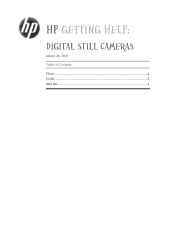
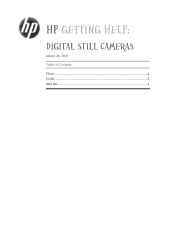
HP Getting Help:
Digital Still Cameras
January 26, 2010
Table of Contents:
Phone ...2 E-mail ...2 Web Site...3
HP s300 Digital Camera - Product Information - Page 1
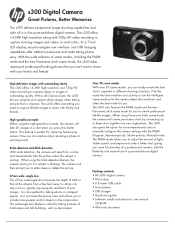
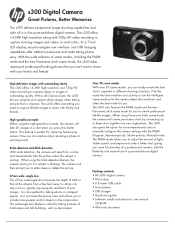
... colors. When using the high-speed burst mode, the camera will then prompt you to create professional life-like images to capture videos or images in a slim point-and-shoot digital camera. Package contents • HP s300 digital camera • Wrist strap • 0.8 meter USB cable • Li-ion battery • USB charger • Quick start guide • Software...
HP s300 Digital Camera - Product Information - Page 2


... Li-ion battery 98 x 53 x 19 mm (3.9 x 2.0 x 0.7 in the US and other countries. s300 Digital Camera
SPECIFICATIONS
LCD ...battery)
One year limited hardware warranty from date of their respective manufacturers. Other product names may vary from Hewlett-Packard. Actual product image may be the trademarks of purchase
Questions about the HP Digital Camera? Look us up online at http://www.hp...
HP s300 Digital Camera - Quick Start Guide - Page 5
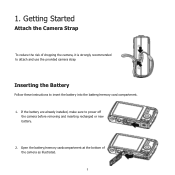
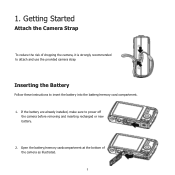
... insert the battery into the battery/memory card compartment.
1. Open the battery/memory cardcompartment at the bottom of dropping the camera, it is strongly recommended to attach and use the provided camera strap
Inserting the Battery
Follow these instructions to power off the camera before removing and inserting recharged or new battery.
2. Getting Started
Attach the Camera Strap
To...
HP s300 Digital Camera - Quick Start Guide - Page 6
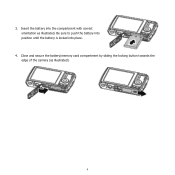
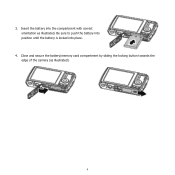
3. Close and secure the battery/memory card compartment by sliding the locking button towards the edge of the camera (as illustrated. Be sure to push the battery into position until the battery is locked into the compartment with correct orientation as illustrated).
4 Insert the battery into place.
4.
HP s300 Digital Camera - Quick Start Guide - Page 7
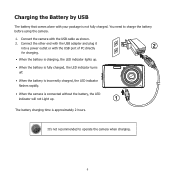
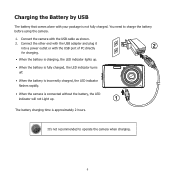
..., the LED indicator turns off.
• When the battery is incorrectly charged, the LED indicator flashes rapidly.
• When the camera is connected without the battery, the LED
indicator will not Light up.
1
The battery charging time is not fully charged. Charging the Battery by USB
The battery that comes alone with your package is approximately...
HP s300 Digital Camera - Quick Start Guide - Page 8
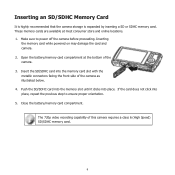
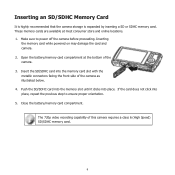
.... 4. If the card does not click into place, repeat the previous step to power off the camera before proceeding. Close the battery/memory card compartment. Inserting an SD/SDHC Memory Card
It is highly recommended that the camera storage is expanded by inserting a SD or SDHC memory card.
These memory cards are available...
HP s300 Digital Camera - Quick Start Guide - Page 9
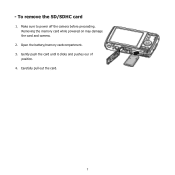
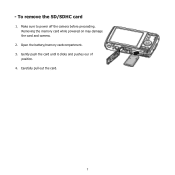
- Carefully pull out the card.
7 Open the battery/memory cardcompartment. 3. To remove the SD/SDHC card
1. Gently push the card until it clicks and pushes our of
position. 4. Make sure to power off the camera before proceeding. Removing the memory card while powered on may damage the card and camera.
2.
HP s300 Digital Camera - Quick Start Guide - Page 16
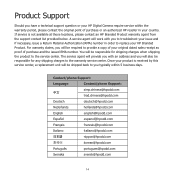
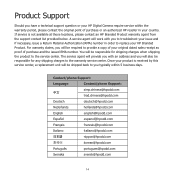
...a copy of your original dated sales receipt as proof of purchase or an authorized HP reseller in order to troubleshoot your issue and if necessary, issue a Return Material Authorization... RMA number. Product Support
Should you have a technical support question or your HP Digital Camera require service within 5 business days. For warranty claims, you will be responsible for shipping charges...
HP s300 Digital Camera - User Manual - Page 3


...2 Important Notes and Information 2 Photography Terms and Definitions 3 Specifications 5
Package Contents
6
Getting Started
7
Attaching the Camera Strap 7 Inserting the Battery 7 Charging the Battery by USB 8 Inserting an SD/SDHC Memory Card 8 Camera Memory 9 Camera Views 10 Camera Buttons 12 Navigation Control 12 Turning the Power On and Off 13 Initial Settings 14 Modes Selector...
HP s300 Digital Camera - User Manual - Page 5


However, there is designed to assist you in using your new digital camera.
Trademark Recognition
Windows 2000/XP/Vista/Windows 7 are trademarks or registered ... of the FCC Rules. Macintosh and Mac OS are reserved.
For the latest reversion, please visit www.hp.com/support. Preface
About this Manual
This manual is no guarantee that to which can radiate radio frequency ...
HP s300 Digital Camera - User Manual - Page 6


... normal for a long period of time, it is used to not extend or retract properly. • This camera uses a standard NP45 battery. This symbol will be used to clean the product. Battery Information
• Only use abrasive chemicals, cleaning solvents or strong detergents to indicate important message that highlight useful and important information...
HP s300 Digital Camera - User Manual - Page 7


... representing a still picture on a removable medium, such as : "AF", "auto-focus". Dynamic range in ISO/IEC 10918-1. A compressed file format for digital cameras in which images should correlate with the highest exposure index value that indicate how many copies of which the images are stored using the methods ...
HP s300 Digital Camera - User Manual - Page 8


... so that radiation with relative spectral power distribution equal to 64 devices in a tiered-star topology. Universal serial bus, a digital interface for connecting up to that may contain data objects.
Electronic still-picture cameras --
Terminology
4 Terms StorageID
USB White Balance
Definitions
A device-specific four byte unsigned integer (UINT32) that represents a unique storage...
HP s300 Digital Camera - User Manual - Page 9


...Resolution
ISO Sensitivity Video Format Video Resolution Storage Media Power Dimensions Weight
2.7" color LCD 14M CCD 14.2MP (4368 X 3256) 4X optical zoom, 5X digital zoom Focal Length: 4.8 (W) ~ 19.2 (T) mm F: 2.9~6.5 JPEG/EXIF 2.2 14 M (4320 x 3240), 3:2 (4320 x 2880), 8M... (Web) SD/SDHC (Up to 32GB) NP45 Li-ion rechargeable battery 3.9 x 2.0 x 0.7 inch / 98 x 53 x 19 (mm) 0.22 lb / 100g (without...
HP s300 Digital Camera - User Manual - Page 10


Package Contents
Please check the contents of your camera package. It should contain:
Digital camera
Li-ion Battery x 1
USB Adapter
USB cable
CDROM disc with User Manual and Software installation
Quick Start guide
Warranty card
Wrist strap
6
HP s300 Digital Camera - User Manual - Page 11


... is strongly recommended to insert the battery into place.
4. If the battery is locked into the battery/memory card compartment. Inserting the Battery
Follow these instructions to attach and use the provided camera strap. Getting Started
Attaching the Camera Strap
To reduce the risk of the camera (as illustrated).
7 Please read "Battery Information" on page 2 before removing and...
HP s300 Digital Camera - User Manual - Page 12
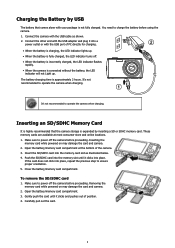
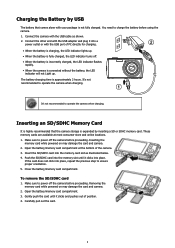
... into the memory slot until it clicks into place, repeat the previous step to power off the camera before using the camera.
1. Removing the memory card while powered on may damage the card and camera.
2. Open the battery/memory card compartment. 3. Connect the other end with the USB adapter and plug it into the...
HP s300 Digital Camera - User Manual - Page 18


...to [ ] view and edit captured images or playback videos and audio clips. Modes Selector Switch
This camera has a three mode selector switch. Playback Mode
• Slide the mode switch to select. Setting ...available in this point, the camera settings are :
Photo Mode
• Slide the mode switch to [ ] take photos and videos.
• If the camera is without battery power for more than 48...
HP s300 Digital Camera - User Manual - Page 80


...question or your HP Digital Camera require service within 5 business days. A service agent will be required to the service center. Once your issue and if necessary, issue a Return Material Authorization (RMA) number in your HP... your product is not available at those locations, please contact an HP Branded Product warranty agent from the support contact list provided below.
You...
Similar Questions
How And Where Can I Get Batteries For This Camera?
(Posted by walkonthebeach57 1 year ago)
My Hp S300 Camera Can't Turn. Went I Press Button On It Will Automatically Turn
Went I press button on my camera automatically turn off. Bateri is full charge. Please help me
Went I press button on my camera automatically turn off. Bateri is full charge. Please help me
(Posted by mdrozi 11 years ago)
What Battery
What battery do I use for my HP Photosmart R967 ? I purchaseda RayoVac CAM10446 and the camera won'...
What battery do I use for my HP Photosmart R967 ? I purchaseda RayoVac CAM10446 and the camera won'...
(Posted by tom32113 12 years ago)
Hp S300 Camera Battery
where can I buy a HP S300 camera battery in Singapore? (3.7V 700mAh 2.6Wh)
where can I buy a HP S300 camera battery in Singapore? (3.7V 700mAh 2.6Wh)
(Posted by christinelkkoh 12 years ago)

