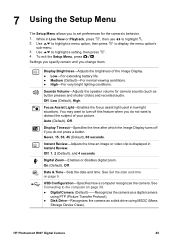HP R967 Support Question
Find answers below for this question about HP R967 - Photosmart 10MP Digital Camera.Need a HP R967 manual? We have 2 online manuals for this item!
Question posted by tom32113 on March 22nd, 2012
What Battery
What battery do I use for my HP Photosmart R967 ?
I purchaseda RayoVac CAM10446 and the camera won't operate with it.
Current Answers
Related HP R967 Manual Pages
Similar Questions
Battery/memory Card Door For My Hp Photosmart R967
Where can I buy a new Battery/Memory card door for my HP Photosmart R967?
Where can I buy a new Battery/Memory card door for my HP Photosmart R967?
(Posted by rbnke22 4 years ago)
Hp Photosmart R967 Battery Won't Charge
(Posted by tgammikecut 10 years ago)
How Can I Download A Picture From The Camera To My Dell Inspiron B120?
(Posted by florabell42 10 years ago)
Hp Photosmart R967 Malfunctio
The camera was cycling on and off. Replaced the battery. Now the dock won't light up when charging a...
The camera was cycling on and off. Replaced the battery. Now the dock won't light up when charging a...
(Posted by unchaind00 12 years ago)
Use Hp Photosmart M437
I buy this camera from shop use without the printer or software CD, and i want to use it with my com...
I buy this camera from shop use without the printer or software CD, and i want to use it with my com...
(Posted by emuwavis 12 years ago)