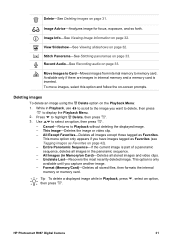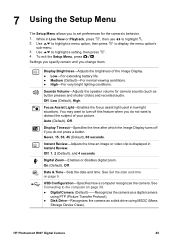HP R967 Support Question
Find answers below for this question about HP R967 - Photosmart 10MP Digital Camera.Need a HP R967 manual? We have 2 online manuals for this item!
Question posted by rbnke22 on July 11th, 2019
Battery/memory Card Door For My Hp Photosmart R967
Where can I buy a new Battery/Memory card door for my HP Photosmart R967?
Current Answers
Related HP R967 Manual Pages
Similar Questions
Hp Photosmart R967 Battery Won't Charge
(Posted by tgammikecut 10 years ago)
Need Memory Card To Replace The One In My Camera Hp Photosmart 912i.where Do I
hp photo smart 912xi-need a new memory card.which one replaces it and where can i buy one?
hp photo smart 912xi-need a new memory card.which one replaces it and where can i buy one?
(Posted by joeallcash 11 years ago)
Firmware For R967
Hello. I've got an HP Photosmart R967 camera. It is several years old. There is a newer FW, but I ca...
Hello. I've got an HP Photosmart R967 camera. It is several years old. There is a newer FW, but I ca...
(Posted by jscottwilson 11 years ago)
I Have A Hp Photomsart R837 Digital Camera That Wont Read A Memory Card
when my memory card was full i bought a new one and it wont read it , it says memory full how do i r...
when my memory card was full i bought a new one and it wont read it , it says memory full how do i r...
(Posted by juliemolacek 11 years ago)
Hp Photosmart R967 Malfunctio
The camera was cycling on and off. Replaced the battery. Now the dock won't light up when charging a...
The camera was cycling on and off. Replaced the battery. Now the dock won't light up when charging a...
(Posted by unchaind00 12 years ago)