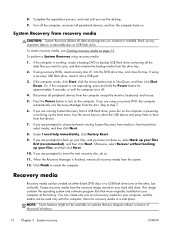HP p2-1394 Support Question
Find answers below for this question about HP p2-1394.Need a HP p2-1394 manual? We have 3 online manuals for this item!
Question posted by Cameronf79 on April 16th, 2015
Can I Add A Pci To This Machine?
I own this worthless pile of junk and I've been trying to see if I could somehow add a PCI slot to add another graphics card if that's how it can wor
Current Answers
Related HP p2-1394 Manual Pages
Similar Questions
Hp P2-1394when Starting The Desktop I Received 5 Beeps Stops And 5 Beeps Again
Prior to that I also received a input signal not found on my monitor
Prior to that I also received a input signal not found on my monitor
(Posted by rgallippi 2 years ago)
Is There A Slot For Modem Card In Hp Envy 700-230qe Desktop Pc?
is there a slot for modem card in HP ENVY 700-230qe Desktop PC?
is there a slot for modem card in HP ENVY 700-230qe Desktop PC?
(Posted by associatedsvc 10 years ago)
Can I Upgrade The Graphics Card On A Machine Like This?
The title is pretty much my question. After looking at the motherboard online it doesn't look like i...
The title is pretty much my question. After looking at the motherboard online it doesn't look like i...
(Posted by underestima8ed1 10 years ago)
Can I Add A Second Graphics Card To Run Second Monitor?
I need to add a second monitor to my system. I have a Compaq 500B MT. It looks like there is room on...
I need to add a second monitor to my system. I have a Compaq 500B MT. It looks like there is room on...
(Posted by jeeponthebrain 11 years ago)
How Do I Replace The Graphics Card In A Compaq Presario Sr5505f Desktop Computer
How do I replace the graphics card in a Compaq Presario SR5505F desktop computer?
How do I replace the graphics card in a Compaq Presario SR5505F desktop computer?
(Posted by rokluvr 12 years ago)