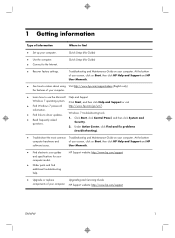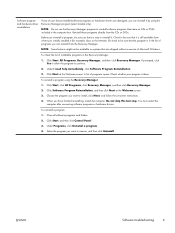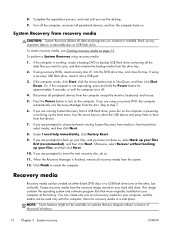HP p2-1311 Support Question
Find answers below for this question about HP p2-1311.Need a HP p2-1311 manual? We have 3 online manuals for this item!
Question posted by underestima8ed1 on December 29th, 2013
Can I Upgrade The Graphics Card On A Machine Like This?
The title is pretty much my question. After looking at the motherboard online it doesn't look like it has a PCI slot of any kind. So I'm wondering if there is any other way I can get better graphics performance out of this thing.
Current Answers
Related HP p2-1311 Manual Pages
Similar Questions
Replace Graphics Card
I have an HP Pavilion A6330F that I would like to replace the graphics card. I would appreciate any ...
I have an HP Pavilion A6330F that I would like to replace the graphics card. I would appreciate any ...
(Posted by ivch50 6 years ago)
Would Like To Upgrade Graphics What Do You Recommend
(Posted by rwr0375 9 years ago)
What Is The Most Powerfullest Graphics Card This Pc Is Able To Run?
After upgrading memory to the max and ram to the max what is the best graphics card to use in this p...
After upgrading memory to the max and ram to the max what is the best graphics card to use in this p...
(Posted by zerotallerence 11 years ago)
What Graphics Cards Are Compatible With The Hp Media Centre 7000?
I have a hp media centre. Its quite an old setup but its always been very reliable. As the new game...
I have a hp media centre. Its quite an old setup but its always been very reliable. As the new game...
(Posted by harryward2 11 years ago)
How Do I Replace The Graphics Card In A Compaq Presario Sr5505f Desktop Computer
How do I replace the graphics card in a Compaq Presario SR5505F desktop computer?
How do I replace the graphics card in a Compaq Presario SR5505F desktop computer?
(Posted by rokluvr 12 years ago)