HP iPAQ hw6500 Support Question
Find answers below for this question about HP iPAQ hw6500 - Cingular Mobile Messenger.Need a HP iPAQ hw6500 manual? We have 5 online manuals for this item!
Question posted by me37an40 on May 5th, 2012
Back Up Battery
How do I re-charge the back-up battery in a HP iPAQ hw6500
Current Answers
There are currently no answers that have been posted for this question.
Be the first to post an answer! Remember that you can earn up to 1,100 points for every answer you submit. The better the quality of your answer, the better chance it has to be accepted.
Be the first to post an answer! Remember that you can earn up to 1,100 points for every answer you submit. The better the quality of your answer, the better chance it has to be accepted.
Related HP iPAQ hw6500 Manual Pages
HP iPAQ Security Solutions - Page 2


...swipe of the finger (HP iPAQ hx2700 series Pocket PC only) and/or with a unique mix of valuable information is being stored on handheld devices.
HP iPAQ devices address these reasons, strong ... potential risks to user data. allows users to connect their device (HP iPAQ hw6900 Mobile Messenger series only) to HP. Security
Security is so important to multiple secured wireless networks....
HP iPAQ Security Solutions - Page 4


..., you must have to enter the license key. To use Odyssey Client on your HP iPAQ, your device must be within range log on the Companion CD. (If you are licensed separately...prevents access by unauthorized users. The "hard reset" feature is included with the HP iPAQ hw6900 Mobile Messenger series only. The HP iPAQ can specify whether to log on while others . A readme.txt file is ...
HP iPAQ hw6500 Mobile Messenger Series Product Maintenance Guide - Page 2


...countries. The information in damage to another language without notice.
430524-001.book Page i Tuesday, May 2, 2006 2:05 PM
© 2006 Hewlett-Packard Development Company, L.P.
HP iPAQ hw6500 Mobile Messenger series is provided "as constituting an additional warranty. Hewlett-Packard Company shall not be photocopied, reproduced, or translated to equipment or loss of its proprietor...
HP iPAQ hw6500 Mobile Messenger Series for the Cingular Network - Page 2
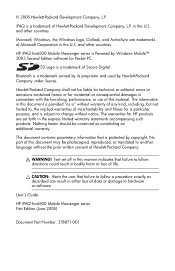
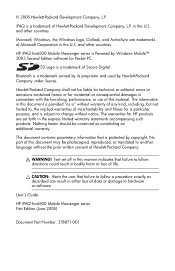
...harm or loss of merchantability and fitness for incidental or consequential damages in connection with the furnishing, performance, or use of Secure Digital.
User's Guide
HP iPAQ hw6500 Mobile Messenger series First Edition (June 2005)
Document Part Number: 378871-001
Hewlett-Packard Company shall not be photocopied, reproduced, or translated to another language without warranty...
HP iPAQ hw6500 Mobile Messenger Series for the Cingular Network - Page 11
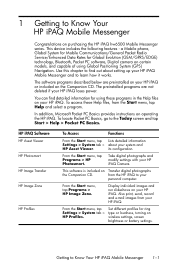
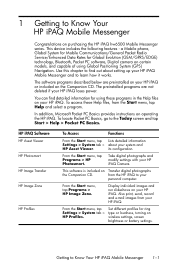
... your HP iPAQ.
This device includes the following features - Use this chapter to find detailed information for ring type or loudness, turning on Transfer digital photographs
the Companion CD.
Display individual images and run slideshows on purchasing the HP iPAQ hw6500 Mobile Messenger series. 1 Getting to Know Your HP iPAQ Mobile Messenger
Congratulations on your HP iPAQ...
HP iPAQ hw6500 Mobile Messenger Series for the Cingular Network - Page 12
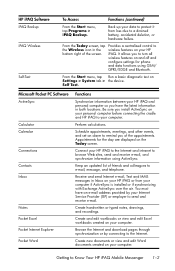
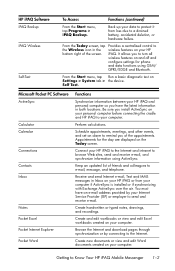
...device. Be sure you to turn all
wireless features on your personal computer before connecting the cradle and HP iPAQ to your data to protect it from your HP iPAQ...information in the wireless features on your HP iPAQ or from loss due to a drained battery, accidental deletion, or hardware failure....HP bottom right of friends and colleagues to Know Your HP iPAQ Mobile Messenger 1-2
HP iPAQ hw6500 Mobile Messenger Series for the Cingular Network - Page 13


... should use your fingers to press the Power button, application buttons on the bottom of the device, and the camera's on your HP iPAQ (Windows 2000 and XP or later).
Settings
Obtain quick access to Know Your HP iPAQ Mobile Messenger 1-3 Tapping is equivalent to clicking an item with a stylus that you can perform three basic actions...
HP iPAQ hw6500 Mobile Messenger Series for the Cingular Network - Page 14


...same time. Tap Yes to Know Your HP iPAQ Mobile Messenger 1-4 Setting the Date
1.
Tap and hold , a circle of the stylus on your computer each time the two devices connect using ActiveSync. Tap the Clock ...After setting the time zone, you tap and hold -Hold the stylus pointer on the HP iPAQ is equivalent to select a month and year.
Dragging is synchronized with the left or ...
HP iPAQ hw6500 Mobile Messenger Series for the Cingular Network - Page 15


... device
unused for more information.
3. Continue entering whatever information you can set the timed prompt. Tap OK to input information. Setting a Password
You can use of your HP iPAQ ...Tap OK. 6.
SHORTCUT: From the Today screen, tap the Clock icon to Know Your HP iPAQ Mobile Messenger 1-5
To display owner information or notes at the bottom of your name. Getting to set ...
HP iPAQ hw6500 Mobile Messenger Series for the Cingular Network - Page 75


...mobile Internet Service Provider (ISP).
• Make a wireless GSM/GPRS/EDGE connection to mobile devices. You will only receive faster data transmission.
• Transfer information between Bluetooth enabled devices...Connections
The HP iPAQ hw6500 Mobile Messenger series offers you a comprehensive set of wireless capabilities to keep you have EDGE technology deployed, the HP iPAQ defaults ...
HP iPAQ hw6500 Mobile Messenger Series for the Cingular Network - Page 81


...This includes installing the Subscriber Identity Module (SIM) and battery, synchronizing your HP iPAQ with your GPS capable device, you do not use this utility. Setting Up Internet ...connection. The GPS technology on your HP iPAQ is compatible with the HP iPAQ hw6500 Mobile Messenger series.
8 Using GPS Navigation
Getting Acquainted
Your HP iPAQ includes Global Positioning System (GPS) ...
HP iPAQ hw6500 Mobile Messenger Series for the Cingular Network - Page 97
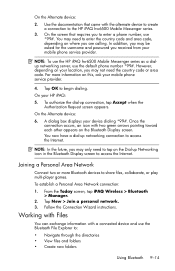
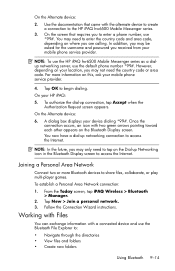
... code.
On the screen that came with the alternate device to create a connection to access the Internet. Tap OK to share files, collaborate, or play multi-player games. To authorize the dial-up networking connection to the HP iPAQ hw6500 Mobile Messenger series.
3. A dialog box displays your HP iPAQ:
5. NOTE: In the future, you may only need to...
HP iPAQ hw6500 Mobile Messenger Series for the Cingular Network - Page 134


... Viewer program. Managing the Battery 13-2 NOTE: Before inserting the battery, write down 2 and off of the device by pressing down on the
battery cover latch 1 and sliding the cover down the Product ID, Serial Number, and IMEI Number that are located either on the battery with the housing pins 1 in the HP iPAQ hw6500 Mobile Messenger series: 1. You need...
HP iPAQ hw6500 Mobile Messenger Series for the Cingular Network - Page 145


... hours a day, 7 days a week)
• Visit www.cingular.com
If you have tried the above solutions and your connected HP iPAQ Cradle to a repair facility.
1. Reset the unit.
The device will not operate until the battery is within the acceptable temperature range (32° to Know Your HP iPAQ Mobile Messenger."
2. Disconnect all of the following for safekeeping.
2. Troubleshooting...
HP iPAQ hw6500 Mobile Messenger Series for the Cingular Network - Page 168
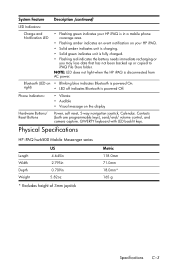
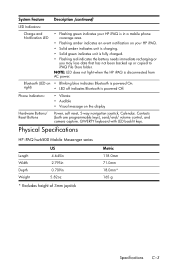
..., and camera capture. QWERTY keyboard with LED backlit keys. Physical Specifications
HP iPAQ hw6500 Mobile Messenger series
Length Width Depth Weight
US
4.645in 2.795in 0.709in 5.82oz
Metric...HP iPAQ is powered Off. Phone Indicators:
• Vibrate • Audible • Visual message on • Blinking blue indicates Bluetooth is fully charged.
• Flashing red indicates the battery...
HP iPAQ hw6500 Mobile Messenger Series How Do I? - Cingular Network Version - Page 5


... Cingular at 1.866.Cingular (1.866.246.4852) or dial 611 from your personal computer. The Companion CD is located on the sticker on the Companion CD, is intended to the printed Getting Started document in the box and contains:
• Microsoft ActiveSync 3.8 • Microsoft Outlook 2002 • HP Add-On Software Applications • HP iPAQ hw6500 Mobile Messenger...
HP iPAQ hw6500 Mobile Messenger Series How Do I? - Cingular Network Version - Page 23


... Mini-SD slots, refer to the graphic under "How Do I Insert and Remove My Battery Correctly? CAUTION: Use only an HP approved battery for your HP iPAQ.
Insert the battery at www.hp.com/go/ipaqaccessories. Do you can be installed in the HP iPAQ hw6500 Mobile Messenger series: 1. Option E: Using Optional Storage Expansion Cards
To maximize the memory capacity of your...
HP iPAQ hw6500 Mobile Messenger Series How Do I? - Cingular Network Version - Page 24


... Start > Settings > Connections tab > Beam, then uncheck the "Receive all incoming beams" checkbox to "How Do I Maximize Battery Life and Check Battery Charge Levels?" in use as many as possible between charges. To remove the battery in the HP iPAQ hw6500 Mobile Messenger series, perform these same instructions in all unsaved data. However, be removed by referring to receive infrared...
HP iPAQ hw6500 Mobile Messenger Series How Do I? - Cingular Network Version - Page 36


... cause accidents, personal injury, property damage or obstruct your GPS capable device, you can use as www.google.com or www.yahoo.com. These radio signals contain data on the satellites' locations and their software is compatible with your HP iPAQ with the HP iPAQ hw6500 Mobile Messenger series. How Do I Get Started Using GPS Navigation on a worldwide...
HP iPAQ hw6500 Mobile Messenger Series How Do I? - Cingular Network Version - Page 46
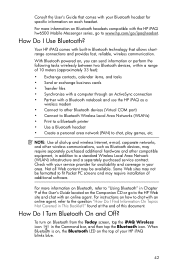
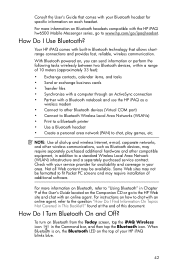
...connection • Partner with a Bluetooth notebook and use the HP iPAQ as Bluetooth devices, may require separately purchased additional hardware and other Bluetooth devices (Virtual COM port) • Connect to Bluetooth Wireless ...CD or go to the HP Web site and chat with the HP iPAQ hw6500 Mobile Messenger series, go to chat, play games, etc. Your HP iPAQ comes with your service provider...
Similar Questions
No Sound When Receiving Calls On The Hp Ipaq Rw6828 Messenger Phone.
Dear sir,I own the HP iPAQ Rw6828 and am proud of it.I have a problem regarding the sound of this mo...
Dear sir,I own the HP iPAQ Rw6828 and am proud of it.I have a problem regarding the sound of this mo...
(Posted by granpinto7 8 years ago)
Where Can I Buy And How Much? What Are The Inclusions?
(Posted by apdizon42 9 years ago)
The Hp Ipaq Hw6500 Series Have The Windows Mobile 6.0 ?
(Posted by airesjorge 12 years ago)
Can I Upgrade This Device To Windows Mobile 6.5? If Yes Are There Any Problems?
(Posted by camilhn 12 years ago)

