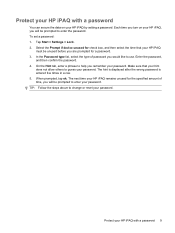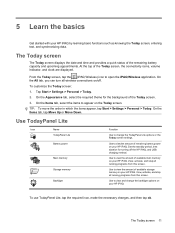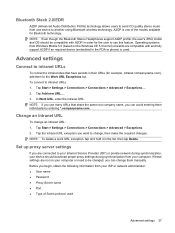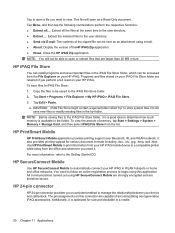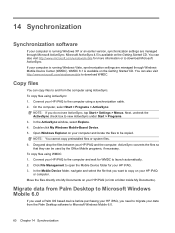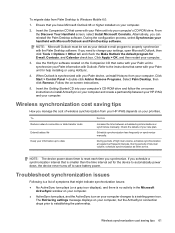HP iPAQ 210 Support Question
Find answers below for this question about HP iPAQ 210 - Enterprise Handheld.Need a HP iPAQ 210 manual? We have 3 online manuals for this item!
Question posted by rtgeers on September 3rd, 2014
Getting Started Cd
Whenever I run the getting started CD i get an error that says I need adobe flash version 8. When i download version 8 it still doesnt work. Any suggeestions?
Current Answers
Related HP iPAQ 210 Manual Pages
Similar Questions
No Sound When Receiving Calls On The Hp Ipaq Rw6828 Messenger Phone.
Dear sir,I own the HP iPAQ Rw6828 and am proud of it.I have a problem regarding the sound of this mo...
Dear sir,I own the HP iPAQ Rw6828 and am proud of it.I have a problem regarding the sound of this mo...
(Posted by granpinto7 8 years ago)
I Am Having Issues Installing The Software For The Ipaq.
When I insert the disk into the CD drive, a system message appears that says I need the latest versi...
When I insert the disk into the CD drive, a system message appears that says I need the latest versi...
(Posted by phyriam8 11 years ago)
Missing Getting Started Disc?
I am looking to sell my HP iPaq hx2795b, but I am missing the Getting Started disc. Where can I buy/...
I am looking to sell my HP iPaq hx2795b, but I am missing the Getting Started disc. Where can I buy/...
(Posted by citamgine1 12 years ago)
Battery Not Charging
I have been charging battery now for 2 days, only get to 2% what wrong?
I have been charging battery now for 2 days, only get to 2% what wrong?
(Posted by penb10026 12 years ago)