HP iPAQ 210 Support Question
Find answers below for this question about HP iPAQ 210 - Enterprise Handheld.Need a HP iPAQ 210 manual? We have 3 online manuals for this item!
Question posted by penb10026 on May 22nd, 2011
Battery Not Charging
I have been charging battery now for 2 days, only get to 2% what wrong?
Current Answers
There are currently no answers that have been posted for this question.
Be the first to post an answer! Remember that you can earn up to 1,100 points for every answer you submit. The better the quality of your answer, the better chance it has to be accepted.
Be the first to post an answer! Remember that you can earn up to 1,100 points for every answer you submit. The better the quality of your answer, the better chance it has to be accepted.
Related HP iPAQ 210 Manual Pages
HP iPAQ Security Solutions - Page 1


HP iPAQ Handheld Security Solutions
Overview ...2 Security ...2
HP ProtectTools...3 Using HP ProtectTools...3
Odyssey Client...3 Biometric Fingerprint Reader (HP iPAQ hx2700 series only 4 Special issues related to security...4
Recovering from a locked device...5 Passphrases ...5 Performance considerations related to data encryption 5 Network Connections...6 Virtual Private Network and Wired ...
HP iPAQ Security Solutions - Page 2


...on mobile devices as well as HP iPAQ handhelds. These security features are already infected, a virus can spread between your HP iPAQ against data...enterprise-class Mobile Guardian® product, including user authentication and data encryption. (Authentication is used for mobile business computing devices such as on -device security protection that is the process of the finger (HP iPAQ...
HP iPAQ Security Solutions - Page 3


...iPAQ documentation on the Companion CD or Getting Started CD to learn more effectively. A second layer of defense involves data encryption, which helps ensure that reduce specific security risks to handheld users. You can encrypt e-mail messages, attachments, My Documents, and other files that allow you to protect your device...technology found in many HP iPAQ devices is provided by HP ...
HP iPAQ Security Solutions - Page 7


....11b networks, but extremely high-speed, Wi-Fi network. Many Wi-Fi hotspots charge their network. Convenience and increased productivity make Wi-Fi hotspots attractive to users on ...the 2.4-Ghz frequency band.
7 A wireless network is a group of computers and associated devices that came with your access points, you will need to connect to establish wireless connections ... your HP iPAQ.
HP iPAQ 200 Enterprise Handheld Series - Product Guide - Page 3


... bottom panel components ...4 Left and right side components ...5 Back panel components ...5
4 Set up your HP iPAQ Step 1: Remove the battery cover ...7 Step 2: Install the battery and replace the battery cover 7 Step 3: Charge the battery ...8 Step 4: Turn on your HP iPAQ ...8 Protect your HP iPAQ with a password 9 Find the serial and model number ...10 View status icons ...10
5 Learn...
HP iPAQ 200 Enterprise Handheld Series - Product Guide - Page 8


... to use the ActiveSync feature. What should I do 85 I have trouble charging my battery. What should I do 85 Why does the HP iPAQ operate slowly at times 85 Why do 86 My HP iPAQ was not connected during WMDC installation 86 My HP iPAQ was connected while I was installing but WMDC is not launching after...
HP iPAQ 200 Enterprise Handheld Series - Product Guide - Page 11
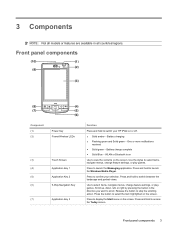
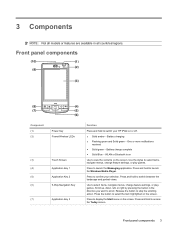
... HP iPAQ on the screen.
Press and hold to view the contents on or off.
● Solid amber -
Press and hold to stop the scrolling action. Scroll up, down, left, or right by pressing the button in all models or features are available in the direction you want to scroll. Battery charge complete...
HP iPAQ 200 Enterprise Handheld Series - Product Guide - Page 16
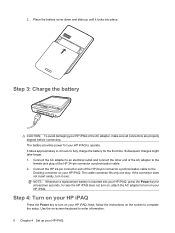
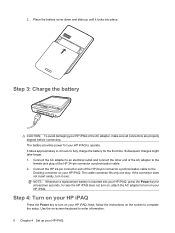
... connector synchronization cable to the
Docking connector on -screen keyboard to turn it locks into your HP iPAQ NOTE: Whenever a replacement battery is inserted into place.
Subsequent charges might take longer. 1. Place the battery cover down and slide up your HP iPAQ, press the Power key for the first time. Use the on your HP...
HP iPAQ 200 Enterprise Handheld Series - Product Guide - Page 18
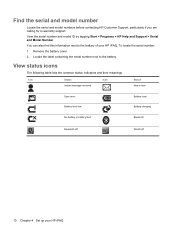
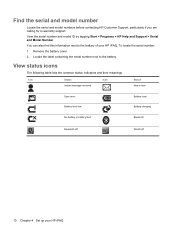
...: 1. Icon
Status Instant message received
Icon
Status New e-mail
Sync error Battery level low
Battery level Battery charging
No battery or battery fault
Bluetooth
Bluetooth off
WLAN off
10 Chapter 4 Set up your HP iPAQ. Locate the label containing the serial number next to the battery of your HP iPAQ
You can also find this information next to the...
HP iPAQ 200 Enterprise Handheld Series - Product Guide - Page 19
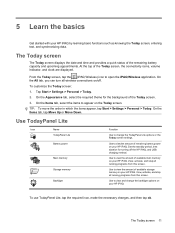
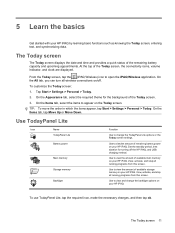
... the TodayPanel Lite options or the Today screen settings.
Use to view the amount of remaining battery power on your HP iPAQ.
Tap Start > Settings > Personal > Today. 2. TIP: To move the order in ...the Items tab, select the items to change the backlight options on /off the HP iPAQ, and USB charging method.
To use TodayPanel Lite, tap the required icon, make the necessary changes, ...
HP iPAQ 200 Enterprise Handheld Series - Product Guide - Page 20


... of the office for to conserve battery life:
● Sounds - Tap Start > Settings > System > Backlight. On the Battery Power tab, set Turn off backlight if device is not used for extended time ...the TodayPanel Lite icons to select the item highlighted on your HP iPAQ to fit your battery last as long as possible between charges. Tap the Display Mode list, and then select Compact.
Clear ...
HP iPAQ 200 Enterprise Handheld Series - Product Guide - Page 24


... change power management settings: 1. Tap Battery Power or External Power. 3.
Use a HP 24-pin connector synchronization cable to connect your HP iPAQ to see the program you want to dim after a specified amount of time the HP iPAQ should remain on the device. Check the screen on your HP iPAQ to complete the
program installation...
HP iPAQ 200 Enterprise Handheld Series - Product Guide - Page 26


... alphanumeric (letters and/or numbers) conversion process of dial-up and wireless Internet, e-mail, corporate networks, and other handheld devices, your HP iPAQ to connect to and exchange information with the following terms as Bluetooth devices, might be available. NOTE: Use of data primarily used for an Internet address. Some Web content might require...
HP iPAQ 200 Enterprise Handheld Series - Product Guide - Page 30
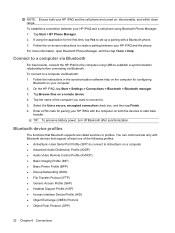
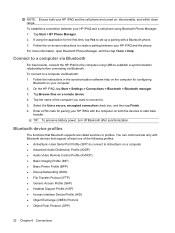
... Profile (BPP) ● Dial-up a pairing with Bluetooth devices that Bluetooth supports are turned on your HP iPAQ and a cell phone using USB to establish a synchronization relationship ...battery power, turn off Bluetooth after synchronization. You can communicate only with a Bluetooth phone. 3. Tap Browse files on the computer for the first time, tap Yes to . 5.
Bluetooth device...
HP iPAQ 200 Enterprise Handheld Series - Product Guide - Page 49


...charges from your MSN Messenger to block or unblock the selected
contact from seeing your status or sending you do not sign out of range
Send instant messages
You can change your HP iPAQ... or end unless one of the following occurs: ● User ends instant messenger session ● The device is turned off or moves out of MSN Messenger, you remain on a data connection, which might result...
HP iPAQ 200 Enterprise Handheld Series - Product Guide - Page 59
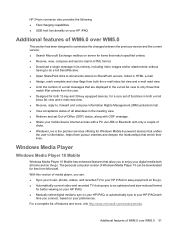
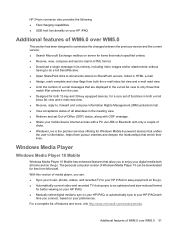
... sync to your HP iPAQ, or automatically sync to your HP iPAQ each
time you to only those that
match filter criteria from the user. ● Designed for both 12-key and 30-key equipped devices, for a core set.../windowsmedia. HP 24-pin connector also provides the following: ● Fast charging capabilities ● USB host functionality on your HP iPAQ
Additional features of WM6.0 over WM5.0 51
HP iPAQ 200 Enterprise Handheld Series - Product Guide - Page 66


...the storage card slot. Remove the card from the storage card slot on your HP iPAQ: 1. 13 Storage cards
Storage cards
Use optional storage cards for additional data storage.... label is not recognized, follow the card manufacturer's instructions to Home and Home office > Handhelds & Calculators > iPAQ accessories. When the card disengages and pops out, pull it .
Locate the storage card ...
HP iPAQ 200 Enterprise Handheld Series - Product Guide - Page 69
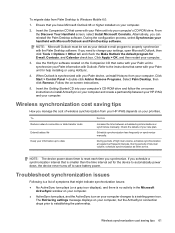
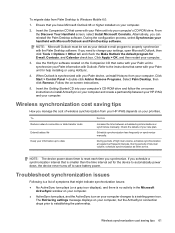
...
Following is synchronized with your Palm device, uninstall Hotsync from your HP iPAQ depends on your computer changes to ...a list of your computer.
2.
From the Discover Your Handheld screen, select Install Microsoft Conduits. If you manage the cost...regular but the ActiveSync connection drops prior to save battery power. Insert the Getting Started CD into your computer...
HP iPAQ 200 Enterprise Handheld Series - Product Guide - Page 93


... that the device operates efficiently. I have trouble charging your HP iPAQ to the Internet.
If you have at times? NOTE: To locate information about batteries, visit http://www.hp.com, and then go to delete or transfer old e-mail messages and pictures on your battery, please perform the following checks: ● Is the battery charged? ● Is...
HP iPAQ 200 Enterprise Handheld Series - Product Guide - Page 96


...to Home and Home office > Handhelds & Calculators > iPAQ accessories. Wired stereo headsets, ...iPAQ
● Use original HP batteries and chargers to charge your HP iPAQ. ● Do not use your HP iPAQ battery and charger for HP iPAQ Bluetooth HID keyboard, Stylus ● Power and Charging accessories - Power adapters, chargers, and batteries For information on accessories for your HP iPAQ...
Similar Questions
Help To Factory Reset
I did everything I was supposed to do, still not resettingI held down the record, windows and ok but...
I did everything I was supposed to do, still not resettingI held down the record, windows and ok but...
(Posted by goldwingrider08 2 years ago)
Where Can I Buy And How Much? What Are The Inclusions?
(Posted by apdizon42 9 years ago)
Why Cant I Keep My Battery Charged On My H1900 Pocket Pc... Or How Do I Charge I
(Posted by tryks01 11 years ago)

