HP dx7200 Support Question
Find answers below for this question about HP dx7200 - Microtower PC.Need a HP dx7200 manual? We have 14 online manuals for this item!
Question posted by laxmishankark on May 11th, 2011
Beep Sound
When i plug the powercable beep sound is continustinus
No display only beep sound
Current Answers
There are currently no answers that have been posted for this question.
Be the first to post an answer! Remember that you can earn up to 1,100 points for every answer you submit. The better the quality of your answer, the better chance it has to be accepted.
Be the first to post an answer! Remember that you can earn up to 1,100 points for every answer you submit. The better the quality of your answer, the better chance it has to be accepted.
Related HP dx7200 Manual Pages
Installing Microsoft Windows Vista on Selected HP Products - Page 2


...perform testing to pick the operating system and service pack which best suits their computing environment. Desktops * HP Compaq d530 * HP Compaq dc5000 HP Compaq dc5100 HP Compaq dc5700 HP Compaq... * HP Compaq dx6120 HP Compaq dx7200 HP Compaq dx7208 HP Compaq dx7300 Blade PCs HP bc1500 Blade PC HP BladeSystem bc2000 Blade PC HP BladeSystem bc2500 Blade PC
2 As new operating systems and ...
HP Compaq Business PC dx7200 MT Illustrated Parts Map, 1st Edition - Page 1
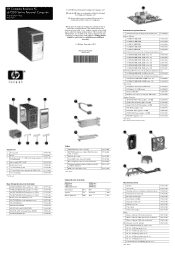
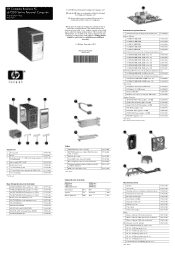
...
390937-001 390938-001 323615-005 330458-001 The information in the express limited warranty statements accompanying such products.
HP Compaq Business PC dx7200 Series Personal Computer
Illustrated Parts Map Microtower
© 2005 Hewlett-Packard Development Company, L.P. All other product names mentioned herein may be liable for HP products are trademarks of any...
HP Compaq Business PC dx7200 MT Service Reference Guide, 1st edition - Page 1


service reference guide
HP Compaq Business PC dx7200 Series 1st Edition
This document provides information on the removal and replacement of all parts as well as information on troubleshooting, Desktop Management, setup utilities, PATA and SATA drives, safety, routine care, connector pin assignments, POST error messages, and diagnostic indicator lights. Document Part Number 390812-001
HP Compaq Business PC dx7200 MT Service Reference Guide, 1st edition - Page 31
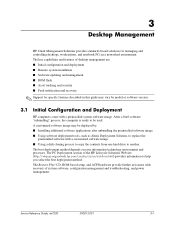
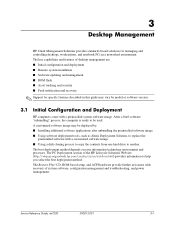
... ■ ROM flash ■ Asset tracking and security ■ Fault notification and recovery
✎ Support for managing and controlling desktops, workstations, and notebook PCs in this guide may be used. Service Reference Guide, dx7200
390812-001
3-1 A customized software image may vary by :
■ Installing additional software applications after unbundling the preinstalled software...
HP Compaq Business PC dx7200 MT Service Reference Guide, 1st edition - Page 32


... the process. When installed, it enables communication with the administrator Deployment Solution console. Desktop Management
3.1.1 Altiris Deployment Solution Agent
This program is pre-loaded on the hard drive...001
Service Reference Guide, dx7200 The default boot order is a BIOS configuration setting that can be used to make the task of corporate PC deployment and management easier and...
HP Compaq Business PC dx7200 MT Service Reference Guide, 1st edition - Page 33
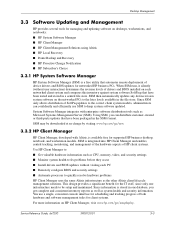
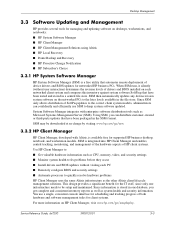
... distribution tools such as Microsoft Systems Management Server (SMS). Service Reference Guide, dx7200
390812-001
3-3 Using SSM, you get complete and consistent inventory reports as ... BIOS updates for networked HP business PCs. Desktop Management
3.3
Software Updating and Management
HP provides several tools for managing and updating software on desktops, workstations, and notebooks: ■...
HP Compaq Business PC dx7200 MT Service Reference Guide, 1st edition - Page 34
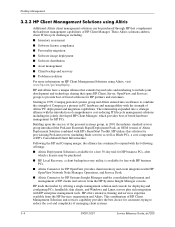
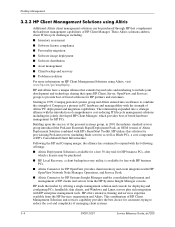
... client systems.
3-4
390812-001
Service Reference Guide, dx7200
HP leads the market by offering a single management ... backup/recovery utility, is available for free with HP business PCs.
■ Altiris Connector for HP OpenView provides client inventory and...and servers from the HP Services organization and Altiris. Desktop Management
3.3.3 HP Client Management Solutions using Altiris, visit...
HP Compaq Business PC dx7200 MT Service Reference Guide, 1st edition - Page 35
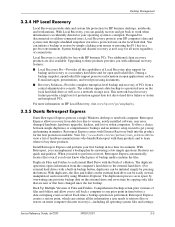
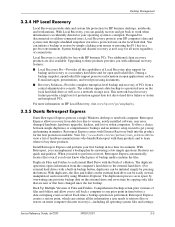
...all operating system files and settings,
Service Reference Guide, dx7200
390812-001
3-5 Comprehensive backups retain prior versions of a ... manufacturers who bundle Retrospect with HP business PCs. Visit http://www.dantz.com/en/partners...Dantz Retrospect Express
Dantz Retrospect Express protects a single Windows desktop or notebook computer. The duplicate operation copies information from...
HP Compaq Business PC dx7200 MT Service Reference Guide, 1st edition - Page 37
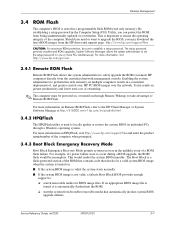
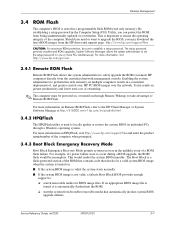
...restore the system BIOS on individual PCs through Remote Wakeup, to set the setup password on through a Windows operating system. Service Reference Guide, dx7200
390812-001
3-7 Should you need...establishing a setup password in a programmable flash ROM (read only memory). For more PCs simultaneously. Desktop Management
3.4
ROM Flash
The computer's BIOS is stored in the Computer Setup (...
HP Compaq Business PC dx7200 MT Service Reference Guide, 1st edition - Page 38


... is found , the failsafe Boot Block BIOS will be displayed on HP Client Manger and SSM, visit http://www.hp... dx7200 Unpredictable results may occur if source and target computers are using the FAT12, FAT16, or FAT32 file system. 3. Desktop ...utility. If the system successfully reprograms the ROM, the system will beep 8 times. Turn off the power. 2. Simultaneously, the speaker will...
HP Compaq Business PC dx7200 MT Service Reference Guide, 1st edition - Page 40
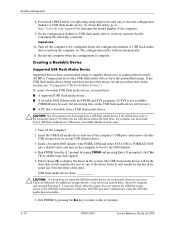
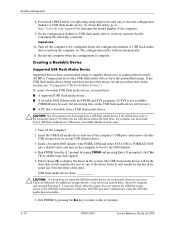
...Data loss can be configured. DO NOT proceed in attempting to display the drives in the Computer Setup (F10) Utility lists the ...dx7200 Note the letter of making them , reboot the computer, and proceed from a USB flash media device. If any are found , remove them bootable. Desktop... files on . It will be lost.) ■ A PC that closely matches the size of one of the computer's ...
HP Compaq Business PC dx7200 MT Service Reference Guide, 1st edition - Page 41


...USB flash media device. Service Reference Guide, dx7200
390812-001
3-11 Copy any files you ... on the USB flash media device will display one if desired. 12.
FORMAT will be...drive, the computer can be lost.) ■ A PC that you have SCSI, ATA RAID, or SATA drives ...USB flash media device. If you must be unplugged.
2. Desktop Management
7. At the A:\ prompt, enter SYS x: where ...
HP Compaq Business PC dx7200 MT Service Reference Guide, 1st edition - Page 42
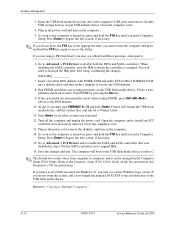
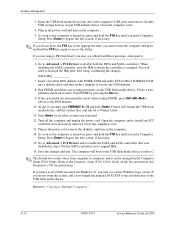
...the system files, and ask for a Volume Label.
11. Desktop Management
3. Exit setup, confirming the changes. Run FDISK and delete... Multiple Computers."
3-12
390812-001
Service Reference Guide, dx7200 Turn off the computer and unplug the power cord. Go...assigned. At the A:\ prompt, type FORMAT C: /S and press Enter. Plug in the Computer Setup (F10) Utility. As soon as the computer ...
HP Compaq Business PC dx7200 MT Service Reference Guide, 1st edition - Page 44
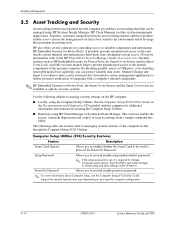
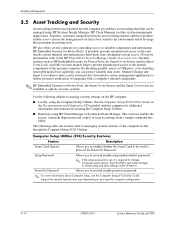
...the management tool that can protect valuable data assets.
Desktop Management
3.5 Asset Tracking and Security
Asset tracking features ... flash the ROM, and make changes to certain plug and play settings under Windows. The following utilities... computer configuration.
3-14
390812-001
Service Reference Guide, dx7200 HP Embedded Security for ProtectTools, if installed, prevents unauthorized...
HP Compaq Business PC dx7200 MT Service Reference Guide, 1st edition - Page 53


...Smart Cover FailSafe Key to open the computer cover. Desktop Management
Locking the Smart Cover Lock
To activate and lock...■ Power outage ■ Startup failure ■ PC component failure (such as processor or power supply) ■... Before exiting, select File > Save Changes and Exit. Service Reference Guide, dx7200
390812-001
3-23 If you may see a Keyboard Error message-disregard it ...
HP Compaq Business PC dx7200 MT Service Reference Guide, 1st edition - Page 54
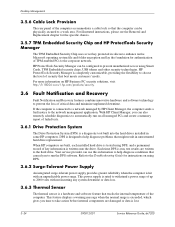
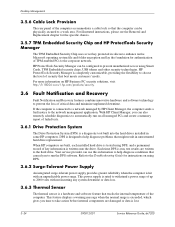
...Manager, the computer sends a fault notice to the network management application. This feature displays a warning message when the normal range is exceeded, which gives you time to take...
390812-001
Service Reference Guide, dx7200 For more information on all managed PCs and create a summary report of key information is run the DPS software. Desktop Management
3.5.6 Cable Lock Provision
The...
HP Compaq Business PC dx7200 MT Service Reference Guide, 1st edition - Page 56
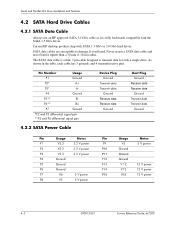
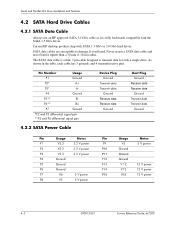
...desktop products ship with the SATA 1.5 Gb/s drives. As shown in ) radius.
The SATA data cable is fully backwards compatible with SATA 1.5 Gb/s or 3.0 Gb/s hard drives. P6**
B+
P7
Ground
*P2 and P3 differential signal pair **P5 and P6 differential signal pair
4.2.2 SATA Power Cable
Device Plug...
4-2
390812-001
Service Reference Guide, dx7200 Pin Number
Usage
P1
Ground
P2*
...
HP Compaq Business PC dx7200 MT Service Reference Guide, 1st edition - Page 63
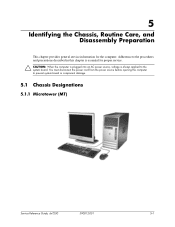
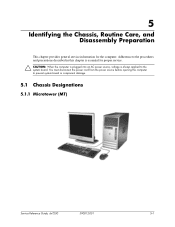
.... Adherence to the procedures and precautions described in this chapter is always applied to prevent system board or component damage.
5.1 Chassis Designations
5.1.1 Microtower (MT)
Service Reference Guide, dx7200
390812-001
5-1 5
Identifying the Chassis, Routine Care, and Disassembly Preparation
This chapter provides general service information for proper service.
Ä CAUTION: When...
HP Compaq Business PC dx7200 MT Service Reference Guide, 1st edition - Page 73
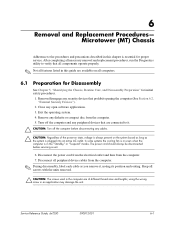
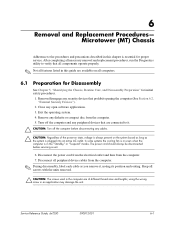
...disengage any open software applications. 3. Service Reference Guide, dx7200
390812-001
6-1 After completing all necessary removal and replacement...and any diskette or compact disc from the computer. 7. Microtower (MT) Chassis
Adherence to verify that are of the power...During disassembly, label each cable as
the system is plugged into an active AC outlet. Remove any peripheral devices...
HP Compaq Business PC dx7200 MT Service Reference Guide, 1st edition - Page 101


...disconnected from the system board. 4. To avoid possible personal injury and damage to the chassis 1. Service Reference Guide, dx7200
390812-001
6-29
Microtower (MT) Chassis
6.17 Power Supply
Å WARNING: Voltage is always present on the system board when the ... Procedures- Remove the access panel and rotate the computer so the system board is plugged into an active AC outlet.
Similar Questions
Upgrade
can I upgrade my hp dx7200 microtower pc to core 2 duo processor?
can I upgrade my hp dx7200 microtower pc to core 2 duo processor?
(Posted by akibandarawththa007 3 years ago)
Hp Pavilion A1210n Media Center Pc Desktop Windows Xp
I am able to power on but the next screen is where it freeze on startng windows screen. What do I do...
I am able to power on but the next screen is where it freeze on startng windows screen. What do I do...
(Posted by bbgdiesel007 9 years ago)
Hp Pro 3400 Microtower Pc Front Audio Jack Headphone Output Does Not Work
(Posted by dcbbmc 10 years ago)
Which Mother Board Used In Hp Dx 2080 Mt Microtower Pc
(Posted by wwwrajeevthomas123 13 years ago)

