HP dx2700 Support Question
Find answers below for this question about HP dx2700 - Microtower PC.Need a HP dx2700 manual? We have 8 online manuals for this item!
Question posted by hammadmustafa on November 17th, 2011
Dx 2700 Ram And Processor /competibility/support?
hi
i was just wondering if dx2700 supports 800mhz memory modules?and core 2 duo procesossors other than mentioned in datasheet and manuals like e7400 or e6850?
Current Answers
There are currently no answers that have been posted for this question.
Be the first to post an answer! Remember that you can earn up to 1,100 points for every answer you submit. The better the quality of your answer, the better chance it has to be accepted.
Be the first to post an answer! Remember that you can earn up to 1,100 points for every answer you submit. The better the quality of your answer, the better chance it has to be accepted.
Related HP dx2700 Manual Pages
Safety and Regulatory Information Desktops, Thin Clients, and Personal Workstations - Page 16


...go on the equipment (PC) associated with this device for any 30-minute period for recording telephone conversations shall comply with New Zealand law. c. b. Voice Support
All persons using this ...at least one attempt and the beginning of one party to operate within any single manual call attempts to the same number within the following limits for compliance with Telecom's ...
Safety and Regulatory Information Desktops, Thin Clients, and Personal Workstations - Page 27


NOTE: ENERGY STAR is not supported on Linux workstations. If it is committed to providing our customers with legal requirements ... lamp in our products as REACH (Regulation EC No. 1907/2006 of environmental considerations. ENERGY STAR is not supported on Linux or FreeDOS Desktop PCs.
To verify the factory default power settings for this product can be found at http://www.hp.com/go...
Support Telephone Numbers - Page 13
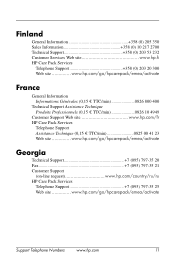
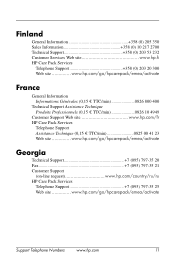
Finland
General Information 358 (0) 205 350 Sales Information 358 (0) 10 217 2700 Technical Support 358 (0) 203 53 232 Customer Services Web site www.hp.fi HP Care Pack Services
Telephone Support 358 (0) 203 20 300 Web site www.hp.com/go/hpcarepack/emea/activate
France
General Information Informations Générales (0,15 € TTC...
Computer Setup (F10) Utility Guide: HP Compaq Business Desktops dx2700 Microtower and dx2700 Small Form Factor - Page 1
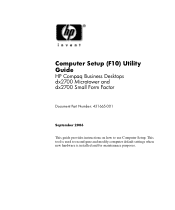
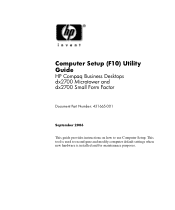
This tool is installed and for maintenance purposes. Computer Setup (F10) Utility Guide
HP Compaq Business Desktops dx2700 Microtower and dx2700 Small Form Factor
Document Part Number: 431665-001
September 2006
This guide provides instructions on how to reconfigure and modify computer default settings when new hardware is used to use Computer Setup.
Computer Setup (F10) Utility Guide: HP Compaq Business Desktops dx2700 Microtower and dx2700 Small Form Factor - Page 2


... in the express warranty statements accompanying such products and services. © Copyright 2006 Hewlett-Packard Development Company, L.P.
Computer Setup (F10) Utility Guide HP Compaq Business Desktops dx2700 Microtower and dx2700 Small Form Factor First Edition (September 2006) Document Part Number: 431665-001 Microsoft and Windows are set off in this document may be photocopied...
Illustrated Parts Map: HP Compaq Business Desktop dx2700/dx2708 Microtower Models - Page 1


... Peoples Republic of China Taiwanese Thai KOR
Keyboard, USB International Peoples Republic of Intel Corporation. HP Compaq Business Desktop dx2700/dx2708 Microtower Models
Illustrated Parts Map Conroe, Pentium D (Presler/Smithfield), Pentium 4, and Celeron D Processors
System Unit
1 Front bezel (1 solid silver) with diskette drive bezel 435333-001 and 2 - 5.25" bezel. (See Miscellaneous parts...
Illustrated Parts Map: HP Compaq Business Desktop dx2700/dx2708 Microtower Models - Page 2
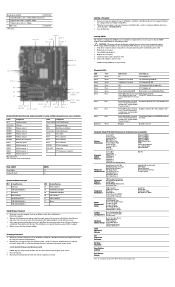
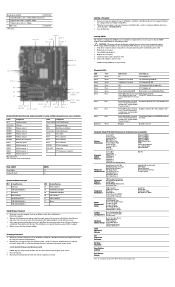
...) Normal Suspend Mode
1 blink every 2 seconds
(S3) Suspend to RAM
Off
(S4) Suspend to Disk (if applicable)
Off
(S5) Computer... OwnerShip TAG BIOS Version BIOS Release Date System Chipset Type Processor Type Processor Speed CPU ID Cache Size
Standard CMOS Features
System Date ...Mode DVMT/FIXED Memory Size Init Display First
Integrated Peripherals
USB Controller USB Legacy support HD Audio ...
Service Reference Guide: HP Compaq dx2700 MT/dx2708 MT/dx2700 SFF Business PCs - Page 5


...Front Drive Bezels 6-7 6.4.1 Removing a 5.25" Drive Bezel Blank/MT Chassis 6-7 6.5 Memory 6-8 6.5.1 Installing Memory Modules/MT chassis 6-8 6.5.2 Installing DDR2-SDRAM DIMMs - SFF chassis 6-21 6.8.6 Upgrading the ... Chassis, Routine Care, and Disassembly Preparation
5.1 Chassis Designations 5-1 5.1.1 Microtower (MT)/Small Form Factor (SFF 5-1
5.2 Electrostatic Discharge Information 5-3 ...
Service Reference Guide: HP Compaq dx2700 MT/dx2708 MT/dx2700 SFF Business PCs - Page 9
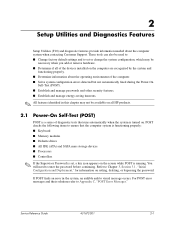
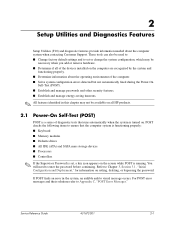
... and
functioning properly. ■ Determine information about the computer system when contacting Customer Support. Service Reference Guide
431672-001
2-1 These tools can also be used to: &#...is functioning properly: ■ Keyboard ■ Memory modules ■ Diskette drives ■ All IDE (ATA) and SATA mass storage devices ■ Processors ■ Controllers
✎ If the Supervisor ...
Service Reference Guide: HP Compaq dx2700 MT/dx2708 MT/dx2700 SFF Business PCs - Page 45
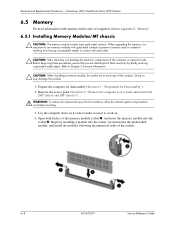
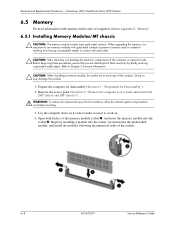
... oxidation resulting from hot surfaces, allow the internal system components to touch any of the sockets.
6-8
431672-001
Service Reference Guide Microtower (MT)/Small Form Factor (SFF) Chassis
6.5 Memory
For more information.
Ä CAUTION: When handling a memory module, be careful not to cool before touching.
3. Removal and Replacement Procedures- Doing so may damage the...
Service Reference Guide: HP Compaq dx2700 MT/dx2708 MT/dx2700 SFF Business PCs - Page 46


...of static electricity by briefly touching a grounded metal object.
Ä CAUTION: When handling a memory module, be installed in the closed position 3.
6. Remove the computer access panel and front bezel...you want to install. Doing so may damage the module.
1. Microtower (MT)/Small Form Factor (SFF) Chassis
✎ A memory module can damage the electronic components of all cables and wires...
Service Reference Guide: HP Compaq dx2700 MT/dx2708 MT/dx2700 SFF Business PCs - Page 47
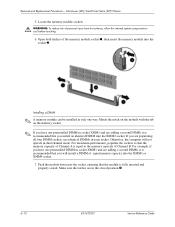
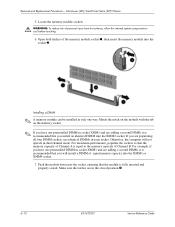
Microtower (MT)/Small Form Factor (SFF) Chassis
5. For example, if you have one way. Installing a DIMM
✎ A memory module can be installed in socket XMM1 and are adding a second DIMM, it is recommended that the module is equal to cool before touching. 6. Push the module down into the XMM3 or XMM4 socket.
7. Locate the memory module sockets.
Å...
Service Reference Guide: HP Compaq dx2700 MT/dx2708 MT/dx2700 SFF Business PCs - Page 53
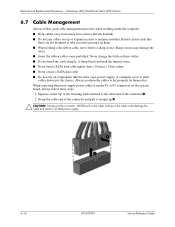
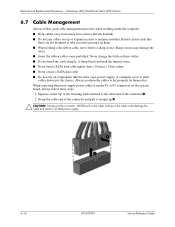
... supply.
6-16
431672-001
Service Reference Guide Grasp the cable end of expansion cards or memory modules.Printed circuit cards like the drive cage, power supply, or computer cover to a sharp ...like the heatsink. ■ Do not jam cables on the top of the connector 1. 2. Microtower (MT)/Small Form Factor (SFF) Chassis
6.7 Cable Management
Always follow good cable management practices ...
Service Reference Guide: HP Compaq dx2700 MT/dx2708 MT/dx2700 SFF Business PCs - Page 65


... Position the heatsink so that secure the heatsink to the memory module.
Remove the access panel (Section 6.2, "Remove the computer...the factory with thermal grease. The difference of the processor. Lay the computer down on the socket are ... Disconnect the 4-pin power cable from contaminating the
work on. 4. Microtower (MT)/Small Form Factor (SFF) Chassis
6.11 Heatsink - Prepare ...
Service Reference Guide: HP Compaq dx2700 MT/dx2708 MT/dx2700 SFF Business PCs - Page 67


... covering from the bottom of the BIOS is especially important as in position atop the processor. 7. This is being used on the Web at: http:\\h18000.www1.hp.com/support/files.
6-30
431672-001
Service Reference Guide Microtower (MT)/Small Form Factor (SFF) Chassis
5. The latest system ROMPaq can be tightened in diagonally...
Service Reference Guide: HP Compaq dx2700 MT/dx2708 MT/dx2700 SFF Business PCs - Page 79


... CMOS Date/Time Not Set
Error found while programming the count register of channel 2 of the 8254 timer.
Recommended Action Ensure the system board BIOS supports the processor. Restart the computer, use the F10 Key to access Computer Setup. Restart the computer, use the F10 Key to access Computer Setup. Change system...
Service Reference Guide: HP Compaq dx2700 MT/dx2708 MT/dx2700 SFF Business PCs - Page 85


...advised you of changes to the configuration, you still cannot resolve the issue, contact Customer Support. Reboot the computer and follow the instructions that does not cause a resource conflict.
If...external device, then turn on the front of the computer. Wrong memory modules were used in the upgrade or memory modules were installed in the connector are unplugged.
In Windows XP Home...
Service Reference Guide: HP Compaq dx2700 MT/dx2708 MT/dx2700 SFF Business PCs - Page 96
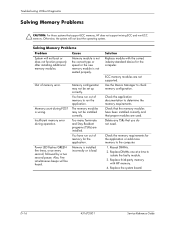
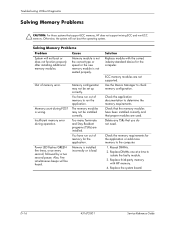
... beeps will be installed correctly. The memory modules may not be set up correctly.
Solution Replace module with HP memory. 4. Use the Device Manager to
isolate the faulty module. 3. Delete any TSRs that support ECC memory, HP does not support mixing ECC and non-ECC memory. Check the memory requirements for the application.
Memory module is not the correct type or speed...
Service Reference Guide: HP Compaq dx2700 MT/dx2708 MT/dx2700 SFF Business PCs - Page 102


...processor cooling fan is not properly attached to the processor.
1. Red Power LED flashes five times, one at a time to RAM...module.
3. system.
2. Should be blocked or not turning.
If the processor fan is not spinning, make sure the fan's cable is not spinning, then replace processor...if the processor fan spins.
Reseat the graphics card. Replace third-party memory with HP memory.
4....
Service Reference Guide: HP Compaq dx2700 MT/dx2708 MT/dx2700 SFF Business PCs - Page 107


... with at least one preinstalled memory module. To achieve the maximum memory support, you install unsupported DIMMs.
Service Reference Guide
431672-001
E-1 The memory sockets on the system board can populate the system board with up to 4GB of memory configured in a high-performing dual channel mode. E
Memory
Computers equipped with Intel-based processors come with x8 and...
Similar Questions
Hpz10 Beeping 5 Times I Changed Ram Processor But Not Solved
(Posted by fahadriaz2020 1 year ago)
Upgrade Memory Ram, Processor And Add Hard-disk Sata On Hp 3010mt.
Need upgrade the memory RAM to 8Gb, Processor to Core 2 Quad and add Hard-Disk Sata of 500Gb, is pos...
Need upgrade the memory RAM to 8Gb, Processor to Core 2 Quad and add Hard-Disk Sata of 500Gb, is pos...
(Posted by edsonliquela 8 years ago)
Smps Price
I want to know that what is the price of SMPS for model HP DX 2700 Small form factor and also availa...
I want to know that what is the price of SMPS for model HP DX 2700 Small form factor and also availa...
(Posted by madykalps 11 years ago)
Which Smps Will Work On Dx 2700 Hp Desktop
(Posted by pdeacomputer 12 years ago)
Which Smps Will Work On Dx 2700 Hp Desktop
(Posted by megha5262 12 years ago)

