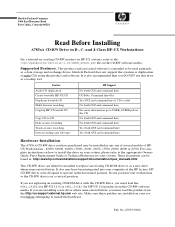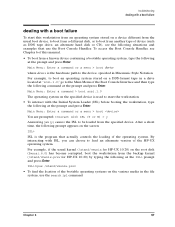HP c3750 Support Question
Find answers below for this question about HP c3750 - Workstation.Need a HP c3750 manual? We have 19 online manuals for this item!
Question posted by m11ee on March 10th, 2015
I'll Want To Purchase A C3750 Motherboard Or The Whole Workstation As A Backup.
I want to get a whole C3750 workstations or at least the motherboard as a spare for my running system. Anybody knows or wants to sell this system, pls write Tks
Current Answers
Related HP c3750 Manual Pages
Similar Questions
Motherboard Hp Workstation Xw4400
I'm searching the pin layout for the P5 (Front Control Panel Connector) of the Motherboard of the Wo...
I'm searching the pin layout for the P5 (Front Control Panel Connector) of the Motherboard of the Wo...
(Posted by heinzpfeil 7 years ago)
Replace Hdd
The HDD of c3750 has crased.I opened side panel, but i could not take out crashed HDD.I need the pro...
The HDD of c3750 has crased.I opened side panel, but i could not take out crashed HDD.I need the pro...
(Posted by hebereke1ro 9 years ago)
Will A Hp Workstation Xw4600 Motherboard Fi In A Hp Workstation Xw4300
(Posted by buAl 10 years ago)
What Motherboard Is In A Hp Xw8400 Workstation
(Posted by ashemo 10 years ago)
Where Can I Buy A Replacement Motherboard (ipiel-la3 Eureka3)at A Decent Price.
Motherboard
Motherboard
(Posted by rphelpsdms 11 years ago)