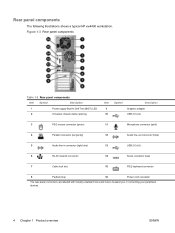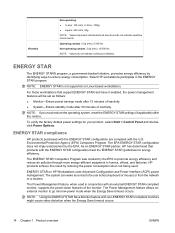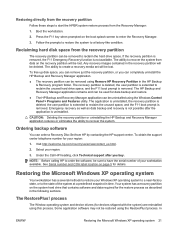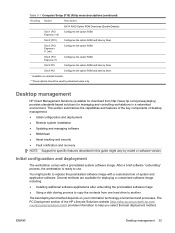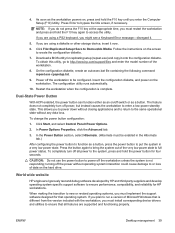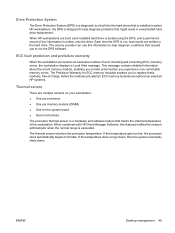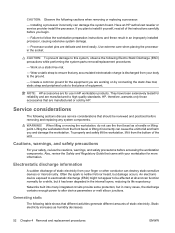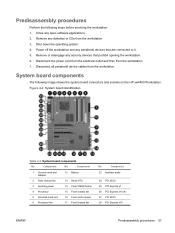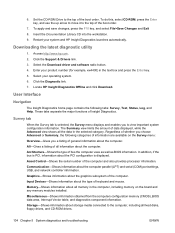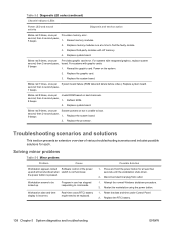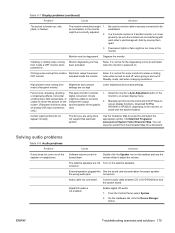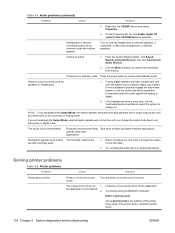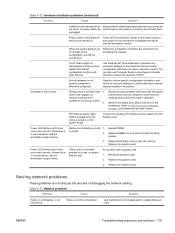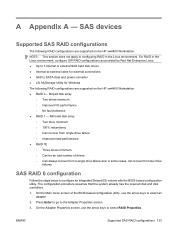HP ET115AV Support Question
Find answers below for this question about HP ET115AV.Need a HP ET115AV manual? We have 2 online manuals for this item!
Question posted by heinzpfeil on December 2nd, 2016
Motherboard Hp Workstation Xw4400
I'm searching the pin layout for the P5 (Front Control Panel Connector) of the Motherboard of the Workstation xw4400.Got this "Oldie" from friends and like to awake him to "Live" ...Thanks a lot for a useful answerHarry Arrow
Current Answers
Answer #1: Posted by TommyKervz on December 3rd, 2016 7:42 AM
Download service manual here https://support.hp.com/us-en?openCLC=true
Related HP ET115AV Manual Pages
Similar Questions
Hp Xw4400 Mb Pinout Of The Control Panel Connector P5
Does anybody perhaps have a pinout of the control panel connector P5 of the HP xw4400 MB?
Does anybody perhaps have a pinout of the control panel connector P5 of the HP xw4400 MB?
(Posted by derspaeher 4 years ago)
Hp Workstation Xw6000
hi, ive just brought a hp workstation xw6000 and ive put windows 7 in it, but now it wont find the i...
hi, ive just brought a hp workstation xw6000 and ive put windows 7 in it, but now it wont find the i...
(Posted by alfieba2009 11 years ago)
Windows7 Compatibility With Hp Workstation X2100.
my hp workstation x2100 is working very slow when i install windows7 on it.is windows7 is not compat...
my hp workstation x2100 is working very slow when i install windows7 on it.is windows7 is not compat...
(Posted by mmustaqeem 12 years ago)
6 Beep Error In Hp Workstation Xw4200
what is the solution for the 6 beep error in hp workstation xw4200 ?
what is the solution for the 6 beep error in hp workstation xw4200 ?
(Posted by sisplworkshopinchargehz 12 years ago)