HP Workstation x2100 Support Question
Find answers below for this question about HP Workstation x2100.Need a HP Workstation x2100 manual? We have 30 online manuals for this item!
Question posted by mmustaqeem on February 8th, 2012
Windows7 Compatibility With Hp Workstation X2100.
my hp workstation x2100 is working very slow when i install windows7 on it.is windows7 is not compatible with hp 2100 workstation machine.
Current Answers
There are currently no answers that have been posted for this question.
Be the first to post an answer! Remember that you can earn up to 1,100 points for every answer you submit. The better the quality of your answer, the better chance it has to be accepted.
Be the first to post an answer! Remember that you can earn up to 1,100 points for every answer you submit. The better the quality of your answer, the better chance it has to be accepted.
Related HP Workstation x2100 Manual Pages
hp workstation x2100 - Technical reference manual - Page 1


Technical Reference And Troubleshooting Guide
HP Workstation x2100
Manufacturing Part Number : A7818-IE002 Edition E0502
© Copyright 2002 Hewlett-Packard Company.
hp workstation x2100 - Technical reference manual - Page 13


1
System Overview
Chapter 1
This chapter provides detailed system specifications for the HP Workstation x2100: • Introduces the system's internal and external features • Lists the system's specifications and characteristic data • Provides a summary of the available documentation
13
hp workstation x2100 - Technical reference manual - Page 14


...hp.com/desktops/products/accessories, lists up-to-date memory upgrades.
14
Chapter 1 Two pairs of RIMM sockets, supporting two or four PC800 RDRAM memory modules
Each pair of the system. Both ECC and non-ECC modules are installed... two RDRAM modules are available.
System Overview Workstation Description
Workstation Description
The HP Workstation x2100 is , sockets A1 and B1 must contain...
hp workstation x2100 - Technical reference manual - Page 17


... Fan
Spare mounting rails: - System Overview Internal And External Components
Internal And External Components
Figure 1-1 and Figure 1-2 show the front and rear views of the HP Workstation x2100. three 5 1/4-inch drive shelves (can be used for example, Zip drive) - Wide green rails for 5.25-inch devices (for optical drives or a 3 1/2-inch tray kit...
hp workstation x2100 - Technical reference manual - Page 18
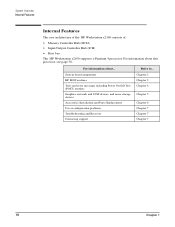
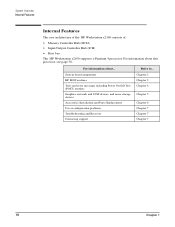
...) • Input/Output Controller Hub (ICH) • Host bus The HP Workstation x2100 supports a Pentium 4 processor. System board components HP BIOS routines Tests and error messages including Power On Self Test (POST) routines Graphics, network and SCSI devices, and mass storage devices Accessories Installation and Parts Replacement Use or configuration problems Troubleshooting and...
hp workstation x2100 - Technical reference manual - Page 19


.... - Front Panel
Reset Button
Hard Disk Activity Light
LCD Control Buttons
Power On/Off Button
Chapter 1
19 System Overview Front Panel
Figure 1-3
Front Panel
The HP Workstation x2100's front panel has the following features:
• Liquid Crystal Display (LCD). For information about LCD error messages and available menus, see page 77.
• On...
hp workstation x2100 - Technical reference manual - Page 25


... online support documentation, BIOS upgrades, and drivers are available from the HP Web site. After accessing the site, select HP Workstation x2100. Title
HP Workstation x2100 Getting Started Guide
HP Workstation x21000 Technical Reference And Troubleshooting Guide
Available at http://www.hp.com/go/workstationsupport.
System Overview Documentation
Documentation
The following table lists...
hp workstation x2100 - Technical reference manual - Page 26


... Viewing Setup screen, using, passwords
Manageability
Power management, Software and drivers. Complete listing.
Full description
Exploded view. Working in the HP Workstation x2100 documentation set. Technical information
Basic details.
Upgrading the Workstation
Opening the PC
Supported accessories
Key features. Electrical, multimedia, safety, unpacking, removing, and replacing cover...
hp workstation x2100 - Technical reference manual - Page 30


... the system board including: • Memory Controller Hub (MCH) • Input/Output Controller Hub (ICH2) • FirmWare Hub (FWH) • System Bus Figure 2-1 shows the HP Workstation x2100 system board in detail.
HP Workstation x2100 System Board
24.94.6cminches
30.5 12
icnmches
30
Chapter 2
hp workstation x2100 - Technical reference manual - Page 33


... up that draw as much as 1056MB/sec) with the ability to 110W in the workstation models. To meet the increased power requirements of AGP Pro graphics cards, additional pins are... PCI Slot 2 PCI Slot 3 PCI Slot 4 PCI Slot 5
Figure 2-4
Accelerated Graphics Port Slot
The HP Workstation x2100 has one Accelerated Graphics Port (AGP) graphics slot. You can use a standard AGP connector.) Power is ...
hp workstation x2100 - Technical reference manual - Page 42


...82850)
Figure 2-7
protects the RDRAM devices from thermal overload.
RIMM Memory Slots
The HP Workstation x2100 has four RIMM memory sockets for installing two or four RDRAM memory modules:
• RIMM A1 • RIMM A2 ...the memory configuration on " mode and reverts to the MCH chip so that you install only two RDRAM modules, use the sockets marked A1 and B1. That is activated, the...
hp workstation x2100 - Technical reference manual - Page 47


... allocations, see page 48. You can mix a fast and a slow device (for 16-bit count-by -byte transfers, whereas channels &#...
The IDE controller integrates 16 x 32-bit buffers for the HP Workstation x2100.
In addition, the ICH2 supports a serial interrupt scheme and also... System Board Input/output Controller Hub 2 (82801BA)
USB works only if you must use Ultra-ATA cables for these three...
hp workstation x2100 - Technical reference manual - Page 64


... that it is the major BIOS version. System BIOS Overview
Overview
This chapter summarizes the HP Workstation x2100's Setup program and BIOS. The system BIOS is identified by the version number...the system is functioning correctly. See page 70 for the procedure for the x2100. • W is a one-digit code indicating the HP entity. • JG.W1.01US is for updating the system ROM &#...
hp workstation x2100 - Technical reference manual - Page 79


...Sequence And Error Messages
On the HP Workstation x2100, the first detected error ...or circuits
Figure 4-2 shows how the preboot diagnostics work when an error occurs. If an error occurs, one of...3V, 1.8V, 2.5V, -5V
ERROR CPU Socket
ERROR Power Supply
Missing or incorrectly installed processor
If a power supply error occurs, a cause could indicate a missing or incorrectly ...
hp workstation x2100 - Technical reference manual - Page 81


.... BIOS-generated Errors
"BIOS" ERROR
BIOS
"read system memory"
MaxiLife "Spy System Memory"
A time-out of the same speed and type
Chapter 4
81 On the HP Workstation x2100, a screen similar to Take
Check that the BIOS may issue. The error code that appears on the monitor screen. POST Sequence and POST Error
ERROR...
hp workstation x2100 - Technical reference manual - Page 85


...diagnostics that MaxiLife is booted with a check mark
MaxiLife
"Write POST Code"
BIOS
"Write POST ERROR"
HP x2100 Post Code 24
Error Post Code XX
Boot Report
Runs a set of the test, you press the ... is ready to Chapter 7 "troubleshooting your hp workstation x2100." Chapter 4
85
Results of the diagnostics, the screen could indicate either Diagnostics Done OK or FAIL....
hp workstation x2100 - Technical reference manual - Page 86


... at the same physical location as the original ROM in a manner that is completely transparent to behave as memory and newly installed hard disks are configured automatically. See page 81 for a brief summary.)
On the HP Workstation x2100, the LCD status panel displays either a message, a POST code number (refer to access the...
hp workstation x2100 - Technical reference manual - Page 98
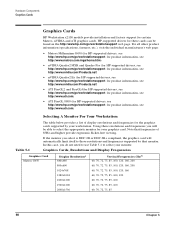
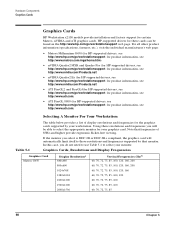
....com/Products.nsf)
• ATI FireGL2 and FireGL4(for certain Matrox, nVIDIA and ATI graphics cards. Hardware Components Graphics Cards
Graphics Cards
HP Workstation x2100 models provide installation and factory support for HP-supported drivers, see http://www.hp.com/go/workstationsupport; Using these cards can be able to select the appropriate monitor for your monitor.
hp workstation x2100 - Technical reference manual - Page 105
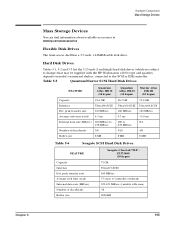
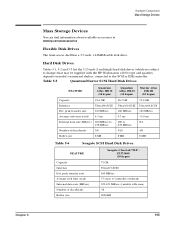
...25-inch (1-inch high) hard disk drives (which are subject to change) that may be supplied with the HP Workstation x2100 (type and quantity depends on model) on internal shelves, connected to 478 MB/sec
Number of discs/heads
3/6...find information about available accessories at www.hp.com/pcaccessories
Flexible Disk Drives
The front-access shelf has a 3.5-inch, 1.44MB flexible disk drive...
hp workstation x2100 - Technical reference manual - Page 106


....7 GB
Ultra160 SCSI
Ultra160 SCSI
160MB/sec
160MB/sec
4.9 msec typical
4.9 msec typical
280 MB/sec min. to determine which models are installed with audio playback capability. See the HP Workstation x2100 Service Handbook to 280 MB/sec min. It can play any standard audio CDs and CD-ROMs, conforming to 452 MB/sec...
Similar Questions
Hp Workstation Xw6000
hi, ive just brought a hp workstation xw6000 and ive put windows 7 in it, but now it wont find the i...
hi, ive just brought a hp workstation xw6000 and ive put windows 7 in it, but now it wont find the i...
(Posted by alfieba2009 11 years ago)
How To Change Bios To Install Xp To Hp Pro 2000 Machine?
(Posted by samindram 12 years ago)
We Would Like To Know Where We Can Purchase The X2100 Hp Pc
HP X2100 Computer With 36GB Drive 2X512 Mb Memory must be paired Graphics card ATI 7000 SCSI Con...
HP X2100 Computer With 36GB Drive 2X512 Mb Memory must be paired Graphics card ATI 7000 SCSI Con...
(Posted by lmota 12 years ago)

