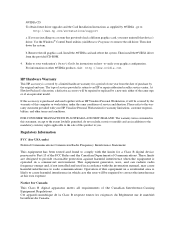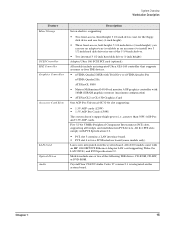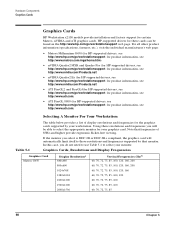HP Workstation x2100 Support Question
Find answers below for this question about HP Workstation x2100.Need a HP Workstation x2100 manual? We have 30 online manuals for this item!
Question posted by lmota on July 6th, 2011
We Would Like To Know Where We Can Purchase The X2100 Hp Pc
Current Answers
Answer #1: Posted by kcmjr on July 6th, 2011 9:07 AM
The x2100 series is no longer sold new. You would need to find one used or refurbished.
Your best bet is to do a Google search such as this: https://ipv4.google.com/sorry/index?continue=https://encrypted.google.com/search%3Fq%3DHP%2BX2100%26hl%3Den%26biw%3D1280%26bih%3D869%26prmd%3Divns%26source%3Duniv%26tbm%3Dshop%26tbo%3Du%26sa%3DX%26ei%3DxYYUTo7zMaHjiAKIhaWqBA%26ved%3D0CEkQrQQ&hl=en&q=EgQtP2o_GKv37dUFIhkA8aeDS0dXT-8WOoZcoZDjmKOBBKYmCJg9MgFy
Licenses & Certifications: Microsoft, Cisco, VMware, Novell, FCC RF & Amateur Radio licensed.
Related HP Workstation x2100 Manual Pages
Similar Questions
I've recently purchased a Z600 (second hand).. It's come with 2x 250GB drives - one with the OS on.B...
my hp workstation x2100 is working very slow when i install windows7 on it.is windows7 is not compat...