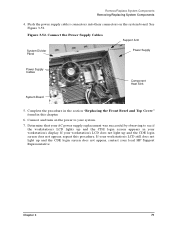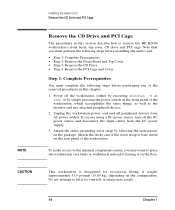HP b2600 Support Question
Find answers below for this question about HP b2600 - Workstation.Need a HP b2600 manual? We have 21 online manuals for this item!
Question posted by esammahmoud283 on January 14th, 2020
My Workstation Hp B2600 Has A Black Boxes On Lcd Panel
Current Answers
Answer #1: Posted by waelsaidani1 on January 26th, 2020 7:18 AM
This could be for many reasons. Make sure that the FRUs installed are all seated correctly and that the user has the system at a proper minimum configuration build.
In this case, the power supply was faulting (intermittent supply of power) when seating was checked and needed to be replaced.
Related HP b2600 Manual Pages
Similar Questions
what is the pin-out on the power supply of the HP E PC-42
Is possible to make a back up in a usb memory of a HP b2600 server that used Hp Unix? I have instal...
HP Slimline s5220fPC won't power on. only gives me a blank screen. Please help.
I have an HP B2600 that does not give me an option to stop the boot. I've tried <esc> both pre...
I have hp b2600 when I power it up it just shows 16 dark colored boxes on the upper display