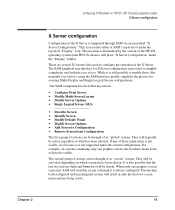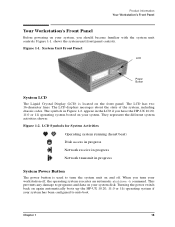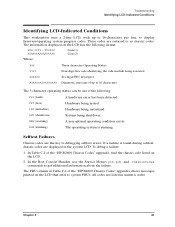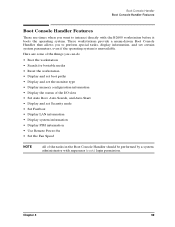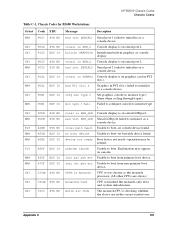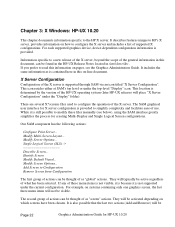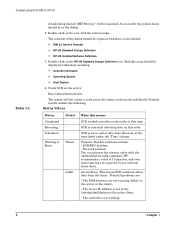HP b2600 Support Question
Find answers below for this question about HP b2600 - Workstation.Need a HP b2600 manual? We have 21 online manuals for this item!
Question posted by hx752 on July 30th, 2011
Hp B2600 Boot Problems
I have hp b2600 when I power it up it just shows 16 dark colored boxes on the upper display
Requests for more information
Request from esammahmoud283 on January 9th, 2020 4:45 AM
i have hp b2600 unix workstation have the same problem
i have hp b2600 unix workstation have the same problem
what can i do
Current Answers
Related HP b2600 Manual Pages
Similar Questions
My Workstation Hp B2600 Has A Black Boxes On Lcd Panel
when i turned hp b2600 workstation on , i have a black boxes on LCD without any POST nor boot menui ...
when i turned hp b2600 workstation on , i have a black boxes on LCD without any POST nor boot menui ...
(Posted by esammahmoud283 4 years ago)
Boot Problem After A Windows 7 Update
After an update of Win 7, my hp pavilion m9160.ch-a desktop will not reboot. HP windows repair could...
After an update of Win 7, my hp pavilion m9160.ch-a desktop will not reboot. HP windows repair could...
(Posted by bobmccreadie 9 years ago)
Hp Pavillion P6000 Series Boot Problems How To Get To Safemode
(Posted by Capan 9 years ago)
Back Up Of A Hp B2600 By Usb
Is possible to make a back up in a usb memory of a HP b2600 server that used Hp Unix? I have instal...
Is possible to make a back up in a usb memory of a HP b2600 server that used Hp Unix? I have instal...
(Posted by ivanpiga 11 years ago)
How Do I Stop The Boot Process?
I have an HP B2600 that does not give me an option to stop the boot. I've tried <esc> both pre...
I have an HP B2600 that does not give me an option to stop the boot. I've tried <esc> both pre...
(Posted by rxmas 12 years ago)