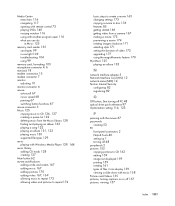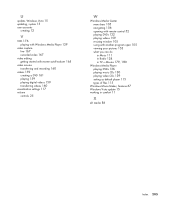HP m9160f - Pavilion - Elite Support and Manuals
Get Help and Manuals for this Hewlett-Packard item

Most Recent HP m9160f Questions
Boot Problem After A Windows 7 Update
After an update of Win 7, my hp pavilion m9160.ch-a desktop will not reboot. HP windows repair could...
After an update of Win 7, my hp pavilion m9160.ch-a desktop will not reboot. HP windows repair could...
(Posted by bobmccreadie 9 years ago)
Popular HP m9160f Manual Pages
HP m9160f Reviews
We have not received any reviews for HP yet.