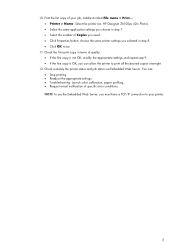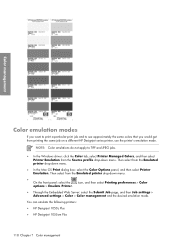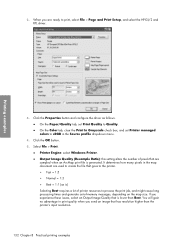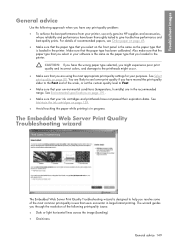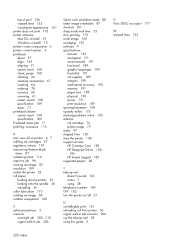HP Z6100 Support Question
Find answers below for this question about HP Z6100 - DesignJet Color Inkjet Printer.Need a HP Z6100 manual? We have 41 online manuals for this item!
Question posted by christinemundy on October 21st, 2013
Clear A Jam In An Hpz6100
Greetings, I seem to have a strip of phototex paper jammed in the Z6100. I've got some sticking out the top of the roller (where the printing occurs) and some sticking out the bottom (where the paper feeds in from the roll) any idea how I can clear this jam? Thanks Chris Mundy
Current Answers
Answer #1: Posted by DreadPirateRoberts on October 23rd, 2013 10:22 AM
This will walk you through clearing a paper jam
Related HP Z6100 Manual Pages
Similar Questions
How To Install Printer Z6100 With Custom Page Size
(Posted by peboCBC 9 years ago)
Hp Designjet Z6100 Printer Series - Paper Cannot Be Loaded Successfully
(Posted by digimariu 9 years ago)
What Types Of Paper Can I Use For Hp Designjet Z6100 Printer?
(Posted by Shabykag 10 years ago)
Hp Deskjet Color Inkjet Printer Driver
(Posted by kkljeyamurugan1995 11 years ago)
My Photo Printer Will Not Pick Up My Photo Paper Anymore
HP D7360-PhotoSmart Color Inject printer photo printer will not pick up the 4x6 photo paper an
HP D7360-PhotoSmart Color Inject printer photo printer will not pick up the 4x6 photo paper an
(Posted by hbrooks 12 years ago)