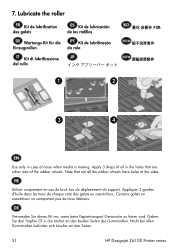HP Z6100 Support Question
Find answers below for this question about HP Z6100 - DesignJet Color Inkjet Printer.Need a HP Z6100 manual? We have 41 online manuals for this item!
Question posted by digimariu on May 20th, 2014
Hp Designjet Z6100 Printer Series - Paper Cannot Be Loaded Successfully
The person who posted this question about this HP product did not include a detailed explanation. Please use the "Request More Information" button to the right if more details would help you to answer this question.
Current Answers
There are currently no answers that have been posted for this question.
Be the first to post an answer! Remember that you can earn up to 1,100 points for every answer you submit. The better the quality of your answer, the better chance it has to be accepted.
Be the first to post an answer! Remember that you can earn up to 1,100 points for every answer you submit. The better the quality of your answer, the better chance it has to be accepted.
Related HP Z6100 Manual Pages
HP Designjet Z6100 Printing Guide [PS Driver] - How to do an art reproduction [Adobe Acrobat - Mac OS X] - Page 3


... image on the printer. • Orientation: Select the orientation of your file, File menu > Open.... 5. 4. HP Designjet Z6100 24in Photo). • Paper Size: Select the paper size of the media loaded on the paper.
3 Make sure you have configured the Page Setup appropriately for : Select your current document; File
menu > Page Setup...: • Format for your printer again (ex.
HP Designjet Z6100 Printer Series - User's Guide - Page 11
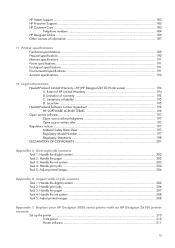
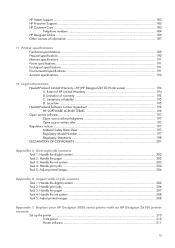
......206 Task 3: Handle the paper ...207 Task 4: Handle the ink system 208 Task 5: Adjust printed images 208
Appendix C Replace your HP Designjet 5000 series printer with an HP Designjet Z6100 printer scenario
Set up the printer ...210 Front panel ...210 Printer software ...211
ix Extent of liability 195 D. HP Instant Support ...183 HP Proactive Support ...183 HP Customer Care ...183
Telephone...
HP Designjet Z6100 Printer Series - User's Guide - Page 33
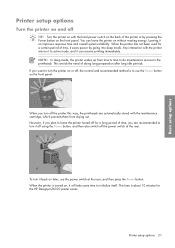
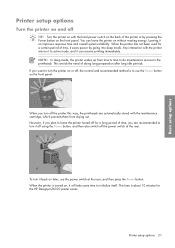
...idle periods.
When the printer has not been used for the HP Designjet Z6100 printer series. If you turn the printer on improves response time and overall system reliability. When the printer is turned on, it ...the power switch at the rear.
However, if you are automatically stored with the printer returns it to the printheads. This time is to initialize itself. Any interaction ...
HP Designjet Z6100 Printer Series - User's Guide - Page 120


... and ready to use the spectrophotometer to generate custom ICC profiles automatically for your job done. HP Embedded Spectrophotometer
HP Designjet Z6100 printer series revolutionizes professional color workflows by the International Standards Organization for different types of paper. Giving the calibration and profiling processes direct access to the writing system allows precise control of...
HP Designjet Z6100 Printer Series - User's Guide - Page 131


...
No
Yes Yes Yes
NOTE: The HP Designjet 5500 UV printer series does not support HP Bright White Inkjet Bond Paper. Sheetfed Coated 2 uses specifications that are designed to produce quality separations that are printing was not created specifically for the best printeremulation results. Web Coated (SWOP) 2 uses specifications that use U.S. CMYK color emulation
All CMYK emulation options...
HP Designjet Z6100 Printer Series - User's Guide - Page 143


...-GL/2 and RTL driver
● PostScript is Pending or Recommended, perform a color calibration from several different printer engines. Scenario 2
Reprint a job by using two HP Designjet Z6100 printers. It allows the software to the printer driver. Always use the same paper type.
1.
Use the Windows printer engine
1. This option might be printed again if was stored in the Name...
HP Designjet Z6100 Printer Series - User's Guide - Page 169
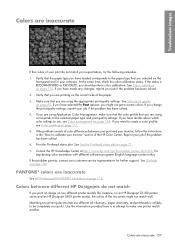
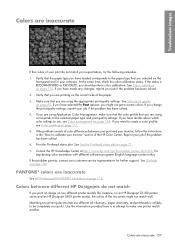
... Z6100 printer series and an HP Designjet 5500 printer series), the colors of the HP Color Center. Consult the HP Knowledge Center at http://www.hp.com/go/knowledge_center/djz6100/ for instance, on two different printer models (for step-by-step color assistance with different software programs (English language content only). If you have loaded corresponds to be completely successful...
HP Designjet Z6100 Printer Series - User's Guide - Page 170


... version. In this emulation color space, which is a CMYK color space. Load the printers with the same type of paper.
5. In the PostScript driver for both printers have loaded.
6. Load the printers with the same type of paper.
5. On the front panel of the HP Designjet Z6100 printer
series, select the
icon, then Printer configuration > Color calibration > On.
4. You can...
HP Designjet Z6100 Printer Series - User's Guide - Page 205


Legal information
18 Legal information
● Hewlett-Packard Limited Warranty-HP (HP Designjet Z6100 Printer series) ● Hewlett-Packard Software License Agreement ● Open source software ● Regulatory notices ● DECLARATION OF CONFORMITY
193
HP Designjet Z6100 Printer Series - User's Guide - Page 206
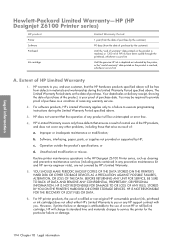
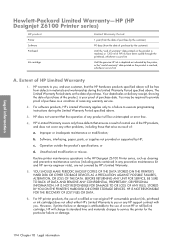
... the product is reached, whichever occurs first
A.
Software, interfacing, paper, parts, or supplies not provided or supported by HP's Limited Warranty.
5. Improper or inadequate maintenance or modification; Legal information
Hewlett-Packard Limited Warranty-HP (HP Designjet Z6100 Printer series)
HP product Printer Software Printhead
Ink cartridge
Limited Warranty Period
1 year (from...
HP Designjet Z6100 Printer Series - User's Guide - Page 207


... Limited Warranty gives you to consult applicable state, province, or national laws for the product.
9. THE WARRANTY TERMS
Hewlett-Packard Limited Warranty-HP (HP Designjet Z6100 Printer series) 195 If HP elects to prior use; HP may have other rights which is inconsistent with such local law. or (ii) with equivalent products to the products being notified of...
HP Designjet Z6100 Printer Series - User's Guide - Page 208
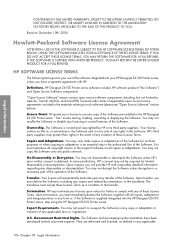
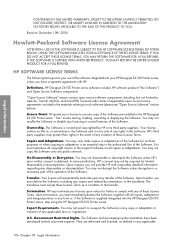
...its third party suppliers. HP Designjet Z6100 Printer series software includes HP software product ("the Software") and Open Source Software components.
Government Restricted Rights. HP SOFTWARE LICENSE TERMS
The following terms govern your license upon any violation of the Software for limited disassembly or decompilation.
"Use" means storing, loading, executing or displaying the...
HP Designjet Z6100 Printer Series - User's Guide - Page 213
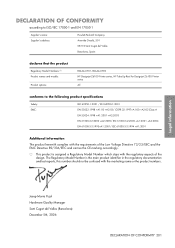
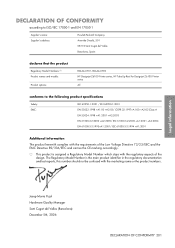
... Cugat del Vallès Barcelona, Spain
declares that the product
Regulatory Model Numbers (1): Product names and models:
Product options:
BCLAA-0701, BCLAA-0702
HP Designjet Z6100 Printer series, HP Take-Up Reel for Designjet Z6100 Printer series
All
conforms to the following product specifications
Safety: EMC:
IEC 60950-1:2001 / EN 60950-1:2001 EN 55022:1998 +A1:00 +A2:03/ CISPR...
HP Designjet Z6100 Printer Series - User's Guide - Page 222
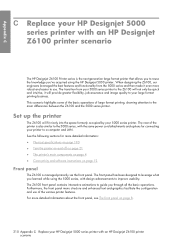
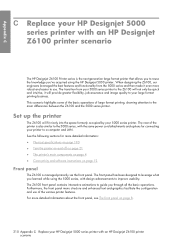
...The front panel has been designed to leverage what you learned while using the HP Designjet 5000 printer. Appendix C
C Replace your HP Designjet 5000 series printer with an HP Designjet Z6100 printer scenario
The HP Designjet Z6100 Printer series is also similar to the 5000 series, with the same power cord attachments and options for more detailed information: ● Physical specifications...
HP Designjet Z6100 Printer Series - User's Guide - Page 224


...is similar in form and function to the 5000 series take-up reel, but it , the printer automatically detects the paper type, loads the appropriate profile and tracks the amount of ...you enable the Print paper info feature, a barcode containing all
212 Appendix C Replace your HP Designjet 5000 series printer with the ink system components?
● Ink cartridges: The Z6100 uses 8 ink cartridges....
HP Designjet Z6100 Printer Series - User's Guide - Page 231


HP Designjet Z6100 Printer series 194
Hewlett-Packard Software License Agreement 196
hold for preview print job canceled and purged 178
HP Advanced Profiling Solution 113
HP Customer Care 183 HP Designjet Online 183, 186 HP Easy Printer Care (Windows)
and HP Printer Utility (Mac OS) cannot access 177 language 25 main features 11 setup options 25
HP Instant Support 183 HP Professional PANTONE
...
HP Designjet Z6100 Series - User's maintenance kit (include cleaning of the encoder strip) - Page 6


... the margins between images and the paper edge are squeaking. 2, 3 See page 28.
See page 30. Roller lubrication kit Use if the rollers on the back of your HP Designjet printer may be affected by ink deposits on the printer components. See page 13.
See page 26.
See page 18.
HP Designjet Z6100 Printer series
6
See page 23. After a period...
HP Designjet Z6100 Series - User's maintenance kit (include cleaning of the encoder strip) - Page 16
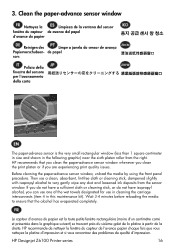
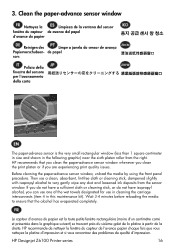
...you do not have isopropyl alcohol, you are experiencing print quality issues.
HP Designjet Z6100 Printer series
16
Clean the paper-advance sensor window
Nettoyez la
Limpieza de la ventana del sensor
fenê...si vous rencontrez des problèmes de qualité d'impression. HP recommends that you clean the paper-advance sensor window whenever you clean the print platen or if you ...
HP Designjet Z6100 Series - User's maintenance kit (include cleaning of the encoder strip) - Page 21
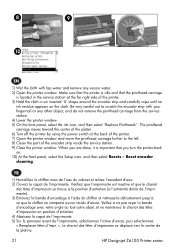
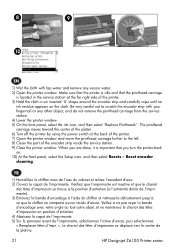
...other object, and do not remove the printhead carriage from the service station. 4) Lower the printer window. 5) On the front panel, select the ink icon, and then select "Replace Printheads...233;place vers le centre de la platine.
21
HP Designjet Z6100 Printer series The printhead carriage moves toward the center of the platen. 6) Turn off the printer by using the power switch at the far right ...
Similar Questions
Mac Wont Print Full Size On Hp Designjet Z6100
(Posted by Hoyliyuan 9 years ago)
What Types Of Paper Can I Use For Hp Designjet Z6100 Printer?
(Posted by Shabykag 10 years ago)
How To Retrieve Config Page From Hp Designjet Z6100 Web
(Posted by roberta041420 10 years ago)
How To Opperate Hp Designjet 45500 Printer
(Posted by Scorphion100 11 years ago)
Is Hp Deskjet D4360 Printer Compatible With My Mac Laptop?
If so, what version do I download to update for my mac so that I can use my printer?
If so, what version do I download to update for my mac so that I can use my printer?
(Posted by krist67 12 years ago)