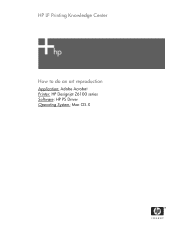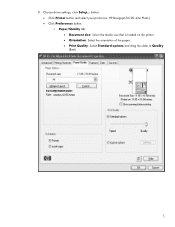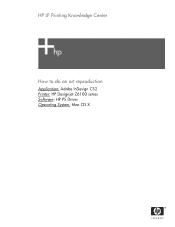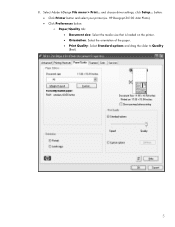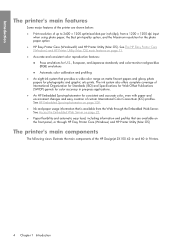HP Z6100 Support Question
Find answers below for this question about HP Z6100 - DesignJet Color Inkjet Printer.Need a HP Z6100 manual? We have 41 online manuals for this item!
Question posted by roberta041420 on March 15th, 2014
How To Retrieve Config Page From Hp Designjet Z6100 Web
The person who posted this question about this HP product did not include a detailed explanation. Please use the "Request More Information" button to the right if more details would help you to answer this question.
Current Answers
Related HP Z6100 Manual Pages
Similar Questions
Can The Hp Designjet Z6100 Duplex?
(Posted by loKickAs 9 years ago)
Hp Designjet Z6100 Won't See New Ink Cartridge
(Posted by lauradrea 9 years ago)
Mac Wont Print Full Size On Hp Designjet Z6100
(Posted by Hoyliyuan 9 years ago)
Hp Designjet Z6100 Printer Series - Paper Cannot Be Loaded Successfully
(Posted by digimariu 10 years ago)
What Types Of Paper Can I Use For Hp Designjet Z6100 Printer?
(Posted by Shabykag 10 years ago)