HP Z6100 Support Question
Find answers below for this question about HP Z6100 - DesignJet Color Inkjet Printer.Need a HP Z6100 manual? We have 41 online manuals for this item!
Question posted by bry4 on May 1st, 2014
How Many Print Heads Does Z6100
The person who posted this question about this HP product did not include a detailed explanation. Please use the "Request More Information" button to the right if more details would help you to answer this question.
Current Answers
There are currently no answers that have been posted for this question.
Be the first to post an answer! Remember that you can earn up to 1,100 points for every answer you submit. The better the quality of your answer, the better chance it has to be accepted.
Be the first to post an answer! Remember that you can earn up to 1,100 points for every answer you submit. The better the quality of your answer, the better chance it has to be accepted.
Related HP Z6100 Manual Pages
HP Printers - Supported Citrix Presentation Server environments - Page 12


... the Citrix management tools. PS
Win2k/XP/2003: 4.0 Win2003-x64: Use driver included in the Windows OS
HP Color printers with Edgeline Technology and supported driver versions
Table 2: Minimum levels of the HP Universal Print Driver in dynamic mode is not supported in static or traditional mode on the network from hp.com...
HP Designjet Z6100 Printing Guide [HP-GL/2 Driver] - How to print a banner [Windows] - Page 1


HP LF Printing Knowledge Center
How to print a banner
Application: Microsoft® Office 2003 Printer: HP Designjet Z6100 series Software: HP-GL/2 Driver Operating System: Windows
HP Designjet Z6100 Printing Guide [HP-GL/2 Driver] - How to print a banner [Windows] - Page 4


o Select Color management > Printer managed colors: • Source Profile: Select sRGB.
4 • Color tab > Color Options: o Select Print in color.
HP Designjet Z6100 Printing Guide [PS Driver] - Calibrate my printer [Mac OS X] - Page 2


... Maintenance menu icon > Calibrate color. • The printer alert that recommends calibration. • The HP Printer Utility: 1. The HP Printer Utility page will open . You can start the calibration process, load your prints or a large amount of your paper into the printer and select the HP Color Center desktop icon. 2. Select your printer and select Launch Utility:
3.
The...
HP Designjet Z6100 Printing Guide [PS Driver] - Calibrate my printer [Windows] - Page 2


...:
• A printhead is changed. • A new combination of printing has been
done since the last calibration. Select the Color Center tab and the
option Calibrate Your Printer.
2 To start the color calibration from:
• The front panel: Select Ink menu > Image quality maintenance > Calibrate color. • The printer alert that recommends the calibration. • The HP...
HP Designjet Z6100 Printing Guide [PS Driver] - How to do an art reproduction [Adobe Acrobat - Mac OS X] - Page 6


... Compensation check box.
6 o And other settings you have in the printer. Web Coated (SWOP) v2 (for US) and Japan Standard v2 (for Europe), U.S. Make sure that is not bigger than the paper size you need. • Color Options tab: o Select Print In Color. Select Driver print settings: • Select Paper Handling tab to choose: o Destination...
HP Designjet Z6100 Printing Guide [PS Driver] - How to do an art reproduction [Adobe Acrobat - Windows] - Page 6


o Select Color management > Printer managed colors: • Default RGB Source Profile: Select sRGB (HP). • Default CMYK Source Profile: Select Europe ISO Coated FOGRA27 (for Japan). • Rendering Intent: Relative Colorimetric. • Check Black Point Compensation check box.
• Click OK twice.
6 • Color tab > Color Options: o Select Print in color. Web Coated (SWOP) v2 ...
HP Designjet Z6100 Printing Guide [PS Driver] - How to do an art reproduction [Adobe Illustrator CS2 - Mac OS X] - Page 6


o Select Color Management > Printer Managed Colors. • Default RGB Source Profile: Select Adobe RGB (HP). • Default ...size that the document size is loaded on the printer. • Driver print settings, press Printer... Make sure that is not bigger than the paper size you have in the printer.
• Color Options tab: o Select Print In Color. Web Coated (SWOP) v2 (for US) ...
HP Designjet Z6100 Printing Guide [PS Driver] - How to do an art reproduction [Adobe Illustrator CS2 - Windows] - Page 6


...Compensation option.
• Click OK and Print until the Illustrator print dialog box.
6 o Default CMYK Source Profile: Select Europe ISO Coated FOGRA27 (for Japan). Web Coated (SWOP) v2 (for US) and Japan Standard v2 (for Europe), U.S. o Color tab > Color Options: • Select Print in color. • Select Color management > Printer managed colors: o Default RGB Source Profile: Select...
HP Designjet Z6100 Printing Guide [PS Driver] - How to do an art reproduction [Adobe InDesign CS2 - Mac OS X] - Page 5


Make sure that is not bigger than the paper size you have in the printer.
• Select Color Options tab: o Select Print In Color. o Select Color Management > Printer Managed Colors. • Default RGB Source Profile: Select Adobe RGB (HP). • Default CMYK Source Profile: ... Paper Size: Select the media size that the document size is loaded on the printer. • Printer...
HP Designjet Z6100 Printing Guide [PS Driver] - How to do an art reproduction [Adobe InDesign CS2 - Windows] - Page 6
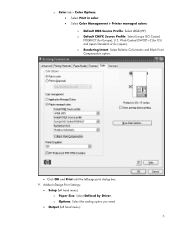
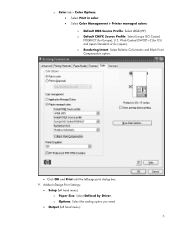
... by Driver. o Default CMYK Source Profile: Select Europe ISO Coated FOGRA27 (for Japan). Adobe InDesign Print Settings:
• Setup (left hand menu):
6 Web Coated (SWOP) v2 (for US) and Japan Standard v2 (for Europe), U.S. o Color tab > Color Options: • Select Print in color. • Select Color Management > Printer managed colors: o Default RGB Source Profile: Select sRGB (HP).
HP Designjet Z6100 Printing Guide [PS Driver] - How to do an art reproduction [Adobe InDesign CS2 - Windows] - Page 7


o Options > Color Handling: PostScript® Printer Determines Colors.
• Click Print.
7 o Color: Composite CMYK. • Color Management (left hand menu):
o Print: Check Proof.
HP Designjet Z6100 Printer Series - User's Guide - Page 33
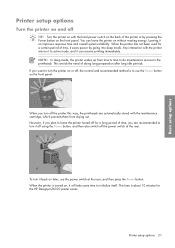
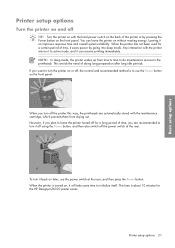
...do maintenance service to active mode, and it to the printheads. However, if you turn the printer on or off, the normal and recommended method is to initialize itself. When you plan to... press the Power button. You can resume printing immediately. When the printer has not been used for the HP Designjet Z6100 printer series. NOTE: In sleep mode, the printer wakes up from drying out.
HP Designjet Z6100 Printer Series - User's Guide - Page 130
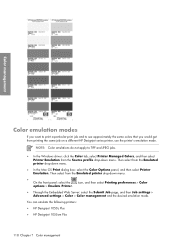
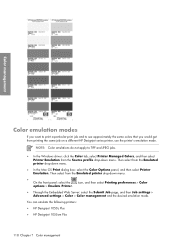
... Printer Emulation.
Color management
Color emulation modes
If you want to print a particular print job and to TIFF and JPEG jobs.
● In the Windows driver: click the Color tab, select Printer Managed Colors, and then select Printer Emulation from the Emulated printer drop-down menu. Then select from printing the same job on a different HP Designjet series printer, use the printer...
HP Designjet Z6100 Printer Series - User's Guide - Page 132


... using 350% total ink coverage, positive film, and coated paper.
● Japan Color 2001 Uncoated uses the Japan Color 2001 specification for Dainippon Ink Company printing presses.
● Other HP Designjet printers can be bad.
● sRGB IEC61966-2.1 emulates the characteristics of your printer.
● JMPA: Japanese standard for offset press
● Photoshop 4 Default CMYK ●...
HP Designjet Z6100 Printer Series - User's Guide - Page 138


...; Make sure that More Options are displayed. ● Click the Color Management tab. ● In Print: select Document. ● Select Options > Color Handling, and then select Let Photoshop Determine Colors.
126 Chapter 8 Practical printing examples On the File menu, select Print with the printer and the print-quality level that is done by selecting Edit > Assign Profile (try...
HP Designjet Z6100 Printer Series - User's Guide - Page 143


... data to print a map 131 Select from the HP Color Center,
or on license and printer configurations.
● Windows is the default and is in the printer. The printer engine determines... > View paper details.
Scenario 2
Reprint a job by using two HP Designjet Z6100 printers. Use ESRI ArcGIS 9 to the printer driver. Reprint a job: Through the Embedded web server, go to output ...
HP Designjet Z6100 Printer Series - User's Guide - Page 159


... (increases the memory capacity of paper)
Q6708A
HP Designjet Z6100 42-inch Take-Up Reel
Q6706A
HP Designjet Z6100 60-in Media Bin
Q6714A
HP Designjet Z6100 User Maintenance Kit
Q6715A
Accessories
Order accessories 147 Order accessories
The following accessories can be ordered for your printer) Q5680A
HP Designjet Z6100 42-inch Spindle (spare spindles ease the process of...
HP Designjet Z6100 Printer Series - User's Guide - Page 171


.... If you have an HP-GL/2 file for example, long-axis prints).
● If you have to another printer.
1. At the front panel of color management options. Then select the HP Designjet 5500 from the list of the HP Designjet Z6100, select
the icon, then Printer configuration > Color calibration > On.
3.
The output is completely blank 159 Verify that...
HP Designjet Z6100 Printer Series - User's Guide - Page 223


... ● The Embedded Web Server (called the HP Designjet WebAccess in the 5000 series) enables you to
manage your print jobs, check consumables levels and check printer status ● The HP Easy Printer Care (Windows) and HP Printer Utility (Mac OS), which enable you to access
various printer features and functionality
See the following sections for...
Similar Questions
How Do I Reset My Print Heads On My Designjet Z6100ps
(Posted by mic1lig 9 years ago)
How To Purge The Print Heads On A Designjet Z3100
(Posted by Lapowe 10 years ago)
Hp Z6100 Does Head Cleans After 10 Feet Printing
(Posted by jothSharl 10 years ago)
Print Head Replacement
I have changed one of the M-Y print head butnow the printer displays that the print head replacement...
I have changed one of the M-Y print head butnow the printer displays that the print head replacement...
(Posted by javimorales 12 years ago)
Print Head Replacement
From where I can get a new Print head for my HP 5460 printer. Part number 1469263012866868
From where I can get a new Print head for my HP 5460 printer. Part number 1469263012866868
(Posted by takissfa 12 years ago)

