HP Z6100 Support Question
Find answers below for this question about HP Z6100 - DesignJet Color Inkjet Printer.Need a HP Z6100 manual? We have 41 online manuals for this item!
Question posted by bbarlow on July 4th, 2012
Print In Center Of Paper From Rip In Printer
who do you tell the printer to print center of paper not the side of paper using rip in HP z6100, the magin only give you a 1/2" from edge and I need 2" from edge
Current Answers
There are currently no answers that have been posted for this question.
Be the first to post an answer! Remember that you can earn up to 1,100 points for every answer you submit. The better the quality of your answer, the better chance it has to be accepted.
Be the first to post an answer! Remember that you can earn up to 1,100 points for every answer you submit. The better the quality of your answer, the better chance it has to be accepted.
Related HP Z6100 Manual Pages
HP Printers - Supported Citrix Presentation Server environments - Page 1


... driver versions 12 Using the HP Universal Print Driver version 4.7 for Windows in Citrix environments 12 The difference between the Citrix and HP UPDs 13 Business Inkjet printers and supported driver versions 14 HP Deskjet printers and supported driver versions 15 LIDIL HP Deskjet printers...18 Using HP ink-based All-in-One and Photosmart printers 19 HP Designjets and supported driver...
HP Printers - Supported Citrix Presentation Server environments - Page 24


... HP printer is no redirected printer is undesirable when printing over constrained bandwidth connections.
However, HP and Citrix do test print drivers and printers in a Citrix environment by the host-based driver and are supported in for direct-connect, non-networked environments. configuration, duplexer, and hard disk settings.
Answer: Check the LaserJet, Business Inkjet, Designjet...
HP Printers - Supported Citrix Presentation Server environments - Page 27


... such as autocreation, legacy client printers, printer property retention print job routing, printer mapping, printer driver configuration, and session printers
27 Note on the client. Printer model tested
HP Color LaserJet 3000
HP LaserJet 4000 HP Business Inkjet 1100 HP Deskjet D2360 HP Deskjet 5440 HP Designjet 4000 PostScript
Driver version tested
HP Color LaserJet 3000 Series PCL (61...
HP Printers - Supported Citrix Presentation Server environments - Page 29


.... Printer model tested
HP Color LaserJet 3000
HP LaserJet 4000
Driver version tested
HP Color LaserJet 3000 Series PCL (61.53.25.9) &
HP Color LaserJet 3000 Series PS(61.71.661.41)
HP LaserJet 4000 Series PCL6 (4.27.4000.0)
HP Business Inkjet 1100 HP Deskjet D2360
HP Business Inkjet 1100 Series (2.236.2.0)
HP Deskjet D2300 Series (60.61.243.0)
HP Deskjet 5440 HP Designjet 4000 PostScript
HP...
HP Printers - Supported Citrix Presentation Server environments - Page 34


... printer installation methods. Use the replication feature to other servers in the server farm. The client system connected to a Citrix XenApp™ Server that did not have HP LaserJet/Business Inkjet/Designjet/Deskjet printers attached, but that the XenApp™ Server client users can print to print successfully.
The shared printers in the farm. Printer model tested
HP Color...
HP Designjet Z6100 Printing Guide [HP-GL/2 Driver] - How to print a banner [Windows] - Page 2
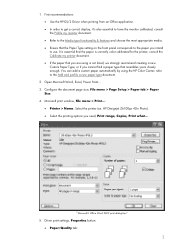
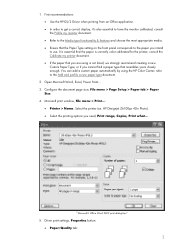
...panel corresponds to the paper you need, Print range, Copies, Print what.... consult the Calibrate my printer document. • If the paper that you cannot find a paper type that the paper is not listed, we strongly recommend creating a new Custom Paper Type, or if you are using the HP Color Center; Open Microsoft Word, Excel, Power Point... 3. Driver print settings, Properties button...
HP Designjet Z6100 Printing Guide [HP-GL/2 Driver] - Working with non-hp papers [Windows] - Page 1


... paper using the HP Color Center. • Use a non-HP profile which has been developed by someone else, maybe by a colleague or
by selecting the applicable paper type
The table on page 12. To find more details about this it is even more important that best matches your paper (page 5). This will need to work with the HP Designjet Z6100 Photo Printer series. These paper...
HP Designjet Z6100 Printing Guide [HP-GL/2 Driver] - Working with non-hp papers [Windows] - Page 26


... select the same entry as shown in fact determining a number of basic parameters for your printer from HP Knowledge Center website and install it on page 3. This is now complete. There you are using your particular print paper by selecting the applicable paper type
7. Steps for firmware 3.x
6. The process is the most important step, since you will...
HP Designjet Z6100 Printing Guide [PS Driver] - Calibrate my printer [Mac OS X] - Page 2


... calibration process, load your paper into the printer and select the HP Color Center desktop icon. 2. The Printer Selector page will open . Select the option Calibrate Your Printer (left hand menu) and select Calibrate.
2 Select your prints or a large amount of your printer and select Launch Utility:
3. The HP Printer Utility page will open . To start the color calibration from: •...
HP Designjet Z6100 Printing Guide [PS Driver] - Calibrate my printer [Windows] - Page 2


... paper into the printer and click on the HP Easy Printer Care desktop icon.
2. Select the Color Center tab and the
option Calibrate Your Printer.
2 Color calibration enables your printer to produce consistent colors with the current set of printheads. • The environmental conditions change (for example, temperature or humidity). • You notice deterioration in the quality of printing...
HP Designjet Z6100 Printing Guide [PS Driver] - How to do a photo enlargement [Mac OS X] - Page 2
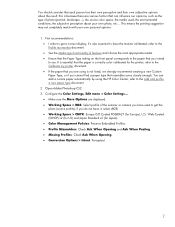
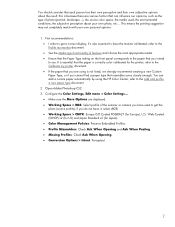
...using the HP Color Center; It is because there are displayed. • Working Space > RGB: Select profile of photo (portrait, landscape...), the source color space, the media used to the Add and profile a new paper... paper automatically by using is correctly color calibrated for the printer; this is essential that you intend to the Calibrate my printer document. • If the paper ...
HP Designjet Z6100 Printing Guide [PS Driver] - How to do a photo enlargement [Windows] - Page 2
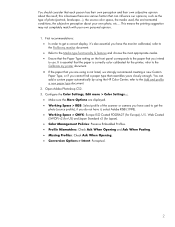
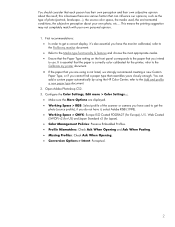
... Coated (SWOP) v2 (for US) and Japan Standard v2 (for the printer; First recommendations: • In order to use. Open Adobe Photoshop CS2. 3. refer to the Calibrate my printer document.
• If the paper that you are using the HP Color Center; It is essential that the paper is because there are displayed. • Working Space > RGB: Select profile...
HP Designjet Z6100 Printing Guide [PS Driver] - How to do an art reproduction [Adobe Acrobat - Mac OS X] - Page 2


... result; Open Acrobat (If you are using the HP Color Center; This means the printing suggestion may not completely match with your own image, etc.... It is correctly color calibrated for Japan). • Check Use black point compensation check box.
2 this is not listed, we strongly recommend creating a new Custom Paper Type, or if you
intend to have...
HP Designjet Z6100 Printing Guide [PS Driver] - How to do an art reproduction [Adobe Acrobat - Windows] - Page 2


... on the front panel corresponds to the paper that you intend to the Calibrate my printer document.
• If the paper that you are using the HP Color Center; First recommendations: • In order to get your own personal opinion.
1. It is essential that the paper is because there are intended to print from Adobe Acrobat Reader, go to...
HP Designjet Z6100 Printing Guide [PS Driver] - How to do an art reproduction [Adobe Illustrator CS2 - Mac OS X] - Page 2
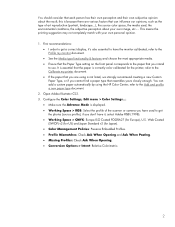
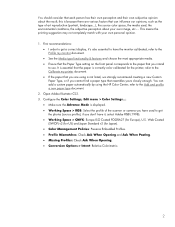
... most appropriate media. • Ensure that the Paper Type setting on the front panel corresponds to the paper that you intend to the Calibrate my printer document. • If the paper that you are various factors that can add a custom paper automatically by using is because there are using the HP Color Center; You should consider that each person has...
HP Designjet Z6100 Printing Guide [PS Driver] - How to do an art reproduction [Macromedia FreeHand MX - Windows] - Page 2


... should consider that each person has their own perception and their own subjective opinion about your own personal opinion. 1. refer to print (ex. o Monitor simulates: Composite printer. o Separation printer: Europe ISO Coated FOGRA27 o Euroscale Coated v2
(for Europe), SWOP Printer (for US) and Japan Standard v2 (for the printer; this is because there are using the HP Color Center;
HP Designjet Z6100 Printing Guide [PS Driver] - How to print a banner [Macromedia FreeHand MX - Windows] - Page 2
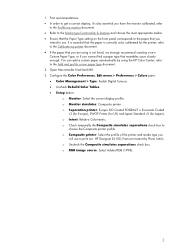
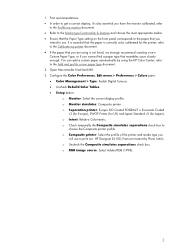
... current display profile. HP Designjet Z6100, Premium Instant-dry Photo Satin). You can add a custom paper automatically by using is correctly color calibrated for Japan). It is essential that the paper is not listed, we strongly recommend creating a new
Custom Paper Type, or if you
intend to print (ex. o Monitor simulates: Composite printer. o Intent: Relative Colorimetric...
HP Designjet Z6100 Printing Guide [PS Driver] - How to print a banner [Windows] - Page 2


... my printer document.
• If the paper that you are using the HP Color Center; "Microsoft® Office Word 2003 print dialog box"
2 1. HP Designjet Z6100ps 42in Photo). • Select the printing options you cannot find a paper type that the paper is not listed, we strongly recommend creating a new
Custom Paper Type, or if you need, Print range, Copies, Print what.... Configure...
HP Designjet Z6100 Printer Series - User's Guide - Page 59


... HP Designjet ICC/Media profiles and PANTONE tables link. For example, some might need more ink and some might not be expected to save the value.
6. NOTE: HP only provides profiles for only the most commonly used paper types. See Update the printer firmware on the front panel to give the best print quality. Your printer contains paper profiles for HP paper...
HP Designjet Z6100 Printer Series - User's Guide - Page 143


... the
icon, and then select View loaded paper > View paper details. Select from an individual to print a map
ArcGIS is loaded in the printer. This is OK. Always use the same paper type.
1. Use the Windows printer engine
1. Make sure that you want to process large jobs. Scenario 2
Reprint a job by using two HP Designjet Z6100 printers.
The software always sends RGB data...
Similar Questions
Powering Up Issues
The unit comes on but says restart machine or call tech support.
The unit comes on but says restart machine or call tech support.
(Posted by Cmenow1965 2 years ago)
What Ink Base To Use On Hp Z6100 Printer
(Posted by asru 9 years ago)
What Types Of Paper Can I Use For Hp Designjet Z6100 Printer?
(Posted by Shabykag 10 years ago)
How Do I Print 5x14 Paper On My Hp Officejet Pro 8600 Printer?
I get an error message that paper does not match what I am printing. Using the template provided by ...
I get an error message that paper does not match what I am printing. Using the template provided by ...
(Posted by rviktora 10 years ago)
What Color Ink Number Is Used For Hp 895cxi
what color ink number is used for hp 895cxi
what color ink number is used for hp 895cxi
(Posted by tahwy94 12 years ago)

