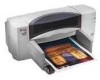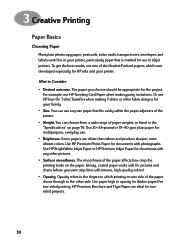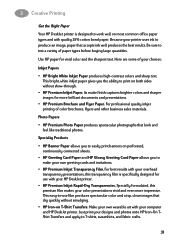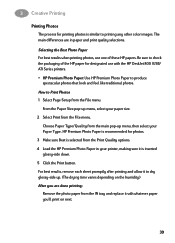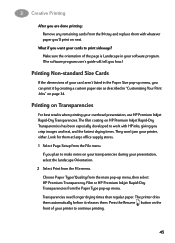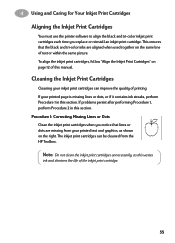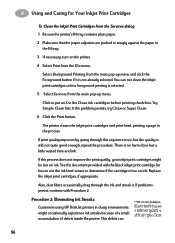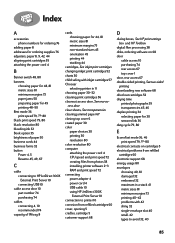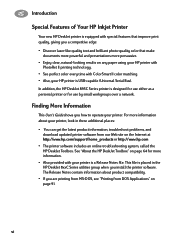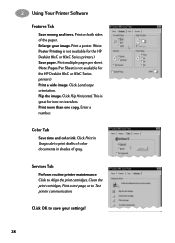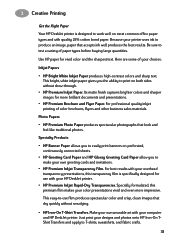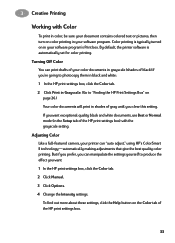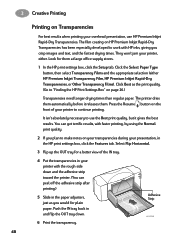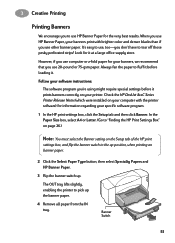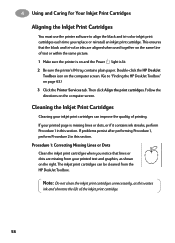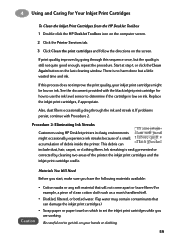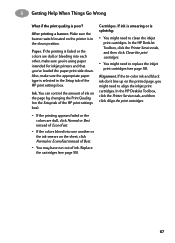HP 895cxi Support Question
Find answers below for this question about HP 895cxi - Deskjet Color Inkjet Printer.Need a HP 895cxi manual? We have 2 online manuals for this item!
Question posted by tahwy94 on September 16th, 2011
What Color Ink Number Is Used For Hp 895cxi
Current Answers
Answer #1: Posted by kcmjr on September 16th, 2011 2:18 PM
https://www.hp.com/us-en/shop/pdp/hp-deskjet-895cxi-printer
I recommend you use genuine HP ink to avoid issues with smears and botched print jobs. It costs more but will give better results than 3rd party ink.
The numebrs at the link can be cross referenced at Staples, Walmart, or Office Depot.
Licenses & Certifications: Microsoft, Cisco, VMware, Novell, FCC RF & Amateur Radio licensed.
Related HP 895cxi Manual Pages
Similar Questions
I am told in an answer to my quest.why my 1150c cant use refilled color ink cartridges, to remove ta...
During Start Up The Orange Led Of Cartrige Blinking Always.i Tried To Clean The Cartriges,color And ...
need ink cartridges for hp 750c plus (4 colour) urgent