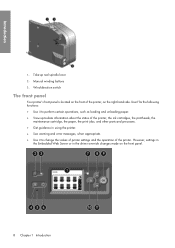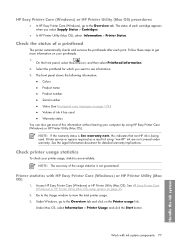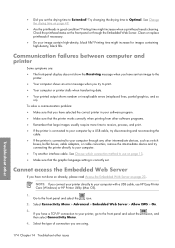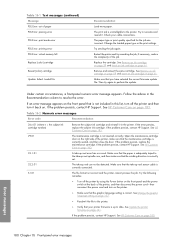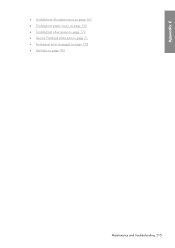HP Z6100 Support Question
Find answers below for this question about HP Z6100 - DesignJet Color Inkjet Printer.Need a HP Z6100 manual? We have 41 online manuals for this item!
Question posted by surveyorchick on August 6th, 2012
I Have Error 01.0:10 When Turning On Printer. Any Suggestions?
Current Answers
Answer #1: Posted by LightofEarendil on August 6th, 2012 12:05 PM
http://h20565.www2.hp.com/hpsc/doc/public/display?sp4ts.oid=431039&docId=emr_na-c00277456&lang=en&cc=us
HP has an instruction to fix the problem, but it seems if that doesn't work your only option is to talk to HP support.
Hope something works out.
Cheers
Answer #2: Posted by umashankarj81 on July 20th, 2015 4:10 AM
Try the following:
power cord and power On the Printer.
are correctly connected.
Related HP Z6100 Manual Pages
Similar Questions
On a Z6100 HP Designjet printer I have a 2.1.:10 error code that is telling us to restart and call s...
I have a powerpoint 2010 slide I'm trying to print as a poster. I have done this numberous times (fo...
My printer HP Deskjet 695c does not print immediately unless I restart the compute on Ubuntu 11.10. ...
Please assist, I keep getting an error message 42:10 on my Z6100 printer, can anyone tell me what ca...