HP Z6100 Support Question
Find answers below for this question about HP Z6100 - DesignJet Color Inkjet Printer.Need a HP Z6100 manual? We have 41 online manuals for this item!
Question posted by versatilemc on July 9th, 2012
Hi. I Have The Error 79-04 While Starting The Printer And Then Machine Got
stuck and not moving forward...please help how would I escape from that error and run my machine smoothly????????????
Current Answers
There are currently no answers that have been posted for this question.
Be the first to post an answer! Remember that you can earn up to 1,100 points for every answer you submit. The better the quality of your answer, the better chance it has to be accepted.
Be the first to post an answer! Remember that you can earn up to 1,100 points for every answer you submit. The better the quality of your answer, the better chance it has to be accepted.
Related HP Z6100 Manual Pages
HP Designjet Z6100 Printing Guide [HP-GL/2 Driver] - Working with non-hp papers [Windows] - Page 14


..., select "Add New Paper." Open Easy Printer Care, select "Create and Install ICC Profile" There you are using your Paper Type from another computer, remember to synchronize papers before moving forward. Select your printer from Front Panel. You can adjust these include: ink limiting, maximum density and color transition linearity thresholds. The process is now...
HP Designjet Z6100 Printing Guide [HP-GL/2 Driver] - Working with non-hp papers [Windows] - Page 16
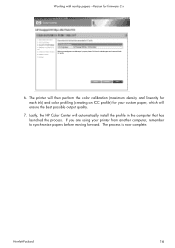
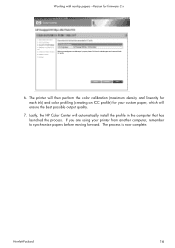
... the best possible output quality.
7. Hewlett-Packard
16 The process is now complete. The printer will then perform the color calibration (maximum density and linearity for each ink) and color profiling (creating an ICC profile) for firmware 3.x
6. Working with non-hp papers -Version for your printer from another computer, remember to synchronize papers before moving forward.
HP Designjet Z6100 Printing Guide [HP-GL/2 Driver] - Working with non-hp papers [Windows] - Page 19
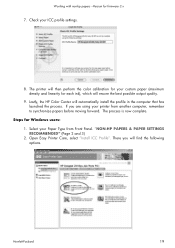
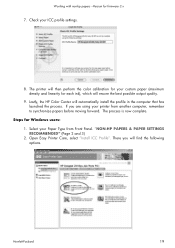
... 2 and 3) 2. There you are using your Paper Type from another computer, remember to synchronize papers before moving forward. The printer will then perform the color calibration for each ink), which will find the following options.
Lastly, the HP Color Center will automatically install the profile in the computer that has launched the process. The process...
HP Designjet Z6100 Printing Guide [HP-GL/2 Driver] - Working with non-hp papers [Windows] - Page 21
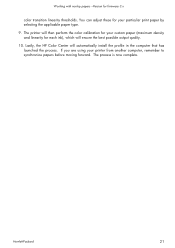
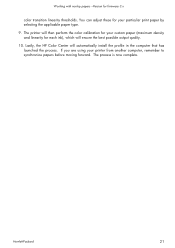
... paper type.
9. The process is now complete. Hewlett-Packard
21 The printer will then perform the color calibration for your custom paper (maximum density and linearity for each ink), ...the HP Color Center will ensure the best possible output quality.
10.
Working with non-hp papers -Version for your printer from another computer, remember to synchronize papers before moving forward. You ...
HP Designjet Z6100 Printing Guide [HP-GL/2 Driver] - Working with non-hp papers [Windows] - Page 22


Synchronize your computer with the HP Color Center
Steps for your printer from HP Knowledge Center website and install it on the Z6100 printer (see page 9)
2. Go to synchronize papers before moving forward. The printer will automatically install the profile in the computer that you are using your particular print paper by selecting the applicable paper type.
5. Lastly...
HP Designjet Z6100 Printing Guide [HP-GL/2 Driver] - Working with non-hp papers [Windows] - Page 24


... most important step, since you are in fact determining a number of basic parameters for your printer from another computer, remember to synchronize papers before moving forward. The next step is selecting the appropriate media profile. Lastly, the HP Color Center will ensure the best possible output quality.
11. Just select the same entry as...
HP Designjet Z6100 Printing Guide [HP-GL/2 Driver] - Working with non-hp papers [Windows] - Page 26


...color calibration for your custom paper (maximum density and linearity for Windows users: 1. Among others, these for printer-paper interaction. The printer will ensure the best possible output quality.
8. Download the media profile from another computer, remember to synchronize papers before moving forward. Open the HP Easy Printer... Z6100 printer (see page 9)
2. Lastly, the HP Color ...
HP Designjet Z6100 Printing Guide [HP-GL/2 Driver] - Working with non-hp papers [Windows] - Page 27


... in "Front Panel & Driver selection" table on page 3. Select "Current Paper" and use the browser shown below to use your printer from another computer, remember to synchronize papers before moving forward.
Working with non-hp papers -Version for printer-paper interaction. You can adjust these include: ink limiting, maximum density and color transition linearity thresholds.
HP Designjet Z6100 Printer Series - Setup Poster (42 inch) - Page 12


...If the problem persists, refer to the HP Start-Up Kit CD/DVD.
78
Close the carriage assembly cover.
79
Make sure that the blue latch is correctly engaged, and then lower the latch.
80
Close the printer window.
81
Wait until the Ready for paper ...
77
If a "Reseat" message appears on the front panel.
10'
Load the paper
Steps 82 to 105. The printer 'beeps' when each printhead is 25 minutes.
HP Designjet Z6100 Printer Series - User's Guide - Page 15


... 162 ● Troubleshoot other issues on page 172 ● Front-panel error messages on page 179
Support and specifications
These chapters contain reference information, including HP customer care and the specifications of the printer: ● Get help on page 182 ● Printer specifications on page 188 ● Legal information on page 135
Troubleshooting
These...
HP Designjet Z6100 Printer Series - User's Guide - Page 22
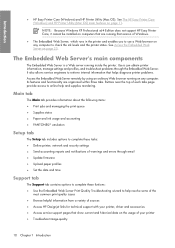
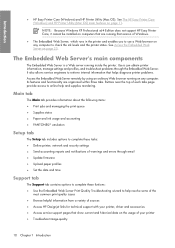
... warnings and errors through the Embedded Web Server. Introduction
● HP Easy Printer Care (Windows) and HP Printer Utility (Mac OS). It also allows service engineers to use a Web browser on the usage of Windows.
● The Embedded Web Server, which runs in the printer and enables you to retrieve internal information that helps diagnose printer problems...
HP Designjet Z6100 Printer Series - User's Guide - Page 23


... cut to achieve an appropriate paper size ● A wide variety of printing options ● Color-adjustment options
The HP Easy Printer Care (Windows) and HP Printer Utility (Mac OS) main features
The HP Easy Printer Care (Windows) and HP Printer Utility (Mac OS) provide an easy-to-use interface that version of the ink cartridges...
HP Designjet Z6100 Printer Series - User's Guide - Page 26
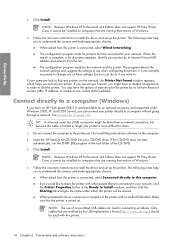
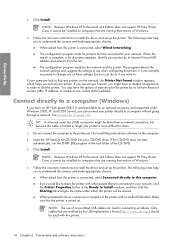
.... Follow the onscreen instructions to install the driver and set up the printer. See Accessories on the computer.
2. First install the printer driver software on page 146. If the CD/DVD does not start automatically, run the START.EXE program in length, the printer is connected, select Wired networking. ● The configuration program looks for the...
HP Designjet Z6100 Printer Series - User's Guide - Page 30
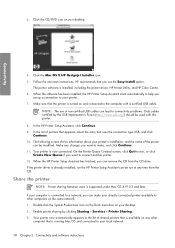
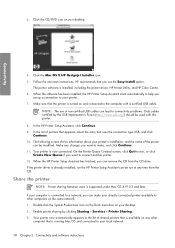
... Continue. 11. If the printer driver is installed, including the printer driver, HP Printer Utility, and HP Color Center. 6. If your desktop. 2. Your printer now automatically appears in the list of the printer can remove the CD from the CD. When the software has been installed, the HP Printer Setup Assistant starts automatically to help you can be modified...
HP Designjet Z6100 Printer Series - User's Guide - Page 37
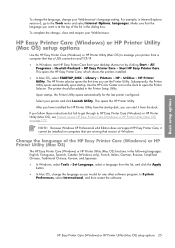
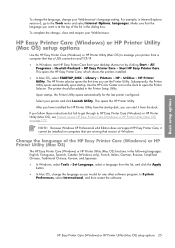
... your printer and click Launch Utility. Use the HP Color Center icon in Internet Explorer version 6, go to open the Printer Selector. NOTE: Because Windows XP Professional x64 Edition does not support HP Easy Printer Care, it from your desktop shortcut or by clicking Start > All
Programs > Hewlett-Packard > HP Easy Printer Care > Start HP Easy Printer Care...
HP Designjet Z6100 Printer Series - User's Guide - Page 152


... cleaners. 2. The service engineer can continue printing for you, and so will prolong the life of the printer. Move or store the printer
If you contact your printer or store it correctly to a network, a computer, or a
scanner.
140 Chapter 9 Maintain the printer
Maintain the printer Turn off the power switch at the right end of the...
HP Designjet Z6100 Printer Series - User's Guide - Page 153


... printer firmware 141
Maintain the printer If you move the printer. (See the following ways. NOTE: If the printer or ink cartridges are strongly recommended to leave the printer always on the printer or... you can be downloaded from the foot of the printer stand is pointing forward. see Download paper profiles on the printer parts and cartridges and can be downloaded separately; TIP...
HP Designjet Z6100 Printer Series - User's Guide - Page 176


... the top of the jammed paper that you can lift up as it will go.
5. Carefully remove any of the printer.
6. Try to move the printhead carriage out of the printer. 7. Turn on the printer. 164 Chapter 12 Troubleshoot paper issues Troubleshoot paper
2. Carefully pull the remainder of the roll down and out of...
HP Designjet Z6100 Printer Series - User's Guide - Page 189
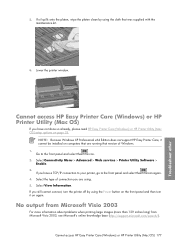
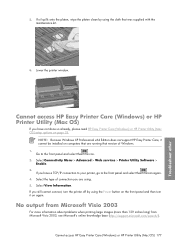
... base (http://support.microsoft.com/search/). Go to the front panel and select the
icon again.
4. Select Connectivity Menu > Advanced > Web services > Printer Utility Software > Enable.
3.
If you are running that was supplied with the maintenance kit.
If oil spills onto the platen, wipe the platen clean by using the Power button...
HP Designjet Z6100 Printer Series - User's Guide - Page 203
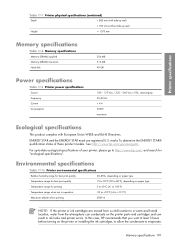
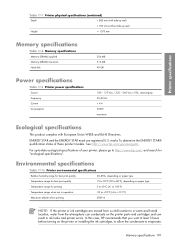
... ink cartridges, to allow the condensate to evaporate. ENERGY STAR and the ENERGY STAR mark are moved from a cold location to a warm and humid location, water from the atmosphere can result in ink leaks and printer errors.
Memory specifications 191
See: http://www.hp.com/go to http://www.hp.com/ and search...
Similar Questions
Error 79:04 On Hp Designjet T1100ps
I am aware that a 79:04 error on the HP Designjet T1100ps printer is said to be generic firmware pro...
I am aware that a 79:04 error on the HP Designjet T1100ps printer is said to be generic firmware pro...
(Posted by livehers 8 years ago)
How To Install Printer Z6100 With Custom Page Size
(Posted by peboCBC 9 years ago)
Error 79:04 In Hp Design Jet T1100 44' Non Ps.
I am having HP designjet T1100 44" plotter.While getting startup its giving error 79:04 error,i thin...
I am having HP designjet T1100 44" plotter.While getting startup its giving error 79:04 error,i thin...
(Posted by nsiriah 11 years ago)
Error Code 79:04
I'm using the product of hp designjet plotter. I have 3 plotters. One is 5500ps 60 inches and the ot...
I'm using the product of hp designjet plotter. I have 3 plotters. One is 5500ps 60 inches and the ot...
(Posted by htinlin79 12 years ago)

