HP Z600 Support Question
Find answers below for this question about HP Z600 - Workstation - 6 GB RAM.Need a HP Z600 manual? We have 44 online manuals for this item!
Question posted by labri on July 1st, 2014
How Can I Install A Second Cpu On Z600
The person who posted this question about this HP product did not include a detailed explanation. Please use the "Request More Information" button to the right if more details would help you to answer this question.
Current Answers
There are currently no answers that have been posted for this question.
Be the first to post an answer! Remember that you can earn up to 1,100 points for every answer you submit. The better the quality of your answer, the better chance it has to be accepted.
Be the first to post an answer! Remember that you can earn up to 1,100 points for every answer you submit. The better the quality of your answer, the better chance it has to be accepted.
Related HP Z600 Manual Pages
Hardware Support Matrix for Linux - Page 1
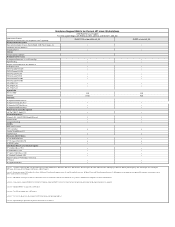
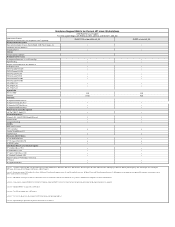
...Enterprise Linux 5.4", and "HP Installer Kit for SuSE Linux Enterprise Desktop 11" ISO images from ... Hardware Support Matrix for Current HP Linux Workstations
Z200 Red Hat Linux Support First time...All Supported Processors
All Supported Processors (1 & 2 CPU configs) Hyperthreading
Graphics Card (Video Card) (... ATI v5700 PCI-E ATI v7750 PCI-E System RAM Minimum (MB) Maximum Hard Disks
• ...
Hardware Support Matrix for Linux - Page 2


...CPU configs) Hyperthreading
Graphics Card (Video Card) (See footnote 2) No Graphics Card NVIDIA Quadro NVS 295 NVIDIA Quadro NVS450 NVIDIA Quadro FX380 NVIDIA Quadro FX580 NVIDIA Quadro FX1800 NVIDIA Quadro FX3800 NVIDIA Quadro FX4800 ATI v3700 PCI-E ATI v5700 PCI-E ATI v7750 PCI-E System RAM...4.7", "HP Installer Kit for each drive. Hardware Support Matrix for Current HP Linux Workstations
Z400 Red...
Hardware Support Matrix for Linux - Page 3


...Enterprise Linux 4.7", "HP Installer Kit for Linux -...CPU configs) Hyperthreading Graphics Card (Video Card) (See footnote 3) No Graphics Card NVIDIA Quadro NVS 295 NVIDIA Quadro NVS450 NVIDIA Quadro FX380 NVIDIA Quadro FX580 NVIDIA Quadro FX1800 NVIDIA Quadro FX3800 NVIDIA Quadro FX4800 ATI v3700 PCI-E ATI v5700 PCI-E ATI v7750 PCI-E System RAM... HP Linux Workstations
Z600 Red Hat Linux...5 Desktop or ...
Hardware Support Matrix for Linux - Page 4


... the latest drivers, "HP Installer Kit for SuSE Linux Enterpise Desktop 11" ISO images f http... All Supported Processors
All Supported Processors (1 & 2 CPU configs) Hyperthreading Graphics Card (Video Card) (See ... PCI-E ATI v5700 PCI-E ATI v7750 PCI-E System RAM Minimum (MB) Maximum Hard Disks
• •... Support Matrix for Current HP Linux Workstations
Z800 Red Hat Linux Support First ...
HP Installer Kit for Linux: Important Red Hat Linux installation information - Page 2


... Hat Enterprise Linux (32-bit or 64-bit) on the HP xw Workstation series or HP Z Workstation series
This section shows you do not have the required Red Hat Enterprise Linux WS 3, Red Hat Enterprise Linux WS 4, or Red Hat Enterprise Linux 5 Desktop install CDs, use your system.
3. Complete this process by responding to...
HP Installer Kit for Linux: Important Red Hat Linux installation information - Page 4
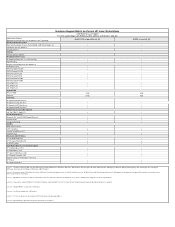
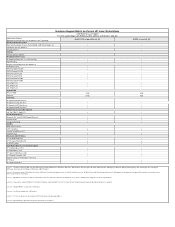
... the component is supported on SATA drives.
Get the latest drivers, "HP Installer Kit for SuSE Linux Enterprise Desktop 11" ISO images from http://www.hp.com/support/z200 (substitute correct platform name); Linux growisofs supports DVD+RW on HP Linux Workstations'. For more info about Linux driver support for Linux - Hardware RAID...
HP Installer Kit for Linux: Important Red Hat Linux installation information - Page 6
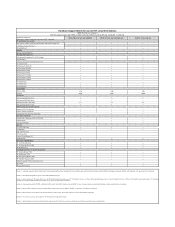
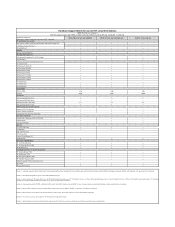
..."; footnote 5 - footnote 6 - HP Driver CD for Red Hat Enterprise Linux 4.7", "HP Installer Kit for SuSE Linux Enterpise Desktop 11" ISO images f http://www.hp.com/support/z600 (substitute correct platform name); HP Driver CD for Red Hat Enterprise Linux 5.3", and "HP Installer Kit for Linux - Hardware RAID is not supported. footnote 7 - Not orderable integrated...
HP Workstations for Linux - User Guide - Page 17


... matched kernel development source header files and compiler tools to complete installation
NOTE: If installation is attempted while an X server is restarted. These drivers enable the latest features for its workstations at system init level 5, then installation and enablement take place after you install their packaging, HP recommends using the accelerated device drivers available for...
HP xw and Z Series Workstations - Front fan and fan holder installation - Page 1


... area.
© 2004-2009 Hewlett-Packard Development Company, L.P. HP recommends that have hard drives installed in this product with your HP workstation, see http://www.hp.com/go/productbulletin. ENWW
Introduction 1
The optional front chassis fan is installed in the optical bays because this might reduce long term reliability of this kit. Kit...
HP Z600 Workstation Maintenance and Service Guide - Page 30


... on page 19 Setting up Red Hat Enterprise Linux on the workstation. 2 Setting up Novell SLED on page 21 Updating the workstation on page 21
This chapter also includes information on how to the HP workstation until the operating system is successfully installed. CAUTION: Do not add optional hardware or third-party devices to...
HP Z600 Workstation Maintenance and Service Guide - Page 43
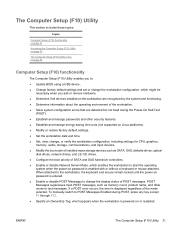
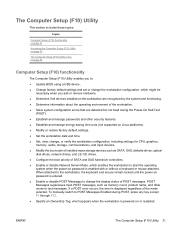
... set or change the workstation configuration, which might be
necessary when you add or remove hardware. ● Determine if all devices installed on the workstation are recognized by the ... display status of POST messages. When attached to change , or verify the workstation configuration, including settings for CPU, graphics,
memory, audio, storage, communications, and input devices. ●...
HP Z600 Workstation Maintenance and Service Guide - Page 86


Unlock it and pull it before servicing the workstation. Figure 5-2 Removing the cable lock
74 Chapter 5 Replacing components
ENWW Cable lock (optional)
If a cable lock is installed on the workstation, remove it out of the cable lock slot as shown in the following figure.
HP Z600 Workstation Maintenance and Service Guide - Page 114
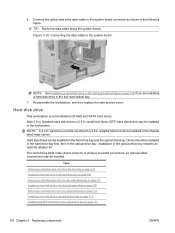
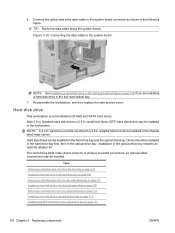
... may be mounted in a 3.5 in the hard drive bay and the optical drive bay. Installation in the following figure. 6. Connect the optical disk drive data cable to the system board
NOTE: See Installing a hard disk drive in the workstation.
Figure 5-35 Connecting the data cable to the system board connector as shown in...
HP Z600 Workstation Maintenance and Service Guide - Page 183


... options and test results. ENWW
Self-troubleshooting with HP Vision Field Diagnostics 171 The Survey tab is access to several categories of information about the workstation. Running tests is optional but recommended after installing or connecting a new device. This tab shows the current configuration of the...
HP Z600 Workstation Maintenance and Service Guide - Page 224


Workstation CPU fan Workstation memory fan Workstation FDD
Pin
Signal
1
+3_3V
2
+3_3V
3
+3_3V
4
+12V
5
GND
Pin
Signal
1
GND
2
+12V
3
Tach R
4
PWM R
Pin
Signal
1 Ground
2 FLP_LOWDEN#
3 Tach
4 FLP_WDO
5 MT
6 Unused
7 Ground
8 FLP_INDEX#
9 Ground
...
HP Workstations - Second Xeon Processor Installation - Page 3
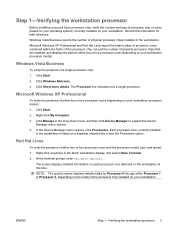
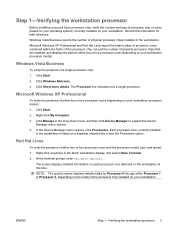
... verify the presence of either two or four processor cores and the processor model, type, and speed: 1. ENWW
Step 1-Verifying the workstation processor 3 Record this time. Step 1-Verifying the workstation processor
Before installing a second Xeon processor chip, verify the number and type of processor chip or cores (based on your operating system) currently...
HP Workstations - Second Xeon Processor Installation - Page 13
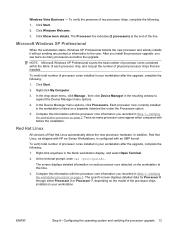
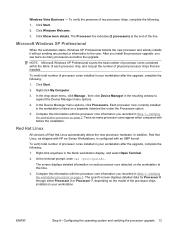
... screen displays detailed data for Processor 0 through either Processor 3 or Processor 7, depending on the model of the processor chips installed on the workstation at the end of each processor core detected on your workstation after the upgrade, complete the following :
1. Windows Vista Business - Click Windows Welcome.
3. In the drop-down menu, click Manage...
HP xw and Z Series Workstations - Installing an HP Solenoid Lock and Hood Sensor - Page 1
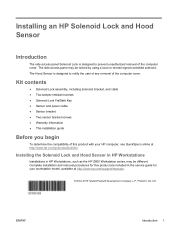
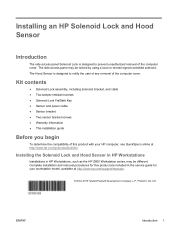
... Lock and Hood Sensor in HP Workstations
Installations in HP Workstations, such as the HP Z600 Workstation series, may be different.
Kit contents
● Solenoid Lock assembly, including solenoid, bracket, and cable ● Two tamper-resistant screws ● Solenoid Lock FailSafe Key &#...
HP Z Workstation series User Guide - Page 36


... not add optional hardware or third-party devices to determine that you have the latest BIOS, drivers, and software updates installed on how to the HP workstation until the operating system is successfully installed. 4 Setting up the operating system
ENWW It includes these topics:
Topics Setting up the Microsoft operating system on page...
HP Z Workstation series User Guide - Page 48


...the side access panel as shown in the following table to determine the order of workstation disassembly required before installing components. (Your workstation components may be taken to prepare your workstation for component installation
To prepare the workstation:
NOTE: The workstation contains green, plastic touch points at locations where you must manipulate a button or lever. Disassembly...
Similar Questions
How To Install 6 Gb Memory Arrangement For Hp Xw6400 Workstation
(Posted by b0rPete 9 years ago)
Can You Install 2 Optical Drives In A Hp Z600
(Posted by sadonm 9 years ago)
How To Install Windows Xp On Hp Dc7900 Vista Desktop
(Posted by Beteste 10 years ago)
Will Not Load 8 Gb Ram, Need To Find Way, I Can
I need to find way to get HP 500b, Pro, 64 GB to load 8 GB ram. Will not go over 4 GB
I need to find way to get HP 500b, Pro, 64 GB to load 8 GB ram. Will not go over 4 GB
(Posted by brit439 13 years ago)

