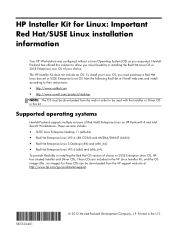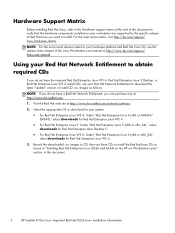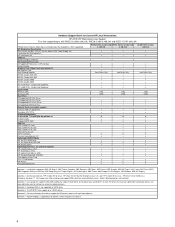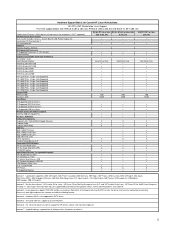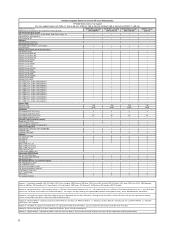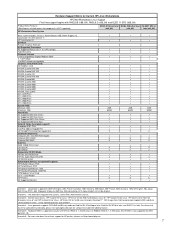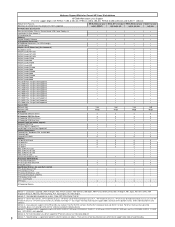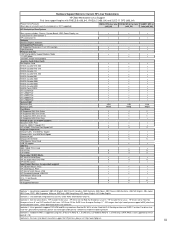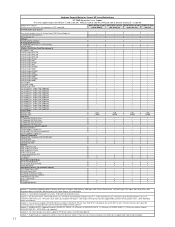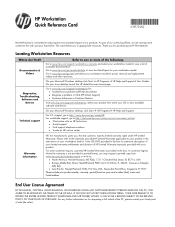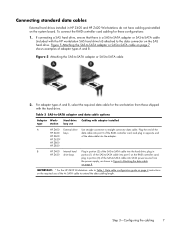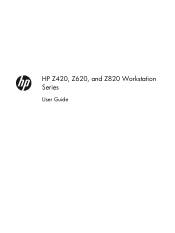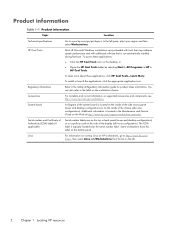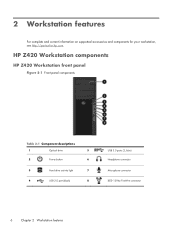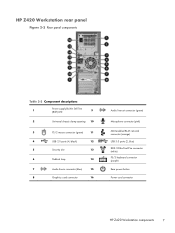HP Z420 Support Question
Find answers below for this question about HP Z420.Need a HP Z420 manual? We have 6 online manuals for this item!
Question posted by sparkatus71 on October 13th, 2019
Sw1 And Sw2 Jumpers
could someone explain sw1 and sw2 jumpers for me? I believe sw1 is for processor speed, but i cant find pin settings. Thank you
Current Answers
Answer #1: Posted by Odin on October 13th, 2019 4:15 PM
See https://h30434.www3.hp.com/t5/Business-PCs-Workstations-and-Point-of-Sale-Systems/Crisis-Recovery-Jumper-Z620-Z420-Z820-Revealed/td-p/6658619. If the issue persists or if you require further advice, you'll have to consult the manufacturer: use the contact information at https://www.contacthelp.com/hewlett-packard/customer-service.
Hope this is useful. Please don't forget to click the Accept This Answer button if you do accept it. My aim is to provide reliable helpful answers, not just a lot of them. See https://www.helpowl.com/profile/Odin.
Related HP Z420 Manual Pages
Similar Questions
Hp Elitedesk 800 G6 Smallform Factor Pc Does Not Have Sound.what Could Be Wrong?
I have uninstalled drivers and reinstalled.I have run updates.Ive checked sound settings and everyth...
I have uninstalled drivers and reinstalled.I have run updates.Ive checked sound settings and everyth...
(Posted by pmgall 1 year ago)
Z420 Workstation
I Need To Configure Z420 , Workstation, Which Support 6 Monitors , What Is My Basic Requiremnt Neede...
I Need To Configure Z420 , Workstation, Which Support 6 Monitors , What Is My Basic Requiremnt Neede...
(Posted by vijayagourisithambaram 11 years ago)
How Do I Recover Rom On An Aahd3-hb Motherboard (hp Pavilion P7-1126s?
While upgrading the BIOS using HP software my Pavilion p7-1126s stalled. After waiting for 10 minute...
While upgrading the BIOS using HP software my Pavilion p7-1126s stalled. After waiting for 10 minute...
(Posted by media20073 11 years ago)