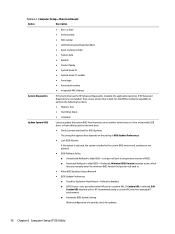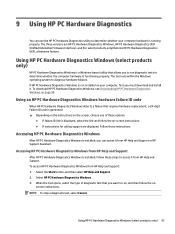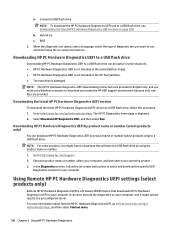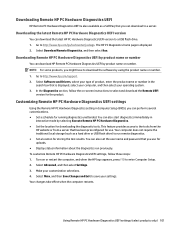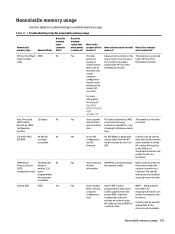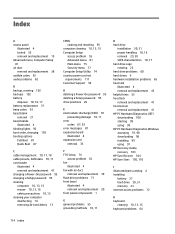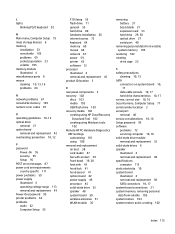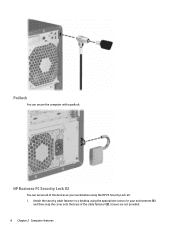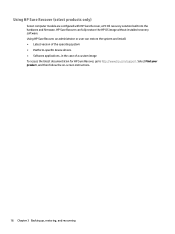HP EliteDesk 800 G6 Support Question
Find answers below for this question about HP EliteDesk 800 G6.Need a HP EliteDesk 800 G6 manual? We have 2 online manuals for this item!
Question posted by pmgall on July 28th, 2022
Hp Elitedesk 800 G6 Smallform Factor Pc Does Not Have Sound.what Could Be Wrong?
I have uninstalled drivers and reinstalled.I have run updates.Ive checked sound settings and everything looks good.I have set up multiple desktops and all of them are fine.Please advise. Thank you!
Current Answers
Answer #1: Posted by SonuKumar on July 28th, 2022 9:35 PM
Please respond to my effort to provide you with the best possible solution by using the "Acceptable Solution" and/or the "Helpful" buttons when the answer has proven to be helpful.
Regards,
Sonu
Your search handyman for all e-support needs!!
Related HP EliteDesk 800 G6 Manual Pages
Similar Questions
How To Reset Bios With Hp Compaq Dc7900 Small Form Factor Pc
(Posted by emacraja 9 years ago)
How To Create Partition In Hp Pro 3330 Microtower Windows 7 Pc
how to create partition in HP Pro 3330 Microtower windows 7 pc
how to create partition in HP Pro 3330 Microtower windows 7 pc
(Posted by jaswindertoura10 10 years ago)
Need Audio And Intel Hd Video Drivers For Hp Ml 150 G6
Need audio and intel HD video drivers for HP ML 150 G6
Need audio and intel HD video drivers for HP ML 150 G6
(Posted by thahir313 11 years ago)
Repair Manual For Hp Dx5150 Small Form Factor Pc
How do I correct the following: System refuse to come on when switched off for more than 20 hours. ...
How do I correct the following: System refuse to come on when switched off for more than 20 hours. ...
(Posted by fullmesh 11 years ago)
I Want To Know What Fedora Projects Are Compatible With The Hp Proliant Dl180 G6
I want to know fedora 13 64 bit os is compatible with the HP Proliant DL180 g6? I am trying to inst...
I want to know fedora 13 64 bit os is compatible with the HP Proliant DL180 g6? I am trying to inst...
(Posted by sachinvg 13 years ago)