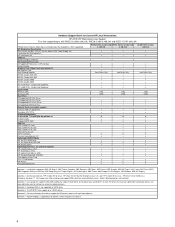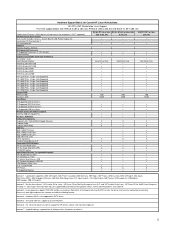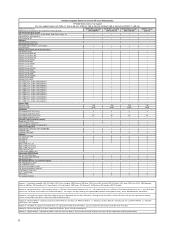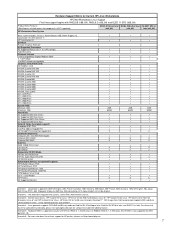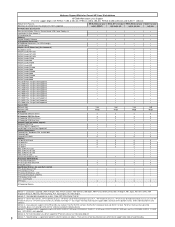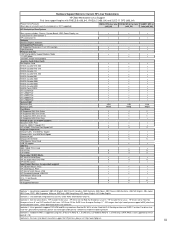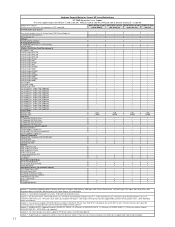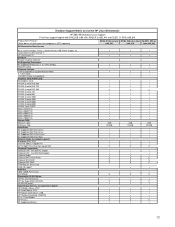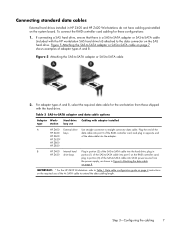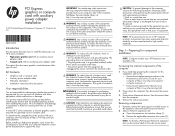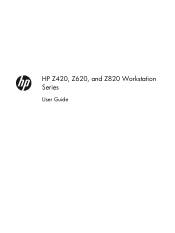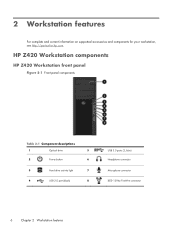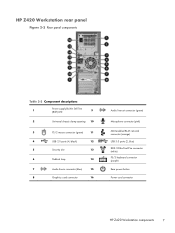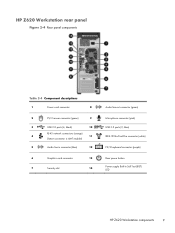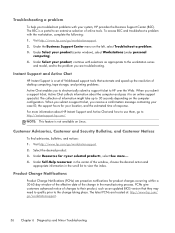HP Z420 Support Question
Find answers below for this question about HP Z420.Need a HP Z420 manual? We have 6 online manuals for this item!
Question posted by Mathetim on March 6th, 2014
How To Enable Tpm On Hp Z420
Current Answers
Answer #1: Posted by waelsaidani1 on March 7th, 2014 5:16 AM
Also under the "security" tab within BIOS, you can now go to "System Security" and within this option you should see new option "Embedded Security Device" (which is now visible since you made the device available previously). Now you can set the TPM options for "power on authentication" and "Reset authentication credentials".