HP Z420 Support Question
Find answers below for this question about HP Z420.Need a HP Z420 manual? We have 6 online manuals for this item!
Question posted by lemikesh on September 7th, 2014
How To Reset Bios On Hp Z420
The person who posted this question about this HP product did not include a detailed explanation. Please use the "Request More Information" button to the right if more details would help you to answer this question.
Current Answers
There are currently no answers that have been posted for this question.
Be the first to post an answer! Remember that you can earn up to 1,100 points for every answer you submit. The better the quality of your answer, the better chance it has to be accepted.
Be the first to post an answer! Remember that you can earn up to 1,100 points for every answer you submit. The better the quality of your answer, the better chance it has to be accepted.
Related HP Z420 Manual Pages
HP Installer Kit for Linux: Important Red Hat/SUSE Linux installation information - Page 1
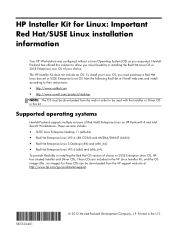
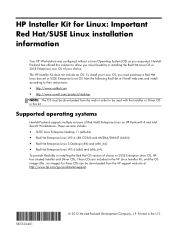
... to their instructions: ● http://www.redhat.com ● http://www.novell.com/products/desktop
NOTE: The OS must purchase a Red Hat Linux box set or SUSE Enterprise Linux OS ...Linux OS or SUSE Enterprise Linux OS of your choice. The HP Installer Kit does not include an OS.
These versions include: ● SUSE Linux Enterprise Desktop 11 (x86-64) ● Red Hat Enterprise Linux WS...
HP Installer Kit for Linux: Important Red Hat/SUSE Linux installation information - Page 2
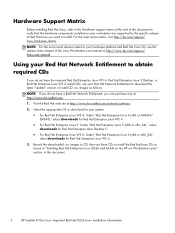
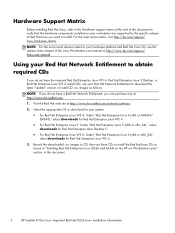
...Red Hat Enterprise Linux (32-bit and 64-bit) on the HP xw Workstation series" section, in this document.
2
HP Installer Kit for Red Hat Enterprise Linux WS 6.
3.
Visit the ...Enterprise Linux 5: Under "Red Hat Enterprise Linux 5 (x86 or x86_64)," select downloads for Red Hat Enterprise Linux Desktop 5.
● For Red Hat Enterprise Linux WS 6: Under "Red Hat Enterprise Linux 6 (x86 or x86_64...
HP Installer Kit for Linux: Important Red Hat/SUSE Linux installation information - Page 7
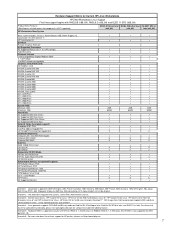
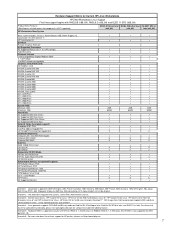
... for software to enable the labeling feature. select "download drivers and software". HP Driver CD for Red Hat Enterprise Linux 5", "HP Installer Kit for SuSE Linux Enterpise Desktop 11" ISO images from http://www.hp.com/support/z420 (substitute correct platform name); HP Driver CD for Linux - For more info about Linux driver support for Linux...
HP Installer Kit for Linux: Important Red Hat/SUSE Linux installation information - Page 10
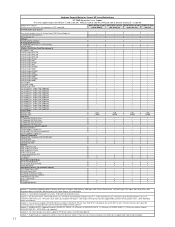
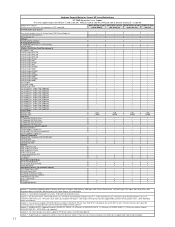
... (PRC), AB4 Singapore/ Malaysia, ABZ Italy, AB5 Hong Kong, ACF Japan-English, ACJ India-English. HP Driver CD for Red Hat Enterprise Linux 5.3", and "HP Installer Kit for SuSE Linux Enterpise Desktop 11" ISO images from http://www.hp.com/support/z800 (substitute correct platform name); footnote 4 - There are one or two low-end...
IEEE-1394b PCI Express Card Installation - Page 3
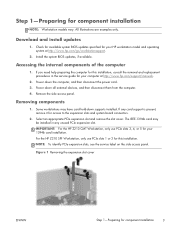
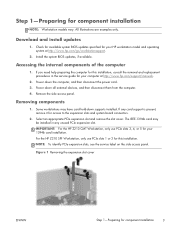
... SFF Workstation, only use PCIe slots 3, 4, or 5 for your HP workstation model and operating system at http://www.hp.com/support/manuals.
2.
Install the system BIOS updates, if available. Removing components
1. Check for available system BIOS updates specified for your computer at http://www.hp.com/go/workstationsupport.
2. Power down the computer, and then disconnect...
LSI SAS RAID Host Bus Adapter installation - Page 3
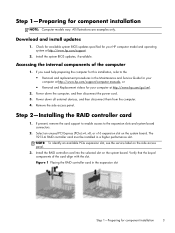
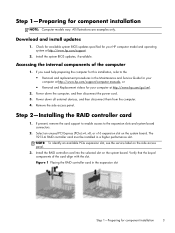
...) x4, x8, or x16 expansion slot on the system board. Check for available system BIOS updates specified for component installation
NOTE: Computer models vary. If you need help preparing the ... and replacement procedures in the Maintenance and Service Guide for your computer at http://www.hp.com/support/computer manuals, or ● Removal and Replacement videos for component installation
3...
LSI SAS RAID Host Bus Adapter installation - Page 4


...drives, refer to specific instructions on data cabling and adapter types in the following table. HP Z600 and Z620* Workstations
● External drive bay
Connecting standard data cables on page... pre-installed data cables on the other end of hard drive
Connection type
Description
HP Z400 and Z420 Workstations
● Internal hard drive bay ● External drive bay
Connecting standard ...
LSI SAS RAID Host Bus Adapter installation - Page 7
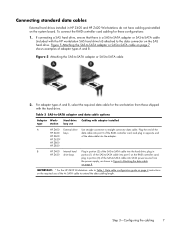
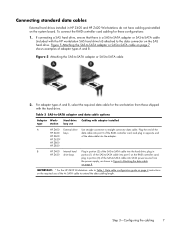
... RAID controller card; Table 2 SAS-to -SATA cable
2. Plug the end of the
HP Z420 bays
data cable into the hard drive; HP Z620*
HP Z800
HP Z820
B
HP Z400 Internal hard Plug in portion (2) of the RAID controller card; plug in
HP Z420 drive bays
portion (1) of the SAS-to-SATA cable into the adapter. If connecting...
HP Z420, Z620, and Z820 Workstation Series User Guide - Page 1
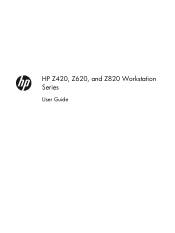
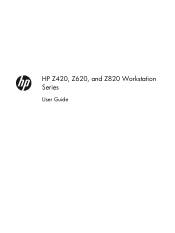
HP Z420, Z620, and Z820 Workstation Series
User Guide
HP Z420, Z620, and Z820 Workstation Series User Guide - Page 5


...HP Z420 Workstation components 6 HP Z420 Workstation front panel 6 HP Z420 Workstation rear panel 7 HP Z620 Workstation components 8 HP Z620 Workstation front panel 8 HP Z620 Workstation rear panel 9 HP Z820 Workstation components 10 HP Z820 Workstation front panel 10 HP... to desktop configuration (Z420 only 23 Installing optional components 25 Security ...25 Product recycling ...25
v
HP Z420, Z620, and Z820 Workstation Series User Guide - Page 9


... page 4 ● HP and third-party documentation, white papers ● Product notifications ● Technical specifications (QuickSpecs) ● Customer Advisories, Security Bulletins, Notices Product diagnostics on page 4 ● Diagnostics tools ● Audible beeps and LED code definitions ● POST error codes Product updates on page 5 ● Driver and BIOS updates ● Operating...
HP Z420, Z620, and Z820 Workstation Series User Guide - Page 13
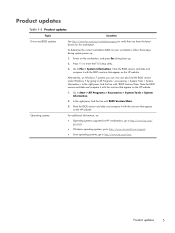
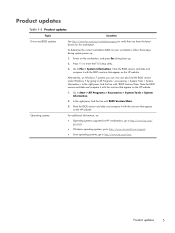
..., follow these steps during boot up :
1. To determine the current workstation BIOS on the HP website. Press F10 to http://www.hp.com/linux. Note the BIOS version and date and compare it with the BIOS versions that appear on HP workstations, go to http://www.hp.com/
go/wsos. ● Windows operating systems, go to http...
HP Z420, Z620, and Z820 Workstation Series User Guide - Page 14
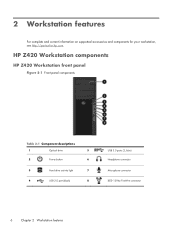
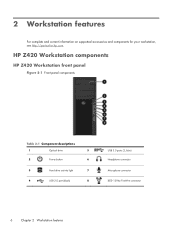
2 Workstation features
For complete and current information on supported accessories and components for your workstation, see http://partsurfer.hp.com. HP Z420 Workstation components
HP Z420 Workstation front panel
Figure 2-1 Front panel components
Table 2-1 Component descriptions
1
Optical drive
5
2
Power button
6
3
Hard drive activity light
7
4
USB 2.0 port (black)
8
USB 3.0 ...
HP Z420, Z620, and Z820 Workstation Series User Guide - Page 15
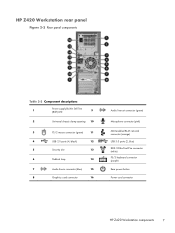
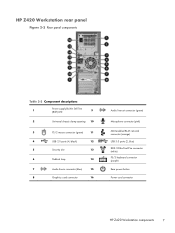
HP Z420 Workstation rear panel
Figure 2-2 Rear panel components
Table 2-2 Component descriptions
1
Power supply Built-In Self Test (BIST) LED
9
2
Universal chassis clamp opening 10
3
...enabled RJ-45 network connector (orange) USB 3.0 ports (2, blue) IEEE-1394a FireWire connector (white) PS/2 keyboard connector (purple)
Rear power button
Power cord connector
HP Z420 Workstation components
7
HP Z420, Z620, and Z820 Workstation Series User Guide - Page 21


Environmental specifications
Table 2-7 HP Workstation environmental specifications
Characteristic
HP Z420, 620, and 820 Workstations
Temperature
Operating: 5°C to 35°C (40°F to 95°F) Non-operating: -40°C to 60°C (-40°F to 9,...
HP Z420, Z620, and Z820 Workstation Series User Guide - Page 31


...in the filler panel frame with the tabs in mini-tower or desktop configuration. Converting to desktop configuration (Z420 only)
This workstation can be operated in the front bezel. ...desktop configuration: NOTE: See a video of the optical drive bay filler panel and remove it snaps into the front bezel until it from the workstation. 3. Press gently on the edges of this task at http://www.hp...
HP Z420, Z620, and Z820 Workstation Series User Guide - Page 34


... 26 Restoring the operating system with HP Recovery Manager on the workstation.
Setting up the operation system, you should make sure the latest BIOS, drivers, and software updates are... hardware or third-party devices to 10 minutes. This process takes approximately 5 to the HP workstation until the process is successfully installed. Follow the installation instructions that came with the...
HP Z420, Z620, and Z820 Workstation Series User Guide - Page 36


...) on HP workstations. ● HP certifies and supports SUSE® Linux Enterprise Desktop (SLED) on HP workstations. ● HP offers a SLED 11 preload on some Z series workstations. In the Platforms tab, select HP Workstations. 3. This chapter describes how to the chapter on your workstation. Refer to set up the operating system, make sure the latest BIOS, drivers...
HP Z420, Z620, and Z820 Workstation Series User Guide - Page 44
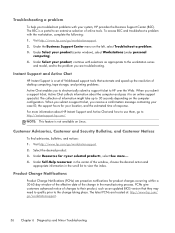
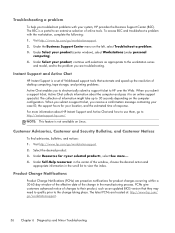
...6 Diagnostics and Minor Troubleshooting
Visit http://www.hp.com/go /workstationsupport. 2. Under Self-Help resources: in the center of desktop computing, tape storage, and printing problems. ...Resources for your product, continue with selections as an updated BIOS version that automate and speed up to http://instantsupport.hp.com/. The latest PCNs are troubleshooting. To access BSC...
HP Z420, Z620, and Z820 Workstation Series User Guide - Page 46
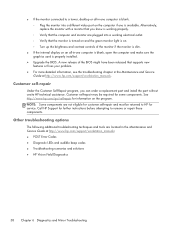
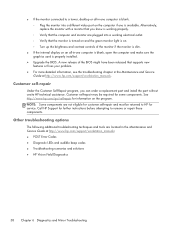
Customer self-repair may be returned to HP for further instructions before attempting to a tower, desktop or all -in-one is properly installed.
● Upgrade the BIOS. See http://www.hp.com/go/selfrepair for some components. Other troubleshooting options
The following additional troubleshooting techniques and tools are located in the Maintenance and Service Guide...

