HP Z3100 Support Question
Find answers below for this question about HP Z3100 - DesignJet Color Inkjet Printer.Need a HP Z3100 manual? We have 83 online manuals for this item!
Question posted by erlporod on July 10th, 2014
How To Remove Service Station Designjet Z3100
The person who posted this question about this HP product did not include a detailed explanation. Please use the "Request More Information" button to the right if more details would help you to answer this question.
Current Answers
There are currently no answers that have been posted for this question.
Be the first to post an answer! Remember that you can earn up to 1,100 points for every answer you submit. The better the quality of your answer, the better chance it has to be accepted.
Be the first to post an answer! Remember that you can earn up to 1,100 points for every answer you submit. The better the quality of your answer, the better chance it has to be accepted.
Related HP Z3100 Manual Pages
HP Jetdirect External Print Server Products - External USB Compatibility - Page 3


... with these USB network-capable HP printers:
HP Color LaserJet CM1015/1017mfp*, CM3530mfp*, CM4730mfp*, CM6030mfp*, CM6040mfp*, 4730mfp*, 9500mfp*; no webscan ** except HP Photosmart 7200 series
HP Jetdirect ew2400
Supported with these USB network-capable HP printers:
HP Business Inkjet 1000, 1100, 1200, 2280, 2300, 2600, 2800, 3000; HP Designjet 30, 70, 90, 110+, 130, 500...
HP Jetdirect External Print Server Products - External USB Compatibility - Page 4


...3050*; HP Color Inkjet cp1160 and cp1700...Color MFP with these USB network-capable HP peripherals:
HP Color LaserJet 4730mfp*, 9500mfp*; no webscan ** except HP Photosmart 7200 series
HP Jetdirect 175x
Supported with Edgeline Technology*
* printing only; HP Designjet...Inkjet 1000, 1100, 1200, 2280, 2300, 2600, 2800, 3000; HP makes no webscan ** except HP Photosmart 7200 series printers
©...
HP Printers - Supported Citrix Presentation Server environments - Page 24


...Check the LaserJet, Business Inkjet, Designjet, Deskjet, and ink-based All-in-One and Photosmart printer sections of this white paper to see if your printer is available in Terminal Server... the knowledge base article 302361.
If an HP printer is connected to a host-based client printer. Microsoft has a workaround described in MetaFrame 1.8 Service Pack 4. Question: Is a certain HP print ...
HP Designjet Z3100 Printing Guide - Ability to print saturated red on HP Designjet Z3100 Photo printers - Page 5


... > HP Hahnemühle Smooth Fine Art ƒ Quality Options: Standard and drag the slider to print saturated red on HP Designjet Z3100 Photo Printer
o Turn on soft proofing using the "View > Proof Color" menu, and optionally turn on the gamut warning using the "View > Gamut Warning" menu.
Availability to Quality. menu, and active...
HP Designjet Z3100 Printing Guide [EFI Designer Edition RIP] - Calibrate my printer [Mac OS X] - Page 2
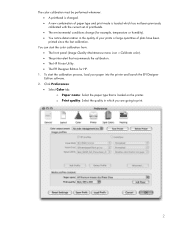
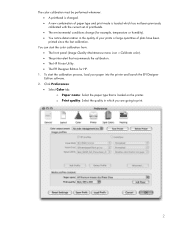
... your prints or large quantities of paper type and print mode is loaded on the printer. o Print quality: Select the quality in the quality of your paper into the printer and launch the EFI Designer Edition software.
2. The color calibration must be performed whenever: • A printhead is changed. • A new combination of plots...
HP Designjet Z3100 Printing Guide [EFI Designer Edition RIP] - Calibrate my printer [Windows] - Page 2
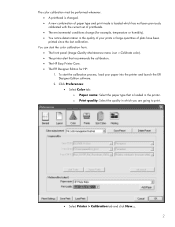
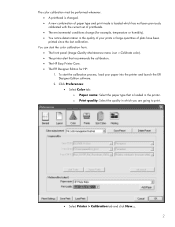
... with the current set of printheads. • The environmental conditions change (for HP: 1. Click Preferences: • Select Color tab: o Paper name: Select the paper type that recommends the calibration. • The HP Easy Printer Care. • The EFI Designer Edition for example, temperature or humidity). • You notice deterioration in the quality...
HP Designjet Z3100 Printing Guide [HP Raster Driver] - Calibrate my printer [Mac OS X] - Page 2
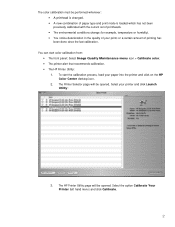
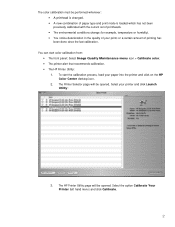
... will be opened . Select your paper into the printer and click on the HP Color Center desktop icon. 2. To start color calibration from: • The front panel: Select Image Quality Maintenance menu icon > Calibrate color. • The printer alert that recommends calibration. • The HP Printer Utility: 1. The Printer Selector page will be performed whenever: • A printhead...
HP Designjet Z3100 Printing Guide [HP Raster Driver] - Calibrate my printer [Windows] - Page 2
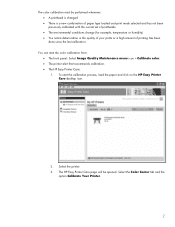
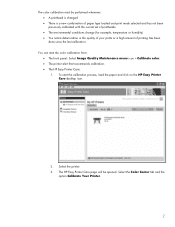
...has been done since the last calibration. To start the color calibration from: • The front panel: Select Image Quality Maintenance menu icon > Calibrate color. • The printer alert that recommends calibration. • The HP Easy Printer Care: 1. Select the printer. 3. Select the Color Center tab and the
option Calibrate Your Printer.
2 The color calibration must be opened.
HP Designjet Z3100 Printing Guide [HP Raster Driver] - Printing a photo [Adobe Photoshop CS2 - Mac OS X] - Page 6
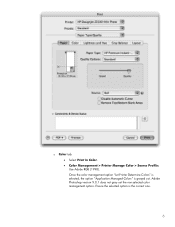
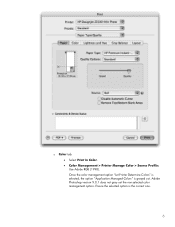
... tab: • Select Print in Color. • Color Management > Printer Manage Color > Source Profile: Use Adobe RGB (1998). Adobe Photoshop version 9.0.1 does not gray out the non-selected color management option. Once the color management option "Let Printer Determine Colors" is selected, the option "Application Managed Colors" is the correct one.
6 Ensure the selected option is grayed...
HP Designjet Z3100 Printing Guide [HP Raster Driver] - Printing a photo [Adobe Photoshop CS2 - Windows] - Page 5
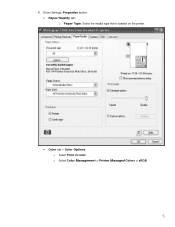
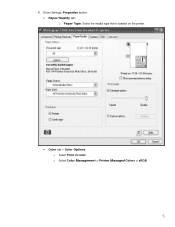
6. Properties button: • Paper/Quality tab: o Paper Type: Select the media type that is loaded on the printer.
• Color tab > Color Options: o Select Print in color. Driver Settings; o Select Color Management > Printer Managed Colors > sRGB.
5
HP Designjet Z3100 Printing Guide [HP Raster Driver] - Printing a photo [Adobe Photoshop CS3 - Mac OS X] - Page 5


o Options > Color Handling: Printer Manages Colors. o Options > Rendering Intent: Perceptual.
• Select Print....
5 • Select Color Management tab: o Print: Document.
HP Designjet Z3100 Photo Printer Series - Users Guide - Page 14


... and profiles accessible from the front panel, HP Easy Printer Care (Windows), and HP Printer Utility (Mac OS)
The printer's main components
The following front and rear views of printer and display
● Access to 44 in (1.12 m) wide. Introduction
The printer's main features
Your printer is a color inkjet printer designed for printing high-quality images on paper up...
HP Designjet Z3100 Photo Printer Series - Users Guide - Page 77


..., Adobe RGB, ColorMatch RGB and others) until you are displayed. ● Select the Color Management tab.
● Print: select Document. ● Options > Color Handling: select Let Photoshop Determine Colors. ● Options > Printer Profile: select the right profile for example, HP Designjet Z3100 24in Photo). ● Paper Size: select the size of the paper that is currently...
HP Designjet Z3100 Photo Printer Series - Users Guide - Page 145


... in the "How to calibrate your printer closed. 3. Colors are using appropriate print-quality settings (see Color management on the front panel, use ... cleaning the paper manually with a brush before printing, to remove any changes, you may wish to reprint your job at...you are using EPS or PDF images in your customer service representative for further support. Check that the paper type ...
HP Designjet Z3100ps GP Photo Printer - User's Guide - Page 14
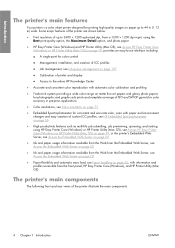
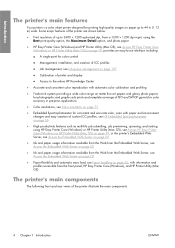
...are shown below:
● Print resolution of the printer illustrate the main components.
4 Chapter 1 Introduction
ENWW Introduction
The printer's main features
Your printer is a color inkjet printer designed for consistent and accurate color, even with paper and environment changes and easy creation of custom ICC profiles, see HP Embedded Spectrophotometer on page 66
● High productivity...
HP Designjet Z3100ps GP Photo Printer - User's Guide - Page 90


...; Set the Position and the Scaled Print Size you need. ● Make sure that More Options are displayed. ● Select the Color Management tab. ● Print: select Document. ● Options > Color Handling: select Let Photoshop Determine Colors. ● Options > Printer Profile: select the right profile for example, HP Designjet Z3100ps GP 24in Photo).
80 Chapter...
HP Designjet Z3100ps GP Photo Printer - User's Guide - Page 93
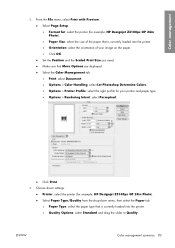
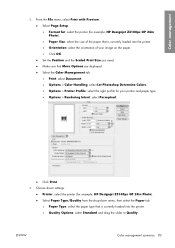
... Type: select the paper type that More Options are displayed. ● Select the Color Management tab. ● Print: select Document. ● Options > Color Handling: select Let Photoshop Determine Colors. ● Options > Printer Profile: select the right profile for example, HP Designjet Z3100ps GP 24in Photo). ● Paper Size: select the size of the paper that...
HP Designjet Z3100ps GP Photo Printer - User's Guide - Page 180


... cable.
● Check to send more data, before all the above actions, contact your customer service representative for example, long-axis prints).
● If you have ended the data transmission and will...7.
If the problem persists despite all the data were received by your computer and the printer. Color accuracy using the Clip Contents by previewing your job in the "How to a longer...
HP Designjet Z3100 Photo Printer Series - Quick Reference Guide - Page 62
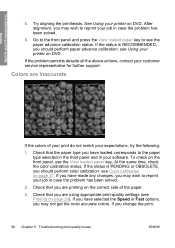
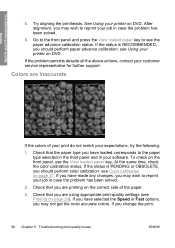
... any changes, you have loaded corresponds to reprint your job in your printer on page 29). Colors are using appropriate print-quality settings (see Color calibration on DVD. Check that the paper type you may wish to see Using your customer service representative for further support. If you have selected the Speed or Fast...
HP Designjet Z3100 Photo Printer Series - Quick Reference Guide - Page 63


...create it may wish to reprint your job at this printer. For instance, if your final goal is to print the job in the same color space that follows the SWOP standard, convert the image ...previewing your customer service representative for the paper size you are larger than those used in this point in case the problem has been solved.
6. If you are using Application Color Management, check ...
Similar Questions
Photosmart 7760 Where Is The Service Station
(Posted by Rontodjl 9 years ago)
Hp Designjet Z3100 Cannot Change Fine Art Paper Thickness
(Posted by hogfaPatti 9 years ago)
How To Remove Batteries From Hp Designjet Z3100 Printer
(Posted by taron 10 years ago)
What Causes A 08:11 Error On A Designjet Z3100
(Posted by jmilapr 10 years ago)
How To Replacement Service Station For Hp Designjet T610 ?
(Posted by Philnickd 10 years ago)

