HP Z3100 Support Question
Find answers below for this question about HP Z3100 - DesignJet Color Inkjet Printer.Need a HP Z3100 manual? We have 83 online manuals for this item!
Question posted by jmilapr on February 18th, 2014
What Causes A 08:11 Error On A Designjet Z3100
The person who posted this question about this HP product did not include a detailed explanation. Please use the "Request More Information" button to the right if more details would help you to answer this question.
Current Answers
There are currently no answers that have been posted for this question.
Be the first to post an answer! Remember that you can earn up to 1,100 points for every answer you submit. The better the quality of your answer, the better chance it has to be accepted.
Be the first to post an answer! Remember that you can earn up to 1,100 points for every answer you submit. The better the quality of your answer, the better chance it has to be accepted.
Related HP Z3100 Manual Pages
HP Jetdirect External Print Server Products - External USB Compatibility - Page 3


...-capable HP printers:
HP Business Inkjet 1000, 1100, 1200, 2280, 2300, 2600, 2800, 3000; HP Color LaserJet CP1515, CP1518, CP3505, CP3525, CP4005, CP6015, 1500, 2500, 2550, 2605, 2700, 3000, 3500, 3550, 3600, 3700, 3800, 4610, 4650, 4700, 5550 series; HP Officejet D, G series, K80/K80xi, and 9100 series; HP Color Inkjet cp1160 and cp1700; HP Designjet 30...
HP Jetdirect External Print Server Products - External USB Compatibility - Page 4


... M3027mfp*, M3035mfp*, M4345mfp*, M5025mfp*, M5035mfp*, M9040mfp*, M9050mfp*, 3050*; HP Designjet 30, 70, 90, 110+, 130, 500, and 800; HP Deskjet...HP Business Inkjet 1000, 1100, 1200, 2280, 2300, 2600, 2800, 3000; no webscan ** except HP Photosmart 7200 series printers
© ... disclaims the implied warranty of this information. HP Color Inkjet cp1160 and cp1700; HP Photosmart 1100, 1200, ...
HP Printers - Supported Citrix Presentation Server environments - Page 23


... leaks and memory corruption possible with at autocreation. Version 4.x.x.x print drivers have an issue unloading hpbmini.dll which will not cause a spooler crash but can degrade performance of printers and autocreated client printers not deleted when users log off. For HP print drivers version 4.x.x.x, it is strongly recommended to upgrade to 4.20.x.x.) is...
HP Designjet Z3100 Printing Guide - Ability to print saturated red on HP Designjet Z3100 Photo printers - Page 5


... > HP Hahnemühle Smooth Fine Art ƒ Quality Options: Standard and drag the slider to print saturated red on HP Designjet Z3100 Photo Printer
o Turn on soft proofing using the "View > Proof Color" menu, and optionally turn on the gamut warning using the "View > Gamut Warning" menu. Availability to Quality. menu, and active...
HP Designjet Z3100 Printing Guide [EFI Designer Edition RIP] - Calibrate my printer [Mac OS X] - Page 2
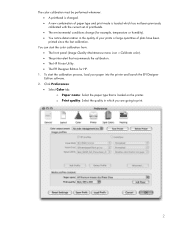
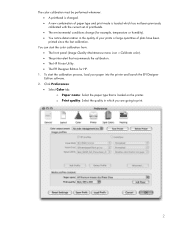
...; A printhead is changed. • A new combination of paper type and print mode is loaded on the printer. Click Preferences: • Select Color tab: o Paper name: Select the paper type that recommends the calibration. • The HP Printer Utility. • The EFI Designer Edition for example, temperature or humidity). • You notice deterioration in...
HP Designjet Z3100 Printing Guide [EFI Designer Edition RIP] - Calibrate my printer [Windows] - Page 2
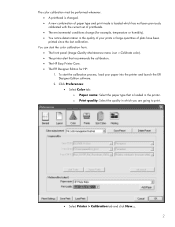
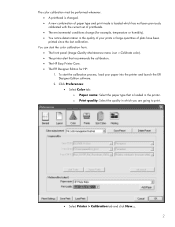
.... • A new combination of paper type and print mode is loaded in the printer.
o Print quality: Select the quality in the quality of your paper into the printer and launch the EFI Designer Edition software. 2. Click Preferences: • Select Color tab: o Paper name: Select the paper type that recommends the calibration. • The...
HP Designjet Z3100 Printing Guide [HP Raster Driver] - Calibrate my printer [Mac OS X] - Page 2
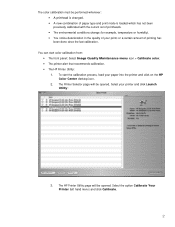
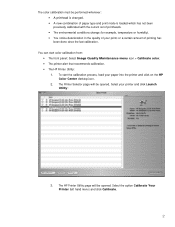
... from: • The front panel: Select Image Quality Maintenance menu icon > Calibrate color. • The printer alert that recommends calibration. • The HP Printer Utility: 1. The Printer Selector page will be opened . Select the option Calibrate Your Printer (left hand menu) and click Calibrate.
2 You can start the calibration process, load your prints or a certain...
HP Designjet Z3100 Printing Guide [HP Raster Driver] - Calibrate my printer [Windows] - Page 2
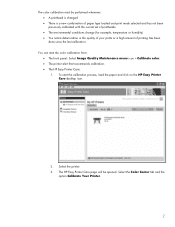
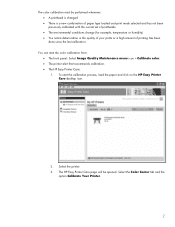
... menu icon > Calibrate color. • The printer alert that recommends calibration. • The HP Easy Printer Care: 1. Select the Color Center tab and the
option Calibrate Your Printer.
2 You can start the calibration process, load the paper and click on the HP Easy Printer Care desktop icon.
2. Select the printer. 3.
The HP Easy Printer Care page will be...
HP Designjet Z3100 Photo Printer Series - Users Guide - Page 77


...; Set the Position and the Scaled Print Size you are displayed. ● Select the Color Management tab.
● Print: select Document. ● Options > Color Handling: select Let Photoshop Determine Colors. ● Options > Printer Profile: select the right profile for example, HP Designjet Z3100 24in Photo). ● Paper Size: select the size of the paper that is...
HP Designjet Z3100 Photo Printer Series - Users Guide - Page 169


If the problem persists, contact HP Support. See Color calibration on page 164.
94
Restart color calibration. Table 15-2 Numerical error codes (continued)
Error code
Recommendation
79
Restart the printer. See Contact HP Support
on page 60.
94.1
Front-panel error messages
ENWW
159
HP Designjet Z3100 Photo Printer Series - Users Guide - Page 174
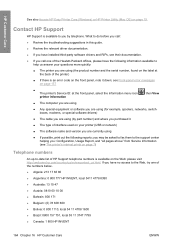
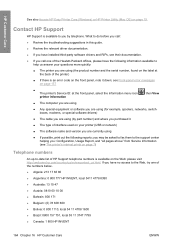
...● Belgium: (0) 78 600 600 ● Bolivia: 0 800 1110, local 54 11 4708 1600 ● Brazil: 0800 157 751, local 55 11 3747 7799 ● Canada: 1 800 HP INVENT
164 Chapter 16 HP Customer Care
ENWW... used on page 19. see Front-panel error messages on page 157
● The printer's Service ID: at the back of the printer)
● If there is an error code on the front panel, note it
...
HP Designjet Z3100ps GP Photo Printer - User's Guide - Page 90


... that More Options are displayed. ● Select the Color Management tab. ● Print: select Document. ● Options > Color Handling: select Let Photoshop Determine Colors. ● Options > Printer Profile: select the right profile for example, HP Designjet Z3100ps GP 24in Photo).
80 Chapter 6 Color management
ENWW Color management
● Orientation: select the orientation of your...
HP Designjet Z3100ps GP Photo Printer - User's Guide - Page 93
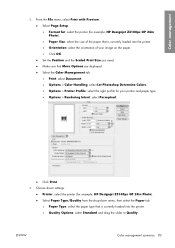
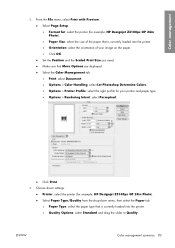
... you need. ● Make sure that More Options are displayed. ● Select the Color Management tab. ● Print: select Document. ● Options > Color Handling: select Let Photoshop Determine Colors. ● Options > Printer Profile: select the right profile for example, HP Designjet Z3100ps GP 24in Photo). ● Select Paper Type/Quality from the drop-down menu...
HP Designjet Z3100ps GP Photo Printer - User's Guide - Page 110


Color management
● Under Color Management, select Printer Managed Colors.
● Click Print. 11. Web Coated (SWOP) v2 in the Proof Setup dialog box (U.S. it should be the same as selected in this case).
● Click Print. 100 Chapter 6 Color management
ENWW Check the Adobe InDesign Print settings.
● Setup (left-hand menu): ● Paper Size: select...
HP Designjet Z3100ps GP Photo Printer - User's Guide - Page 210
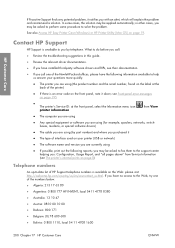
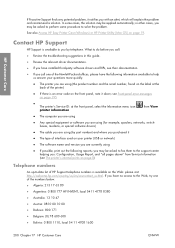
...telephone.
If you have no access to do before you call one of the printer)
● If there is an error code on the front panel, note it
● The type of HP ...Bolivia: 0 800 1110, local 54 11 4708 1600
200 Chapter 17 HP Customer Care
ENWW see Front-panel error messages on the label at the front panel, select the Information menu icon
printer information
, then View
● The ...
HP Designjet Z3100ps GP Photo Printer Series - Quick Reference Guide - Page 55


... Support on DVD.
Load larger paper if possible, or reduce the image size.
PDL Error: virtual memory full
Restart the printer and try resending the job; Reseat [color] cartridge
Remove and reinsert the same cartridge. Restart the printer. Front-panel errors
Table 10-1 Text messages (continued)
Message
Recommendation
Paper too small to perform the update...
HP Designjet Z3100ps GP Photo Printer Series - Quick Reference Guide - Page 56


See Update the firmware on page 53.
79
Restart the printer. Front-panel errors
ENWW
51 If the problem persists, contact HP Support. Check for the latest firmware and driver releases.
62, 63, 64, 65, 67
Update your printer on page 53.
94, 94.1
Restart color calibration. See Contact HP Support on page 33.
74...
HP Designjet Z3100ps GP Photo Printer Series - Quick Reference Guide - Page 58
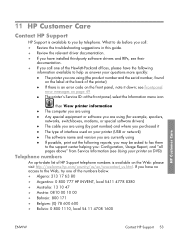
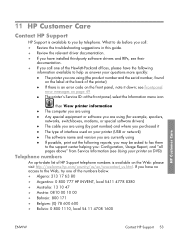
...you have the following
information available to help us /en/wwcontact_us.html. 11 HP Customer Care
Contact HP Support
HP Support is an error code on the front panel, note it ● The type of...number, found
on the label at the front panel, select the Information menu icon
, then View printer information ● The computer you are using ● Any special equipment or software you are using ...
HP Designjet Z3100 Photo Printer Series - Quick Reference Guide - Page 66


... too small
Unload paper and load larger paper. Reseat [color] cartridge
Remove and reinsert the same cartridge. See Using your printer on DVD.
Check your printer on DVD. PDL Error: virtual memory full
Restart the printer and try resending the job; Update: failed.
PDL Error: print mode error
The paper type or print quality specified for the...
HP Designjet Z3100 Photo Printer Series - Quick Reference Guide - Page 69


11 HP Customer Care
Contact HP Support
HP Support is an error code on the front panel, note it ● The type of interface used on your printer on DVD)
HP Customer Care
ENWW
Contact HP Support 63 What to do before you call: ● Review the troubleshooting suggestions in this guide. ● ...
Similar Questions
How To Install New Printhead On Hp Designjet Z3100
(Posted by shoCAR 9 years ago)
Design Jet Z3100 08:11 Error On Boot Up. Will Eventually Boot .
Finally boots and indicates that all the ink cartridges on the left side are missing, when actually ...
Finally boots and indicates that all the ink cartridges on the left side are missing, when actually ...
(Posted by Rybbon53 11 years ago)
Hp Designjet Z3100. No Output Of Mk Cartridge On Print Diagnostic. How To Fix?
(Posted by vfamily 12 years ago)
8:11 Error Comes
display showing the 8:11 error. restart the printer
display showing the 8:11 error. restart the printer
(Posted by mahapatra 12 years ago)

