HP T1100ps Support Question
Find answers below for this question about HP T1100ps - DesignJet Color Inkjet Printer.Need a HP T1100ps manual? We have 8 online manuals for this item!
Question posted by mahapatra on September 28th, 2011
8:11 Error Comes
display showing the 8:11 error. restart the printer
Current Answers
There are currently no answers that have been posted for this question.
Be the first to post an answer! Remember that you can earn up to 1,100 points for every answer you submit. The better the quality of your answer, the better chance it has to be accepted.
Be the first to post an answer! Remember that you can earn up to 1,100 points for every answer you submit. The better the quality of your answer, the better chance it has to be accepted.
Related HP T1100ps Manual Pages
HP Designjet T1100 Printing Guide [HP Raster Driver] - Calibrate my printer [Mac OS X] - Page 2


Select your paper into the printer and click on the HP Color Center desktop icon. 2. The Printer Selector page will be performed whenever: • A printhead is changed. &#... last calibration. You can start the calibration process, load your printer and click Launch Utility:
2 To start color calibration from: • The front panel: Select Image Quality Maintenance menu icon > Calibrate...
HP Designjet T1100 Printing Guide [HP-GL/2 Driver] - Calibrate my printer [Windows] - Page 2


... has been done since the last calibration. To start color calibration from: • The front panel: Select Image Quality Maintenance menu icon > Calibrate color. • The printer alert that recommends calibration. • The HP Easy Printer Care: 1. Select the Color Center tab and the
option Calibrate Your Printer.
2 You can start the calibration process, load your...
HP Designjet T1100 Printing Guide [PS Driver] - Printing with a right size and position [Adobe Acrobat - Windows] - Page 5
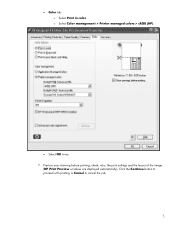
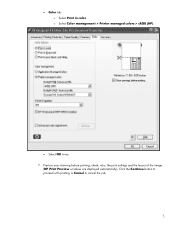
• Color tab: o Select Print in color. o Select Color management > Printer managed colors > sRGB (HP).
• Select OK twice. 7. Preview your drawing before printing; check, also, the print settings and the layout of the image
(HP Print Preview windows are displayed automatically). Click the Continue button to proceed with printing or Cancel to cancel the job.
5
HP Designjet T1100 Printing Guide [PS Driver] - Proof another printer [Mac OS X] - Page 4


o Select HP Designjet 1000 series or HP Designjet 500/800 series to emulate the desired printer.
4 o Select Color Management > Printer Managed Colors. • Color Options tab: o Select Print In Color.
HP Designjet T1100 Printing Guide [PS Driver] - Proof another printer [Windows] - Page 5
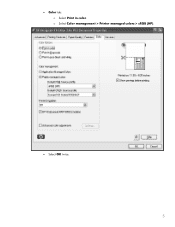
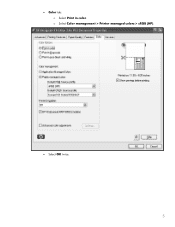
o Select Color management > Printer managed colors > sRGB (HP).
• Select OK twice.
5 • Color tab: o Select Print in color.
HP Designjet T1100 Printer Series - User's Guide - Page 9


...inch printer 148 Unsuccessful roll load with 44-inch printer 149 Unsuccessful sheet load 149 Paper loading error messages...paper has jammed ...152 The printer displays out of paper when paper is available 154...jagged ...162 Lines print double or in the wrong colors 163 Lines are discontinuous ...164 Lines are blurred ......the back of the paper 168 Black ink comes off when you touch the print 168 Edges...
HP Designjet T1100 Printer Series - User's Guide - Page 15


...on page 11 ● Setting up the printer on page 21 ● Personalizing the printer on page 27 ● Paper handling on page 35 ● Printing on page 59 ● Color management on ...ink cartridge and printhead issues on page 177 ● Troubleshooting general printer issues on page 185 ● Front-panel error messages on page 191
Accessories, support, and specifications
These chapters, ...
HP Designjet T1100 Printer Series - User's Guide - Page 16


The printer's main features
Your printer is a color inkjet printer designed for printing economically ● Six-ink system ● Color emulations, see Printer emulation on page 76 ● High productivity features such as job previewing and nesting using HP Easy Printer Care (Windows) or HP Printer Utility (Mac OS) or the printer's Embedded Web Server ● Ink and paper usage ...
HP Designjet T1100 Printer Series - User's Guide - Page 29
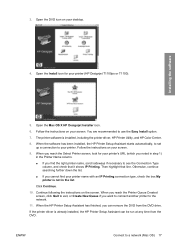
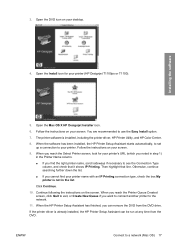
..., and check that line.
3. Follow the instructions on your printer (HP Designjet T1100ps or T1100).
5. When you reach the Select Printer screen, look for your desktop. ENWW
Connect to the network.
11. Open the Install icon for your printer's URL (which you noted in step 1) in the Printer Name column.
● If you want to connect another...
HP Designjet T1100 Printer Series - User's Guide - Page 30


... option.
7. Insert the HP Start-Up Kit DVD into your printer (HP Designjet T1100ps or T1100).
5. When the software has been installed, the HP Printer Setup Assistant starts automatically, to set up a connection to use of printers that appears, select the entry that the printer is turned on and connected to connectivity problems. Only cables certified...
HP Designjet T1100 Printer Series - User's Guide - Page 88


... the ICC profile of stored color tables.
To choose between Application-Managed Colors and Printer-Managed Colors:
● In the Windows driver dialog: select the Color tab.
● In the Mac OS Print dialog (T1100): select the Paper Type/Quality panel, then Color.
● In the Mac OS Print dialog (T1100ps): select the Color Options panel.
● In...
HP Designjet T1100 Printer Series - User's Guide - Page 89


....
● In the Mac OS Print dialog (T1100): select the Paper Type/Quality panel, then Color > Printer Managed Colors > Emulated Printer.
● In the Mac OS Print dialog (T1100ps): select the Color Options panel, then Basic > Printer Emulation. Color management
NOTE: This option is checked, then press the Settings button beside it.
● In the Mac OS Print...
HP Designjet T1100 Printer Series - User's Guide - Page 107


...Designjet T1100ps only) ● PostScript (HP Designjet T1100ps only) ● TIFF (HP Designjet T1100ps only) ● JPEG (HP Designjet T1100ps only) ● HP-GL/2 ● RTL ● CALS/G4
NOTE: When you print to print.
Using printer emulation
Printer emulation can understand the behavior of the printer model that you want to the printer... Color > Color management > Printer emulation...
HP Designjet T1100 Printer Series - User's Guide - Page 132
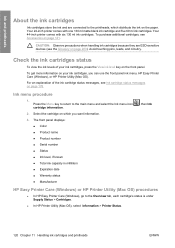
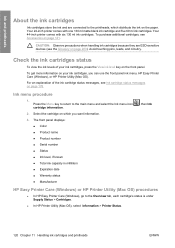
...on page 178.
Ink menu procedure
1. The front panel displays: ● Color ● Product name ● Product number ● ...Printer Status.
120 Chapter 11 Handling ink cartridges and printheads
ENWW Ink and printheads
About the ink cartridges
Ink cartridges store the ink and are ESD-sensitive devices (see Ink cartridge status messages on the front panel. Your 24-inch printer comes...
HP Designjet T1100 Printer Series - User's Guide - Page 136
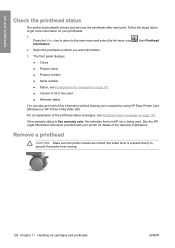
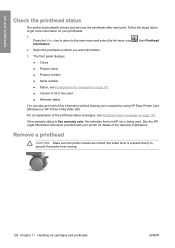
... your printheads.
1.
The front panel displays: ● Colors ● Product name ● Product number ● Serial number ● Status, see Printhead status messages on page 184. For an explanation of this indicates that non-HP ink is pressed down) to prevent the printer from moving.
124 Chapter 11 Handling ink cartridges and printheads
ENWW...
HP Designjet T1100 Printer Series - User's Guide - Page 168


...the Menu key to return to 100%. The printer automatically recalibrates the paper advance and prints a paper advance calibration image. 2. Wait until the front panel displays the status screen and re-print your print...Recalibrating the paper advance procedure
1. The front-panel display shows any errors in the Recalibrating the paper advance procedure. Select the percentage of change from step four...
HP Designjet T1100 Printer Series - User's Guide - Page 178


... has been solved.
5. The whole image is not flat
If the paper does not lie flat when it comes out of the paper.
3. Go to the front panel and press the View loaded paper key to reprint ...and in case the problem has been solved.
4. See Align the printheads on the correct side of the printer, but has shallow waves in it to see Printing on the front panel, use thin paper that you ...
HP Designjet T1100 Printer Series - User's Guide - Page 195


... the realignment. Press the Menu key to return to use, see Paper handling on the front panel. The printer checks to align the printheads.
2.
The process takes about the image. The frontpanel display shows any errors in the process. You can use transparent or semi-transparent paper to see Remove a printhead on page 124...
HP Designjet T1100 Printer Series - User's Guide - Page 196
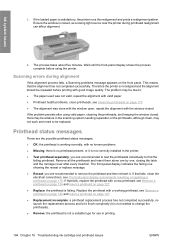
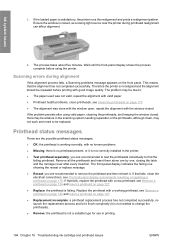
... the front-panel display shows the process complete before printing with valid paper
● Printhead health problems, clean printheads, see The front-panel display recommends reseating or replacing a printhead on the front panel. Therefore the printer is failing. Ink system issues
3. If that the alignment has not completed successfully. Scanning errors during printhead realignment...
HP Designjet T1100 Printer Series - User's Guide - Page 203
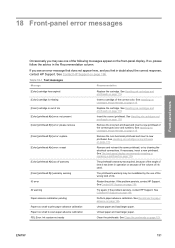
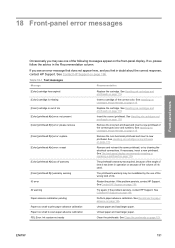
.... If you see one of the correct type (color and number). See The front-panel display recommends reseating or replacing a printhead on the front-panel display. Paper advance calibration pending
Perform paper advance calibration.
See Handling ink cartridges and printheads on page 196. IO error
Restart the printer. if the problem persists, contact HP Support.
Table...
Similar Questions
My Hp Deskjet 5650 Color Inkjet Printer Won't Print Black
(Posted by jedMart 10 years ago)
Trouble Hp Dj T1100 Error
Eror 08:11 new formater card install then 100% load & show display new error 01.0:10 restat printer ...
Eror 08:11 new formater card install then 100% load & show display new error 01.0:10 restat printer ...
(Posted by asifprint 10 years ago)
Hp Deskjet Color Inkjet Printer Driver
(Posted by kkljeyamurugan1995 11 years ago)
8:11 Error Restart The Printer
(Posted by mahapatra 12 years ago)

