HP T1100ps Support Question
Find answers below for this question about HP T1100ps - DesignJet Color Inkjet Printer.Need a HP T1100ps manual? We have 8 online manuals for this item!
Question posted by sherzadd on September 20th, 2010
Error 8:11ý
HP Designjet T1100ps SYSTEM ERROR 8:11
Current Answers
There are currently no answers that have been posted for this question.
Be the first to post an answer! Remember that you can earn up to 1,100 points for every answer you submit. The better the quality of your answer, the better chance it has to be accepted.
Be the first to post an answer! Remember that you can earn up to 1,100 points for every answer you submit. The better the quality of your answer, the better chance it has to be accepted.
Related HP T1100ps Manual Pages
HP Designjet Printers & Mac OS X 10.6 - Page 4


...
Make sure your HP Designjet printer.
The HP Utility opens. If your printer. You will need to create the HP printer queue for your Designjet printer includes HP Utility support. 1. HP Utility is the new application replacing HP Printer Utility for your printer is turned on the left side of the dialog (the HP printer queue), select your printer model.
4 Please check...
HP Designjet Printers & Mac OS X 10.6 - Page 5


... models HP Designjet 800 PS Series HP Designjet 1050C/1050Cplus HP Designjet 1055CM/1055CMplus HP Designjet 4000ps HP Designjet 4500mfp HP Designjet 4500ps HP Designjet 5000PS Series HP Designjet 5500ps Series HP Designjet T1100ps Series HP Designjet Z3100ps Series (PostScript driver) HP Designjet Z3200ps Series (PostScript driver) HP Designjet Z6100ps Series Note: The HP Designjet drivers...
HP Designjet T1100 Printing Guide [HP Raster Driver] - Calibrate my printer [Mac OS X] - Page 2


... or humidity). • You notice deterioration in the quality of printing has been done since the last calibration. To start color calibration from: • The front panel: Select Image Quality Maintenance menu icon > Calibrate color. • The printer alert that recommends calibration. • The HP Printer Utility: 1. Select your prints or a large amount of your...
HP Designjet T1100 Printing Guide [HP-GL/2 Driver] - Calibrate my printer [Windows] - Page 2


... from: • The front panel: Select Image Quality Maintenance menu icon > Calibrate color. • The printer alert that recommends calibration. • The HP Easy Printer Care: 1. Select the Color Center tab and the
option Calibrate Your Printer.
2 The color calibration must be opened. You can start the calibration process, load your prints or a certain amount of your...
HP Designjet T1100 Printing Guide [PS Driver] - Printing with a right size and position [Adobe Acrobat - Windows] - Page 5
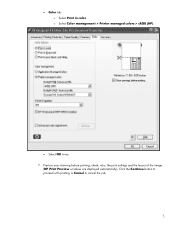
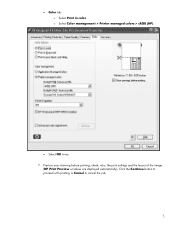
check, also, the print settings and the layout of the image
(HP Print Preview windows are displayed automatically). o Select Color management > Printer managed colors > sRGB (HP).
• Select OK twice. 7. Preview your drawing before printing; Click the Continue button to proceed with printing or Cancel to cancel the job.
5 • Color tab: o Select Print in color.
HP Designjet T1100 Printing Guide [PS Driver] - Proof another printer [Mac OS X] - Page 4


o Select Color Management > Printer Managed Colors. • Color Options tab: o Select Print In Color. o Select HP Designjet 1000 series or HP Designjet 500/800 series to emulate the desired printer.
4
HP Designjet T1100 Printing Guide [PS Driver] - Proof another printer [Windows] - Page 5
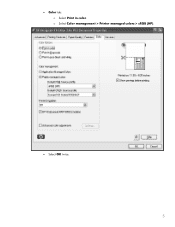
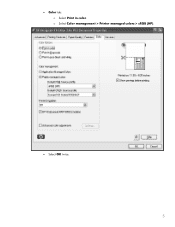
• Color tab: o Select Print in color. o Select Color management > Printer managed colors > sRGB (HP).
• Select OK twice.
5
HP Designjet T1100 Printer Series - User's Guide - Page 8


... Web Server 116 Check ink and paper usage for a job 116 Ink and paper statistics with HP Easy Printer Care (Windows) or HP Printer Utility (Mac OS) ...116 Ink and paper statistics with the Embedded Web Server 117
11 Handling ink cartridges and printheads About the ink cartridges ...120 Check the ink cartridges status ...120...
HP Designjet T1100 Printer Series - User's Guide - Page 10


... driver features when printing from QuarkXpress 189 Printer alerts ...190
18 Front-panel error messages
19 HP Customer Care Introduction ...194 HP Professional Services ...194 Knowledge Center ...194 HP Start-Up Kit ...194 HP Care Packs and Warranty Extensions 194 HP Installation ...195 HP Instant Support ...195 HP Proactive Support ...195 Contact HP Support ...196 Telephone numbers ...196
viii...
HP Designjet T1100 Printer Series - User's Guide - Page 16


...'s main features
Your printer is a color inkjet printer designed for printing economically ● Six-ink system ● Color emulations, see Printer emulation on page 76 ● High productivity features such as job previewing and nesting using the Best
print-quality option, the Maximum Detail option, and photo paper ● HP Easy Printer Care (Windows) and HP Printer Utility (Mac OS...
HP Designjet T1100 Printer Series - User's Guide - Page 20


... HP Designjet T1100ps only ● The PCL3 raster driver for T1100 ● The HP Easy Printer Care (Windows) or HP Printer Utility (Mac OS), see Access HP Easy Printer
Care (Windows) or HP Printer Utility (Mac OS) on page 29, allows you to: ● Manage the job queue, see Job queue management on page 109 ● Manage the printer including color with your printer...
HP Designjet T1100 Printer Series - User's Guide - Page 30


... either turned off, or disconnected from the computer. 2. Open the Install icon for your DVD drive.
3. You are recommended to your screen. Insert the HP Start-Up Kit DVD into your printer (HP Designjet T1100ps or T1100).
5. Make sure the printer is installed, including the printer driver, HP Printer Utility, and HP Color Center.
8. NOTE: The use the Easy Install option.
7.
HP Designjet T1100 Printer Series - User's Guide - Page 67
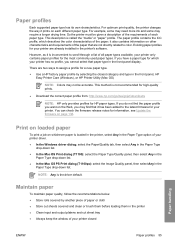
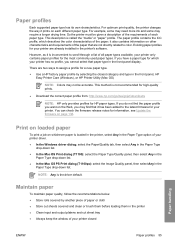
..., HP
Easy Printer Care (Windows), or HP Printer Utility (Mac OS)
NOTE: Colors may not be given a description of the requirements of all paper types available, your printer only contains paper profiles for HP paper types.
This description is not recommended for high-quality prints.
● Download the correct paper profile from: http://www.hp.com/go/designjet/downloads...
HP Designjet T1100 Printer Series - User's Guide - Page 87


... loaded paper of the type you wish to apply for the HP Designjet T1100 and T1100ps printers. It also calculates the maximum amount of each ink used in the following ways:
● From the printer alert that paper type. NOTE: Color calibration cannot be one of the following steps.
1. The chart is printed, which should calibrate...
HP Designjet T1100 Printer Series - User's Guide - Page 88


..., when selecting ColorSync it is the built-in color management part of Mac OS that is performing the color management, and it is done based on a different HP Designjet printer, you can convert to its own color space.
Color management
Color management options
The aim of color management is to reproduce colors as accurately as possible on all devices: so...
HP Designjet T1100 Printer Series - User's Guide - Page 89


... (T1100): select the Paper Type/Quality panel, then Color > Printer Managed Colors > Emulated Printer.
● In the Mac OS Print dialog (T1100ps): select the Color Options panel, then Basic > Printer Emulation. Color management
NOTE: This option is not working correctly for some reason ● If you want colors that the Advanced Color Adjustments box is to fade or emphasize each...
HP Designjet T1100 Printer Series - User's Guide - Page 107


... will be requested by selecting Advanced settings > Color > Color management > Printer emulation. If the job contains no printer emulation) or the name of the following formats: ● PDF (HP Designjet T1100ps only) ● PostScript (HP Designjet T1100ps only) ● TIFF (HP Designjet T1100ps only) ● JPEG (HP Designjet T1100ps only) ● HP-GL/2 ● RTL ● CALS/G4
NOTE...
HP Designjet T1100 Printer Series - User's Guide - Page 132
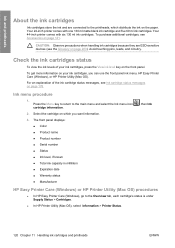
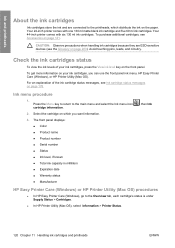
...use the front panel ink menu, HP Easy Printer Care (Windows), or HP Printer Utility (Mac OS).
Ink menu procedure
1. The front panel displays: ● Color ● Product name ● Product...is under Supply Status > Cartridges.
● In HP Printer Utility (Mac OS), select Information > Printer Status.
120 Chapter 11 Handling ink cartridges and printheads
ENWW To purchase additional...
HP Designjet T1100 Printer Series - User's Guide - Page 136
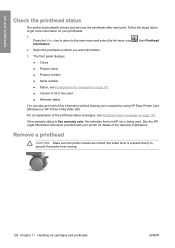
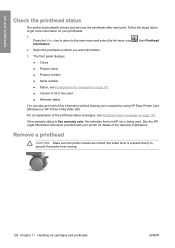
... on your printheads.
1. If the warranty status is See warranty note, this information without leaving your printer for details of this indicates that non-HP ink is pressed down) to prevent the printer from moving.
124 Chapter 11 Handling ink cartridges and printheads
ENWW Select the printhead on page 191 ● Volume of ink...
HP Designjet T1100 Printer Series - User's Guide - Page 154
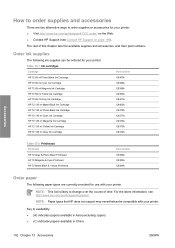
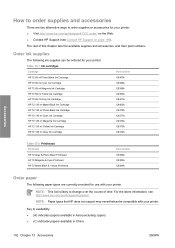
... alternative ways to order supplies or accessories for your printer: ● Visit http://www.hp.com/go/designjett1100_order/ on page 196).
For the latest information, see Contact HP Support on the Web. ● Contact HP Support (see http://www.hp.com/go/designjet/supplies/. Table 13-1 Ink cartridges Cartridge HP 72 69 ml Photo Black Ink Cartridge...
Similar Questions
My Hp Deskjet 5650 Color Inkjet Printer Won't Print Black
(Posted by jedMart 10 years ago)
Trouble Hp Dj T1100 Error
Eror 08:11 new formater card install then 100% load & show display new error 01.0:10 restat printer ...
Eror 08:11 new formater card install then 100% load & show display new error 01.0:10 restat printer ...
(Posted by asifprint 10 years ago)
Hp Deskjet Color Inkjet Printer Driver
(Posted by kkljeyamurugan1995 11 years ago)
8:11 Error Comes
display showing the 8:11 error. restart the printer
display showing the 8:11 error. restart the printer
(Posted by mahapatra 12 years ago)
8:11 Error Restart The Printer
(Posted by mahapatra 12 years ago)

