HP T610 Support Question
Find answers below for this question about HP T610 - DesignJet Color Inkjet Printer.Need a HP T610 manual? We have 4 online manuals for this item!
Question posted by Philnickd on December 11th, 2013
How To Replacement Service Station For Hp Designjet T610 ?
The person who posted this question about this HP product did not include a detailed explanation. Please use the "Request More Information" button to the right if more details would help you to answer this question.
Current Answers
There are currently no answers that have been posted for this question.
Be the first to post an answer! Remember that you can earn up to 1,100 points for every answer you submit. The better the quality of your answer, the better chance it has to be accepted.
Be the first to post an answer! Remember that you can earn up to 1,100 points for every answer you submit. The better the quality of your answer, the better chance it has to be accepted.
Related HP T610 Manual Pages
HP Printers - Supported Citrix Presentation Server environments - Page 1


... 4.7 for Windows in Citrix environments 12 The difference between the Citrix and HP UPDs 13 Business Inkjet printers and supported driver versions 14 HP Deskjet printers and supported driver versions 15 LIDIL HP Deskjet printers...18 Using HP ink-based All-in-One and Photosmart printers 19 HP Designjets and supported driver versions 22 Resolved issues...22 Unresolved issues ...24 Microsoft...
HP Printers - Supported Citrix Presentation Server environments - Page 26


... D2360 XenApp Plugin for Hosted Apps, version 11.x
HP LaserJet 3020 HP Universal, PCL, PS printers & 32-bit/64-bit drivers
HP Officejet Pro K5400
HP Officejet Pro L7680 All-in-One
HP Deskjet 5440
HP Business Inkjet 1100
HP Officejet 720
HP LaserJet 3200
HP LaserJet 4000
HP Designjet 4000 PostScript
HP Color LaserJet 3000
Testing methodology for each test case.
Note on description...
HP Printers - Supported Citrix Presentation Server environments - Page 27


... were attached to the print server using the HP LaserJet/Business Inkjet/Designjet/Deskjet printers and drivers listed above.
Printer model tested
HP Color LaserJet 3000
HP LaserJet 4000 HP Business Inkjet 1100 HP Deskjet D2360 HP Deskjet 5440 HP Designjet 4000 PostScript
Driver version tested
HP Color LaserJet 3000 Series PCL (61.53.25.9) &
HP Color LaserJet 3000 Series PS(61.71.661.41...
HP Printers - Supported Citrix Presentation Server environments - Page 29


.... Printer model tested
HP Color LaserJet 3000
HP LaserJet 4000
Driver version tested
HP Color LaserJet 3000 Series PCL (61.53.25.9) &
HP Color LaserJet 3000 Series PS(61.71.661.41)
HP LaserJet 4000 Series PCL6 (4.27.4000.0)
HP Business Inkjet 1100 HP Deskjet D2360
HP Business Inkjet 1100 Series (2.236.2.0)
HP Deskjet D2300 Series (60.61.243.0)
HP Deskjet 5440 HP Designjet 4000 PostScript
HP...
HP Printers - Supported Citrix Presentation Server environments - Page 34


... version tested
HP LaserJet 3200 Series PCL 5e Printer Driver (4.3.2.209)
HP Designjet 4000 PostScript
HP Designjet 4000ps PS3 (61.71.362.31)
Known issues with client printer driver mapping and HP printers and drivers
No issues were discovered when testing client printer driver mapping with Citrix XenApp™ Server using the HP LaserJet/Business Inkjet/Designjet/Deskjet printers and drivers...
HP Designjet Printers - Mac OS X v10.5 "Leopard" support - Page 2


HP Designjet setup instructions for HP products and services are set forth in the express warranty statements accompanying such products and services. Network connection: If your HP printer is connected via Ethernet or Wireless network, the Leopard install will need to open System Preferences, Print & Fax, to add your HP printer. Bonjour: If you have a new Mac running Mac OS...
HP Designjet Printers & Mac OS X 10.6 - Page 2


The only warranties for technical or editorial errors or omissions contained herein. HP Designjet Printers & Mac OS X 10.6 Snow Leopard
2
The information contained herein is subject to change without prior permission is prohibited, except as an additional warranty. HP shall not be construed as allowed under the copyright laws. Reproduction, adaptation, or translation without notice...
HP Designjet Printers & Mac OS X 10.6 - Page 3


...connect to an Apple Airport base station. Note: You can easily be recreated using Bonjour and IP, as well as shared printers connected to HP printers on and connected. 2. HP Designjet Printers & Mac OS X 10.6 Snow Leopard
What's Included
Mac OS X v10.6 'Snow Leopard' includes HP Designjet printer drivers plus HP utility for your printer. After recreating your printer. If you have a non...
HP Designjet Printers & Mac OS X 10.6 - Page 4


... IP. 2. In the list of devices on the printer icon.
If your HP Designjet printer. Select your printer from the list and click Add to your HP Designjet printers. HP Utility is the preferred protocol to connect to print, and then choose File > Print. This is the new application replacing HP Printer Utility for your HP Designjet
printer. 5. In this case, you can also be...
HP Designjet Printers & Mac OS X 10.6 - Page 6


... HP Designjet 800 HP Designjet 510 Series HP Designjet 510ps Series HP Designjet T1100 Series HP Designjet T610 Series HP Designjet Z2100 Series HP Designjet Z3100 Series HP Designjet Z3200 Series HP Designjet Z3100ps Series (Raster driver) HP Designjet Z3200ps Series (Raster driver)
Drivers for the 4x20 Series, T1120 Series will be available from Apple Software Updates. HP Designjet Printers...
HP Designjet T610 Series - User's Guide - Page 22
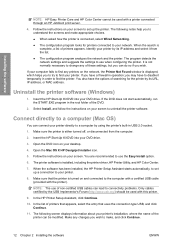
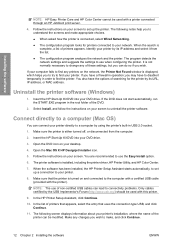
... wish. It is not normally necessary to change any printers on your DVD drive.
Open the Mac OS X HP Designjet Installer icon.
5.
The following screen displays information about your printer's installation, where the name of printers appears.
Follow the instructions on your screen to set up the printer. Make sure that uses the connection type USB...
HP Designjet T610 Series - User's Guide - Page 24
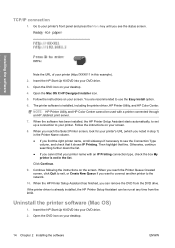
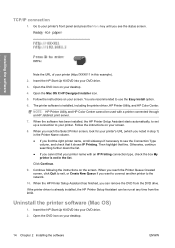
... panel and press the Menu key until you want to connect another printer to see the status screen. Insert the HP Start-Up Kit DVD into your DVD drive.
2. Open the Mac OS X HP Designjet Installer icon.
5. NOTE: HP Printer Utility and HP Color Center cannot be run at any time from the DVD drive. Then highlight that...
HP Designjet T610 Series - User's Guide - Page 66


... 56). Color management
Introduction
HP Designjet T610 printers have been engineered with the current set of
printheads ● Whenever the environmental conditions (temperature and humidity) change significantly
56 Chapter 7 Color management
ENWW
Each device represents colors a little differently from any of the following circumstances: ● Whenever a printhead is replaced ●...
HP Designjet T610 Series - User's Guide - Page 68


... on a different HP Designjet printer, you are using Windows, Adobe RGB and ColorSync if you can then select from the Emulated Printer list.
● In the Mac OS Print dialog: select the Paper Type/Quality panel, then Color > Printer Managed Colors > Emulated Printer.
Printer emulation
If you want colors that the printer can convert to its own color space. Color management
There are...
HP Designjet T610 Series - User's Guide - Page 70


... grayscale controls; Default: Print in shades of
highlights, midtones, and shadows respectively. The other color options in the same window as the other controls for a different HP Designjet printer, you can choose to adjust the gray balance of gray. Color management
● The lightness slider simply makes the whole print lighter or darker. Default: sRGB...
HP Designjet T610 Series - User's Guide - Page 114
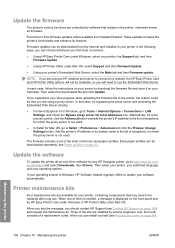
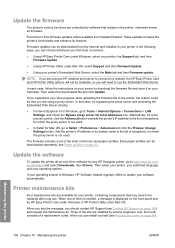
... see Replace the cutter on the front panel and by HP Easy Printer Care under Windows or HP Printer Utility under Mac OS, select Support and then Firmware Update.
● Using your printer's Embedded ...addresses box. When you see Contact HP Support on page 43. Three of exceptions, for which you are available for any HP Designjet printer, go to http://www.hp.com/ go to be downloaded from...
HP Designjet T610 Series - User's Guide - Page 121
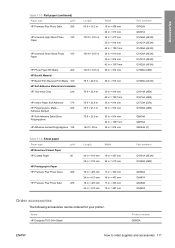
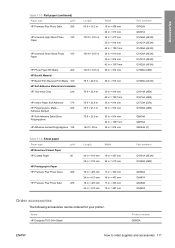
...)
Q8834A Q8835A Q8044A (C)
Table 11-4 Sheet paper Paper type HP Bond and Coated Paper HP Coated Paper
g/m² 90
HP Photographic Paper
HP Premium Plus Photo Gloss
286
HP Premium Plus Photo Satin
286
Length
Width
24 in = 610 ... following accessories can be ordered for your printer. Name HP Designjet T610 24in Stand
Product number Q6663A
ENWW
How to order supplies and accessories 111
HP Designjet T610 Series - User's Guide - Page 122
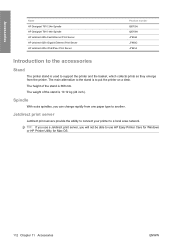
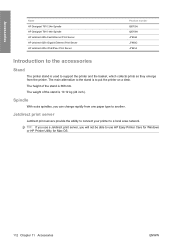
... type to another. Jetdirect print server
Jetdirect print servers provide the ability to connect your printer to a local area network. Accessories
Name HP Designjet T610 24in Spindle HP Designjet T610 44in Spindle HP Jetdirect 620n Fast Ethernet Print Server HP Jetdirect 625n Gigabit Ethernet Print Server HP Jetdirect 635n IPv6/IPsec Print Server
Product number Q6700A Q6709A J7934A J7960G J7961A...
HP Designjet T610 Series - User's Guide - Page 168
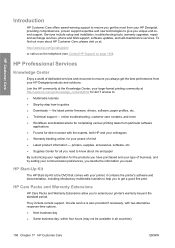
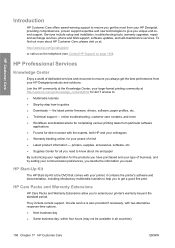
... to ensure you get a good first print. HP Start-Up Kit
The HP Start-Up Kit is also provided if necessary, with your HP Designjet products and solutions. it contains the printer's software and documentation, including introductory multimedia tutorials to help you to get the most from your HP Designjet, providing comprehensive, proven support expertise and new...
HP Designjet T610 Series - User's Guide - Page 178


... kind which ink is based.
Thus, a device may have both a MAC address and an IP address. In the HP Designjet T610 series, each printhead prints two different colors.
LED Light-Emitting Diode: a semiconductor device that allow a printer to identify a particular device on ; most commonly made to be connected directly to computers.
168 Glossary
ENWW
Paper...
Similar Questions
How To Replace The Belt On Hp Designjet T610
(Posted by jeatmgi 9 years ago)
How To Replace Ink Replacement Hp Designjet T610
(Posted by emiOiz 10 years ago)
How To Reset The Replace Cutter Error On Hp Designjet T610
(Posted by bebitroller 10 years ago)
How To Replace Belt On Hp Designjet 1050c
(Posted by anXP75 10 years ago)

