HP Z3100 Support Question
Find answers below for this question about HP Z3100 - DesignJet Color Inkjet Printer.Need a HP Z3100 manual? We have 83 online manuals for this item!
Question posted by hogfaPatti on July 14th, 2014
Hp Designjet Z3100 Cannot Change Fine Art Paper Thickness
The person who posted this question about this HP product did not include a detailed explanation. Please use the "Request More Information" button to the right if more details would help you to answer this question.
Current Answers
There are currently no answers that have been posted for this question.
Be the first to post an answer! Remember that you can earn up to 1,100 points for every answer you submit. The better the quality of your answer, the better chance it has to be accepted.
Be the first to post an answer! Remember that you can earn up to 1,100 points for every answer you submit. The better the quality of your answer, the better chance it has to be accepted.
Related HP Z3100 Manual Pages
HP Designjet Z3100 Printing Guide - Ability to print saturated red on HP Designjet Z3100 Photo printers - Page 2


...HP Color Center2 by selecting "Create and Install ICC Profile" and follow the process:
Screenshot from the "ICC profiles" link in the HP Knowledge Center, but in glossy, semi-gloss/satin and fine arts papers. You can also download the latest available from HP Printer... is part of the HP Easy Printer Care on Windows or HP Printer Utility on HP Designjet Z3100 Photo Printer
Note: Look at the...
HP Designjet Z3100 Printing Guide - Ability to print saturated red on HP Designjet Z3100 Photo printers - Page 4


...they come with other artists. menu5: o Select the "HP Designjet Z3100, HP Hahnemühle Smooth Fine Art Paper" profile,
Relative Colorimetric intent, and Black Point Compensation. ... red on HP Designjet Z3100 Photo Printer
Red gamut test on the color red, we have your printer capabilities. To evaluate the HP Designjet Z3100 Photo Printer's performance on HP Designjet Z3100
This section ...
HP Designjet Z3100 Printing Guide - Ability to print saturated red on HP Designjet Z3100 Photo printers - Page 5


...Intent: Relative Colorimetric &
o Enable Black Point Compensation. o In there you can see the color that the printer cannot accurately reproduce.
March 2007
Page 5 of 9
o Options > Color Handling: Let Photoshop Determine Colors
o Printer, Profile: "HP Designjet Z3100, HP Hahnemühle Smooth Fine Art Paper".
Availability to Quality. menu, and active "Show More Options"
o On the...
HP Designjet Z2100 and Z3100 Printing Guide [HP Raster Driver] - Working with custom paper [Mac OS X - Windows] - Page 6
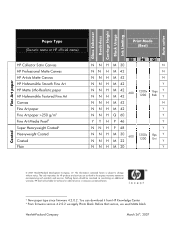
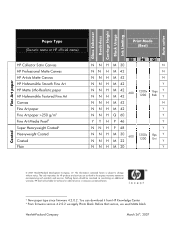
... Black Usage Ink Limiting Auto cutter
Family
Fine Art paper
Paper Type
(Generic name or HP official name)
HP Collector Satin Canvas HP Professional Matte Canvas HP Artists Matte Canvas HP Hahnemühle Smooth Fine Art HP Matte Litho-Realistic paper HP Hahnemühle Textured Fine Art Canvas Fine Art paper Fine Art paper >250 g/m2 Fine Art Media Pearl3 Super Heavyweight Coated4 Heavyweight...
HP Designjet Z3100 Printing Guide [HP Raster Driver] - Printing a photo [Adobe Photoshop CS3 - Mac OS X] - Page 6
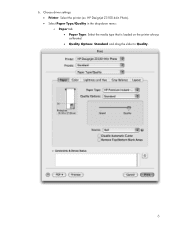
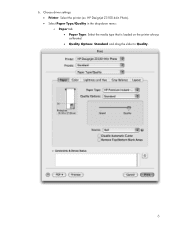
HP Designjet Z3100 44in Photo). • Select Paper Type/Quality in the drop-dawn menu: o Paper tab: • Paper Type: Select the media type that is loaded on the printer always calibrated. • Quality Options: Standard and drag the slider to Quality.
6 Choose driver settings: • Printer: Select the printer (ex. 6.
HP Designjet Z3100 Printing Guide [HP Raster Driver] - Proof another printer [Adobe Photoshop CS3 - Mac OS X] - Page 5
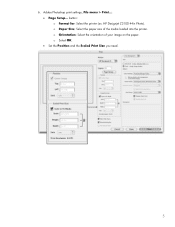
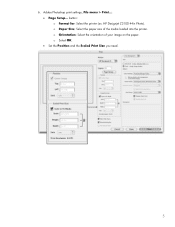
6. o Paper Size: Select the paper size of your image on the paper. HP Designjet Z3100 44in Photo). Adobe Photoshop print settings, File menu > Print...: • Page Setup... button: o Format for: Select the printer (ex. o Orientation: Select the orientation of the media loaded into the printer. o Select OK. • Set the Position and the Scaled Print Size you need.
5
HP Designjet Z3100 Printing Guide [HP Raster Driver] - Proof another printer [Adobe Photoshop CS3 - Mac OS X] - Page 7
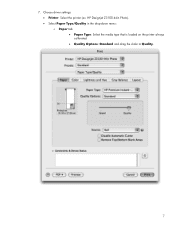
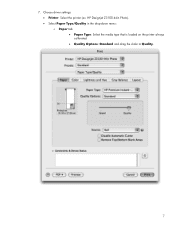
HP Designjet Z3100 44in Photo). • Select Paper Type/Quality in the drop-dawn menu: o Paper tab: • Paper Type: Select the media type that is loaded on the printer always calibrated. • Quality Options: Standard and drag the slider to Quality.
7 Choose driver settings: • Printer: Select the printer (ex. 7.
HP Designjet Z3100 Photo Printer Series - Users Guide - Page 14


... (Windows) or HP Printer Utility (Mac OS) on matte fine art papers and glossy photo papers for photographic and graphic arts prints and complete coverage of ISO and SWOP gamuts for color accuracy in (1.12 m) wide. Introduction
The printer's main features
Your printer is a color inkjet printer designed for consistent and accurate color, even with paper and environment changes and easy creation...
HP Designjet Z3100 Photo Printer Series - Users Guide - Page 140
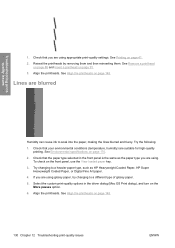
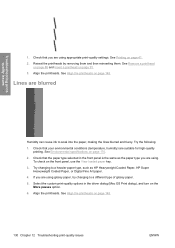
...the printheads by removing them and then reinserting them. Lines are using glossy paper, try changing to a different type of glossy paper.
5. Try changing to soak into the paper, making the lines blurred and fuzzy. See Align the printheads on page...quality options in the front panel is the same as HP Heavyweight Coated Paper, HP Super Heavyweight Coated Paper, or Digital Fine Art paper.
4.
HP Designjet Z3100 Photo Printer Series - Users Guide - Page 142


... the automatic cutter before printing, so that the paper type you have loaded corresponds to a thicker paper type, such as HP Heavyweight Coated Paper, HP Super Heavyweight Coated Paper, or thicker Digital Fine Art papers. Check that the print will not fall into contact with the basket. Try changing to the paper type selected in the front panel and in the...
HP Designjet Z3100 Photo Printer Series - Users Guide - Page 143
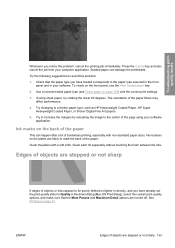
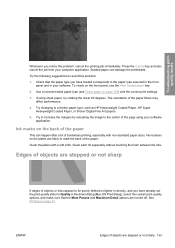
... problem:
1. Use a recommended paper type (see Order paper on the back of the paper
This can damage the printheads. Try changing to the paper type selected in the front panel and in density, and you have loaded corresponds to a thicker paper type, such as HP Heavyweight Coated Paper, HP Super Heavyweight Coated Paper, or thicker Digital Fine Art papers.
5. Ink marks on page...
HP Designjet Z3100 Printer Series - Advanced Profiling Solution - Page 10


...HP Hahnemühle Smooth Fine Art paper. If you find them useful, but please understand that , we can provide a rough indication of observer preference for a particular test image printed with the Z3100... reduced size version, and converted from the original CIELAB color space to sRGB)
6 Or as indicating a trend for a particular image, paper, and group of observers. As always, your mileage ...
HP Designjet Z3100ps GP Photo Printer - User's Guide - Page 9


General purpose paper 150 Photographic paper 151 Fine art paper 151 Banners 151 HP Banners with Tyvek 151 Black ink is easily removed when touched 151 After printing, the paper has wrinkles or there is too much ink 151 The paper has jammed ...152 Prints do not fall nicely into the basket 154 The sheet stays in the printer when...
HP Designjet Z3100ps GP Photo Printer - User's Guide - Page 14
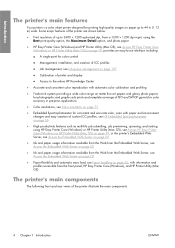
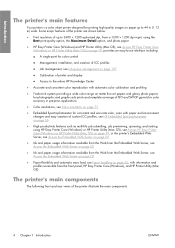
... fine art papers and glossy photo papers for photographic and graphic arts prints and complete coverage of the printer illustrate the main components.
4 Chapter 1 Introduction
ENWW Introduction
The printer's main features
Your printer is a color inkjet printer designed for consistent and accurate color, even with paper and environment changes and easy creation of custom ICC profiles, see HP...
HP Designjet Z3100ps GP Photo Printer - User's Guide - Page 160
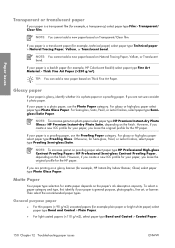
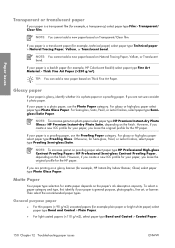
.... Matte Paper
Your paper type selection for example, HP Colorlucent Backlit) select paper type Fine Art Material > Thick Fine Art Paper (>250 g/m²). For glossy or high-gloss paper select paper type Photo Gloss Paper.
General purpose paper
● For thin papers (< 90 g/m2) uncoated papers (for example, technical paper) select paper type Technical paper > Natural Tracing Paper, Vellum...
HP Designjet Z3100ps GP Photo Printer - User's Guide - Page 161
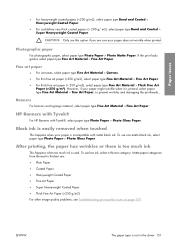
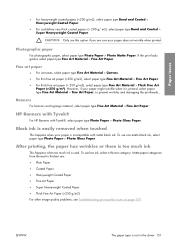
CAUTION: Only use non-matte black ink, select paper type Photo Paper > Photo Gloss Paper.
Fine art paper
● For canvases, select paper type Fine Art Material > Canvas. ● For thin fine art paper ( Fine Art Paper. ● For thick fine art paper (> 250 g/m2), select paper type Fine Art Material > Thick Fine Art
Paper (>250 g/m²).
Black ink is easily removed when touched
This ...
HP Designjet Z3100ps GP Photo Printer - User's Guide - Page 174
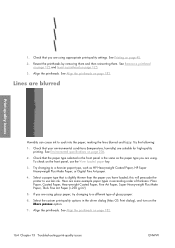
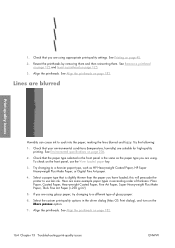
...; Lines are using glossy paper, try changing to soak into the paper, making the lines blurred and fuzzy. Check that is the same as HP Heavyweight Coated Paper, HP Super Heavyweight Plus Matte Paper, or Digital Fine Art paper.
4. See Align the printheads on the front panel, use less ink. this will persuade the printer to a heavier paper type, such as the...
HP Designjet Z3100ps GP Photo Printer - User's Guide - Page 176


... corresponds to anything else that the print will persuade the printer to a thicker paper type, such as HP Heavyweight Coated Paper, HP Super Heavyweight Plus Matte Paper, or thicker Digital Fine Art papers.
3. Glossy paper may come into the basket. Select a paper type that is normally seen only on cut sheets of paper (not on top of each other object. Here are...
HP Designjet Z3100ps GP Photo Printer - User's Guide - Page 177
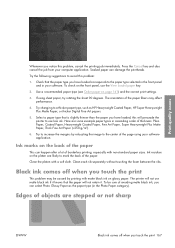
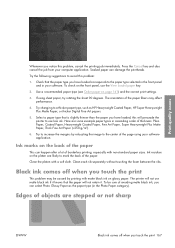
... Paper, Heavyweight Coated Paper, Fine Art Paper, Super Heavyweight Plus Matte Paper, Thick Fine Art Paper (>250 g/m²).
6. Black ink comes off when you notice this will not retain it knows that is slightly thinner than the paper you can select Photo Glossy Paper as HP Heavyweight Coated Paper, HP Super Heavyweight Plus Matte Paper, or thicker Digital Fine Art papers.
5. The printer...
HP Designjet Z2100 and Z3100 Printing Guide - Print Mode Information HP Designjet Z-Series [Windows] - Page 3
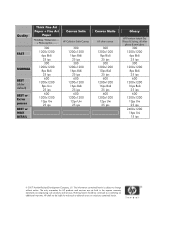
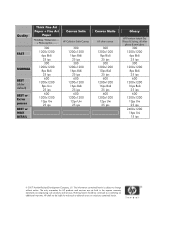
The information contained herein is subject to change without notice. HP shall not be construed as constituting an additional warranty. The only warranties for technical or editorial errors or omissions contained herein. Quality
FAST
NORMAL
BEST (slider default) BEST w Extra passes BEST w MAX DETAIL
Think Fine Art Paper + Fine Art
Paper
PhotoRag, Watercolor, ... + Photorag thin, ....
300 ...
Similar Questions
How To Clean The Sensor On An Hp Designjet Z3100
(Posted by totRe2 9 years ago)
How To Install New Printhead On Hp Designjet Z3100
(Posted by shoCAR 9 years ago)
How To Run A Carriage Assembly Test On A Hp Designjet Z3100
(Posted by henrysarono 10 years ago)
Hp Designjet T1100ps Will Not Unload Paper
(Posted by jaWe 10 years ago)
Hp Designjet Z3100. No Output Of Mk Cartridge On Print Diagnostic. How To Fix?
(Posted by vfamily 12 years ago)

