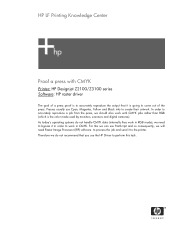HP Z3100 Support Question
Find answers below for this question about HP Z3100 - DesignJet Color Inkjet Printer.Need a HP Z3100 manual? We have 83 online manuals for this item!
Question posted by MizMnevim on July 15th, 2014
Hp Z3100 What Driver Is Better For Users Raster Or Hpgl
The person who posted this question about this HP product did not include a detailed explanation. Please use the "Request More Information" button to the right if more details would help you to answer this question.
Current Answers
Related HP Z3100 Manual Pages
Similar Questions
Hi. Using Hp Z3100 Designjet 24' Photo Hpgl2 Driver (serial No. Q5669a Printer.)
Question:-How to fix error code 61.1 "Wrong File Format" will not print! Using HP Instant Printing (...
Question:-How to fix error code 61.1 "Wrong File Format" will not print! Using HP Instant Printing (...
(Posted by grayford27 9 years ago)
Fixing An Error Code 52:1 On An Hp Z3100 Designjet
I have an HPz3100 with an error code 52:1 How do I fix
I have an HPz3100 with an error code 52:1 How do I fix
(Posted by eandhgraphicsvc 10 years ago)
Need To Print 'j Size' Drawing From Acrobat To Hp T610. Driver Stops At D
I know banners can be printed but the options wont let me get a continuous sheet 88" long.
I know banners can be printed but the options wont let me get a continuous sheet 88" long.
(Posted by alangaddy 10 years ago)
What Is The Physical Size Of The Hp Z3100
(Posted by sukapi 11 years ago)
Hp Z3100 Belt Replacement Problem
Hi, I have just replaced the carriage belt on my HP Z3100, however, when I start the printer up, it ...
Hi, I have just replaced the carriage belt on my HP Z3100, however, when I start the printer up, it ...
(Posted by reevesey 12 years ago)