HP Z3100 Support Question
Find answers below for this question about HP Z3100 - DesignJet Color Inkjet Printer.Need a HP Z3100 manual? We have 83 online manuals for this item!
Question posted by Meseoin on July 1st, 2014
How To Get Diagnostics Hp Z3100
The person who posted this question about this HP product did not include a detailed explanation. Please use the "Request More Information" button to the right if more details would help you to answer this question.
Current Answers
There are currently no answers that have been posted for this question.
Be the first to post an answer! Remember that you can earn up to 1,100 points for every answer you submit. The better the quality of your answer, the better chance it has to be accepted.
Be the first to post an answer! Remember that you can earn up to 1,100 points for every answer you submit. The better the quality of your answer, the better chance it has to be accepted.
Related HP Z3100 Manual Pages
HP Jetdirect External Print Server Products - External USB Compatibility - Page 3


..., 9680, and 9800 series; HP Designjet 30, 70, 90, 110+, 130, 500, 800, and 820mfp; HP Officejet Pro K550, K850, K5300, K5400, K8600, L7300, L7500, L7600, L7700, 8000, and 8500
Also works with these USB network-capable HP printers:
HP Business Inkjet 1000, 1100, 1200, 2280, 2300, 2600, 2800, 3000; HP Color Inkjet cp1160 and cp1700; HP LaserJet M3027mfp*, M3035mfp*, M4345mfp...
HP Jetdirect External Print Server Products - External USB Compatibility - Page 4


..., 2550, 3000, 3500, 3550, 3600, 3700, 3800, 4610, 4650, 4700, and 5550 series; HP Deskjet 895 Cse/Cxi; All other countries. no webscan ** except HP Photosmart 7200 series printers
© February 2007 Hewlett-Packard Development Company, L.P. HP Color Inkjet cp1160 and cp1700; HP Deskjet 1180c, 1220c, 1280, 5150, 5550, 5650, 6122, 9300c, 9600c, 9650, 9670, 9680, and...
HP Printers - Supported Citrix Presentation Server environments - Page 1


... 4.7 for Windows in Citrix environments 12 The difference between the Citrix and HP UPDs 13 Business Inkjet printers and supported driver versions 14 HP Deskjet printers and supported driver versions 15 LIDIL HP Deskjet printers...18 Using HP ink-based All-in-One and Photosmart printers 19 HP Designjets and supported driver versions 22 Resolved issues...22 Unresolved issues ...24 Microsoft...
HP Printers - Supported Citrix Presentation Server environments - Page 26


... D2360 XenApp Plugin for Hosted Apps, version 11.x
HP LaserJet 3020 HP Universal, PCL, PS printers & 32-bit/64-bit drivers
HP Officejet Pro K5400
HP Officejet Pro L7680 All-in-One
HP Deskjet 5440
HP Business Inkjet 1100
HP Officejet 720
HP LaserJet 3200
HP LaserJet 4000
HP Designjet 4000 PostScript
HP Color LaserJet 3000
Testing methodology for each test case. the number of...
HP Designjet Z3100 Printing Guide - Ability to print saturated red on HP Designjet Z3100 Photo printers - Page 5


..., and optionally turn on the gamut warning using the "View > Gamut Warning" menu. o In there you can see the color that the printer cannot accurately reproduce. o Options > Color Handling: Let Photoshop Determine Colors
o Printer, Profile: "HP Designjet Z3100, HP Hahnemühle Smooth Fine Art Paper".
Test image printing
o Use the "File > Print with Preview..." menu, and active "Show...
HP Designjet Z3100 Printing Guide [EFI Designer Edition RIP] - Calibrate my printer [Mac OS X] - Page 2
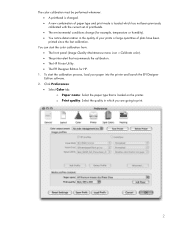
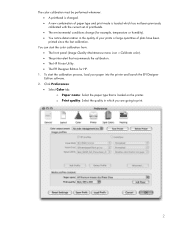
... has not been previously calibrated with the current set of printheads. • The environmental conditions change (for HP.
1.
Click Preferences: • Select Color tab: o Paper name: Select the paper type that recommends the calibration. • The HP Printer Utility. • The EFI Designer Edition for example, temperature or humidity). • You notice deterioration in...
HP Designjet Z3100 Printing Guide [EFI Designer Edition RIP] - Calibrate my printer [Windows] - Page 2
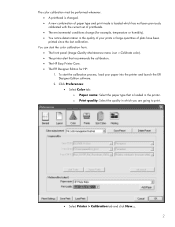
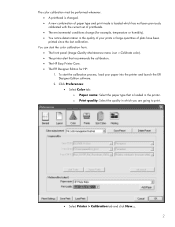
... and print mode is loaded in the quality of your paper into the printer and launch the EFI Designer Edition software. 2. Click Preferences: • Select Color tab: o Paper name: Select the paper type that recommends the calibration. • The HP Easy Printer Care. • The EFI Designer Edition for example, temperature or humidity). •...
HP Designjet Z3100 Printing Guide [HP Raster Driver] - Calibrate my printer [Mac OS X] - Page 2
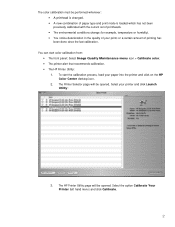
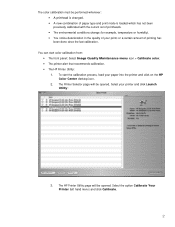
... calibration from: • The front panel: Select Image Quality Maintenance menu icon > Calibrate color. • The printer alert that recommends calibration. • The HP Printer Utility: 1. The Printer Selector page will be opened . The HP Printer Utility page will be performed whenever: • A printhead is changed. • A new combination of paper type and print mode is loaded...
HP Designjet Z3100 Printing Guide [HP Raster Driver] - Calibrate my printer [Windows] - Page 2
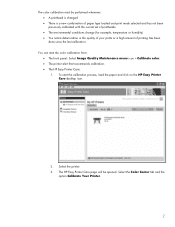
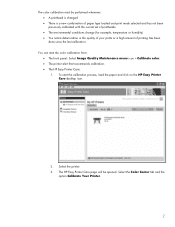
... of printing has been done since the last calibration. Select the Color Center tab and the
option Calibrate Your Printer.
2 You can start the calibration process, load the paper and click on the HP Easy Printer Care desktop icon.
2.
Select the printer. 3. To start the color calibration from: • The front panel: Select Image Quality Maintenance...
HP Designjet Z3100 Printing Guide [PS Driver] - Calibrate my printer [Mac OS X] - Page 2
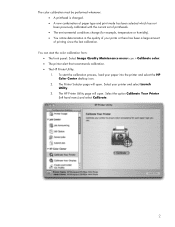
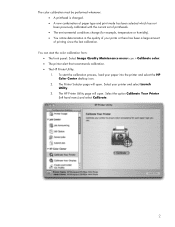
... set of printheads. • The environmental conditions change (for example, temperature or humidity). • You notice deterioration in the quality of your paper into the printer and select the HP Color Center desktop icon. 2. The HP Printer Utility page will open . Select your printer and select Launch Utility. 3. Select the option Calibrate Your...
HP Designjet Z3100 Printing Guide [PS Driver] - Proof a press with Pantone colors [Mac OS X] - Page 7
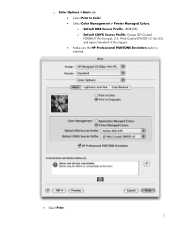
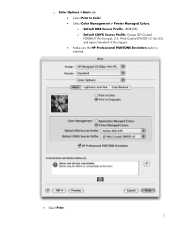
... (SWOP) v2` (for US) and Japan Standard v2 (for Europe), U.S. o Default RGB Source Profile: sRGB (HP). o Color Options > Basic tab: • Select Print in Color. • Select Color Management > Printer Managed Colors. o Default CMYK Source Profile: Europe ISO Coated FOGRA27 (for Japan). • Make sure the HP Professional PANTONE Emulation option is selected.
• Select Print.
7
HP Designjet Z3100 Photo Printer Series - Users Guide - Page 14


...) and HP Printer Utility (Mac OS), see Access HP Easy Printer Care (Windows) or HP Printer Utility (Mac OS) on matte fine art papers and glossy photo papers for photographic and graphic arts prints and complete coverage of the printer illustrate the main components.
4 Chapter 1 Introduction
ENWW Introduction
The printer's main features
Your printer is a color inkjet printer designed for...
HP Designjet Z3100 Photo Printer Series - Users Guide - Page 17


... Settings tab)
NOTE Windows XP Professional x64 Edition does not support HP Easy Printer Care, therefore it and then press the OK key. CAUTION Before requesting any computer to perform the HP-GL/2 Upgrade and to : ● Manage the printer including color with the HP Color Center ● View the status of the ink cartridges, the printheads...
HP Designjet Z3100 Photo Printer Series - Users Guide - Page 74


... of any manual color adjustments.
Color management
NOTE There are only two color spaces that the printer can convert to its own color space using the stored color tables: Adobe RGB...hp.com/go/knowledge_center/ djz3100/ to see how to make this choice in color management part of Mac OS that is performing the color management, and it is the built-in the application. If you perform color...
HP Designjet Z3100 Photo Printer Series - Users Guide - Page 77


... the File menu, select Open to other color spaces with Preview.
● Select Page Setup. ● Format for: select the printer (for example, HP Designjet Z3100 24in Photo). ● Paper Size: select the size of the paper that is currently loaded into the printer. ● Orientation: select the orientation of your image on the paper. ●...
HP Designjet Z3100 Photo Printer Series - Users Guide - Page 98


... Menu key to return to get most of using HP Easy Printer Care (Windows) or HP Printer Utility (Mac OS). Select the printhead on which you want information.
3. Printer service or repairs required as a result of this indicates that non-HP ink is pressed down) to prevent the printer from moving. Handling ink cartridges and printheads
88...
HP Designjet Z3100 Photo Printer Series - Users Guide - Page 183


...printer 96 clipped at bottom 136 clipped image 136 color 54 color calibration 60 color management options 63 color management process 59 color management scenarios 66 color profiling 61 colors inaccurate 135 communication problems 152 components of printer 4 configure 21 connect the printer... modify configuration 22 print diagnostic image 138 print quality 42 printer utility software 153 printhead ...
HP Designjet Z3100ps GP Photo Printer - User's Guide - Page 14
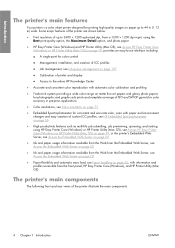
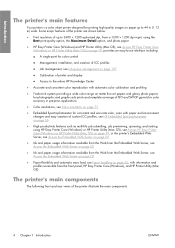
... information available from the Web from the front panel, HP Easy Printer Care (Windows), and HP Printer Utility (Mac OS)
The printer's main components
The following front and rear views of printer and display
● Access to 44 in (1.12 m) wide. Introduction
The printer's main features
Your printer is a color inkjet printer designed for printing high-quality images on paper up...
HP Designjet Z3100ps GP Photo Printer - User's Guide - Page 90


.... ● Set the Position and the Scaled Print Size you need. ● Make sure that More Options are displayed. ● Select the Color Management tab. ● Print: select Document. ● Options > Color Handling: select Let Photoshop Determine Colors. ● Options > Printer Profile: select the right profile for example, HP Designjet Z3100ps GP 24in Photo).
80 Chapter...
HP Designjet Z3100ps GP Photo Printer - User's Guide - Page 93
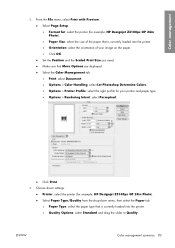
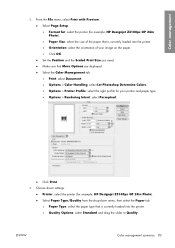
...; Paper Type: select the paper type that More Options are displayed. ● Select the Color Management tab. ● Print: select Document. ● Options > Color Handling: select Let Photoshop Determine Colors. ● Options > Printer Profile: select the right profile for example, HP Designjet Z3100ps GP 24in Photo). ● Paper Size: select the size of the paper that...
Similar Questions
Hi. Using Hp Z3100 Designjet 24' Photo Hpgl2 Driver (serial No. Q5669a Printer.)
Question:-How to fix error code 61.1 "Wrong File Format" will not print! Using HP Instant Printing (...
Question:-How to fix error code 61.1 "Wrong File Format" will not print! Using HP Instant Printing (...
(Posted by grayford27 9 years ago)
How To Align Hp Deskjet 5650 Color Inkjet Printer Using Vista
(Posted by DUskb 9 years ago)
My Hp Deskjet 5650 Color Inkjet Printer Won't Print Black
(Posted by jedMart 10 years ago)
What Is The Physical Size Of The Hp Z3100
(Posted by sukapi 11 years ago)
Hp Z3100 Belt Replacement Problem
Hi, I have just replaced the carriage belt on my HP Z3100, however, when I start the printer up, it ...
Hi, I have just replaced the carriage belt on my HP Z3100, however, when I start the printer up, it ...
(Posted by reevesey 12 years ago)

