HP Z3100 Support Question
Find answers below for this question about HP Z3100 - DesignJet Color Inkjet Printer.Need a HP Z3100 manual? We have 83 online manuals for this item!
Question posted by Anonymous-59497 on May 16th, 2012
Compare Hpgl Vs Raster Driver
What drive is a better selection to install for users not printing CAD drawings?
Current Answers
There are currently no answers that have been posted for this question.
Be the first to post an answer! Remember that you can earn up to 1,100 points for every answer you submit. The better the quality of your answer, the better chance it has to be accepted.
Be the first to post an answer! Remember that you can earn up to 1,100 points for every answer you submit. The better the quality of your answer, the better chance it has to be accepted.
Related HP Z3100 Manual Pages
HP Jetdirect External Print Server Products - External USB Compatibility - Page 3


...capable HP printers:
HP Business Inkjet 1000, 1100, 1200, 2280, 2300, 2600, 2800, 3000; HP PSC 2110*, 2210*, 2400*, 7350, and 7550 All-in-One
* printing only; no... HP printers:
HP Color LaserJet CM1015/1017mfp*, CM3530mfp*, CM4730mfp*, CM6030mfp*, CM6040mfp*, 4730mfp*, 9500mfp*; HP Color Inkjet cp1160 and cp1700; HP Designjet 30, 70, 90, 110+, 130, 500, 800, and 820mfp; HP Designjet 30,...
HP Jetdirect External Print Server Products - External USB Compatibility - Page 4


...** except HP Photosmart 7200 series printers
© February 2007 Hewlett-Packard Development Company, L.P. HP Color Inkjet cp1160 and cp1700; HP Deskjet ...of merchantability and fitness for any kind with Edgeline Technology*
* printing only; Microsoft, Windows, and Windows NT/2000/XP are ..., K80/K80xi, and 9100 series; HP Designjet 30, 70, 90, 110+, 130, 500, and 800; HP Officejet...
HP Printers - Supported Citrix Presentation Server environments - Page 24


... 1.8 SP3 or earlier
With any of the following HP print drivers: BIJ1100, DJ450, CP1700, DJ9600, DJ9300, CP1160, the user logs in -One and Photosmart printer sections of bi-directional communication to print with Terminal Server.
An alternative is listed as supported. Answer: Check the LaserJet, Business Inkjet, Designjet, Deskjet, and ink-based All-in for direct-connect...
HP Printers - Supported Citrix Presentation Server environments - Page 27


... Citrix XenApp™ Server farm, and the availability of the testing that was then created for Session printers and a User filter created for the Session printer policy for example, to the print server using the HP LaserJet/Business Inkjet/Designjet/Deskjet printers and drivers listed above.
A printer policy was performed on to the XenApp™ server farm to the...
HP Printers - Supported Citrix Presentation Server environments - Page 28


...63.263.21)
Known issues with the HP printers and drivers and to ensure that the client could print successfully. Test methodology HP printers were attached to the shared farm printers.
28 Drivers for multiple users. Test methodology An HP LaserJet/Business Inkjet/Designjet/Deskjet printer was installed on the client's system. The printer was attached to the Citrix XenApp™ server...
HP Printers - Supported Citrix Presentation Server environments - Page 29


... propagated to print successfully.
29 Setting changes were made to the HP LaserJet/Business Inkjet/Designjet/Deskjet printer installed locally on the client system and drivers for the printers were downloaded from the HP Driver Support website. The printer was attached to the Citrix XenApp™ server farm. Printer model tested
HP Color LaserJet 3000
HP LaserJet 4000
Driver version tested...
HP Printers - Supported Citrix Presentation Server environments - Page 34


... settings to other servers in the farm. After you install printer drivers, and to print successfully. Drivers for multiple domain users. You may need them. When using parallel cables, USB cables or were installed by creating a TCP/IP port and connecting to it. Test methodology HP LaserJet/Business Inkjet/Designjet/Deskjet printers were attached to a Citrix XenApp™ Server using...
HP Printers - Supported Citrix Presentation Server environments - Page 35


...Printer model tested
HP Color LaserJet 4600
HP Business Inkjet 2300 HP Deskjet 5440
Driver version tested
HP Color LaserJet 4600 PS (61.53.25.9) &
HP Color LaserJet 4600 PCL5 (61.53.25.9)
HP Business Inkjet... and drivers listed for each test case.
The Scanner/All-in -One devices were connected to client using the HP LaserJet/Business Inkjet/Designjet/Deskjet printers and drivers listed above....
HP Designjet Z3100 Printing Guide - Ability to print saturated red on HP Designjet Z3100 Photo printers - Page 6


o Select Color Management > Application Managed Colors.
March 2007
Page 6 of 9
o And finally select Print. Screenshot from HP Raster Driver for MAC OS X version. Availability to the Color tab: o Select Print in Color.
o Now go to print saturated red on HP Designjet Z3100 Photo Printer
Screenshot from HP Raster Driver for MAC OS X version.
HP Designjet Z3100 Printing Guide [HP Raster Driver] - Create and print a contact sheet [Mac OS X] - Page 2


...
2. o Mac: Download and install the file "HP Designjet Z3100 Series Raster Driver Installer". This will overwrite the profiles that are not as accurate as expected. Open Adobe Photoshop CS2. 4. Configure the Color Settings, Edit menu > Color Settings...: • Make sure More Options are displayed. • Working Space > RGB: Select the profile of details printing red and green saturated...
HP Designjet Z3100 Printing Guide [HP Raster Driver] - Create and print a contact sheet [Windows] - Page 2


...perform the following: o Windows: Download and install the file "HP Designjet Z3100 ICC Profiles. Download the latest firmware from HP Designjet online. o Lass of details in gray transitions printing on photo papers. Configure the Color Settings, Edit menu > Color Settings...: • Make sure the More Options are displayed. • Working Space > RGB: Select profile of these problems: o Blue...
HP Designjet Z3100 Printing Guide [HP Raster Driver] - Printing a photo [Adobe InDesign CS2 - Windows] - Page 2
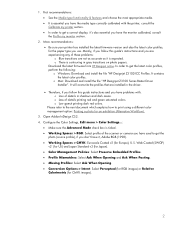
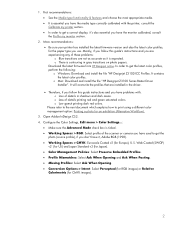
... Mac: Download and install the file "HP Designjet Z3100 Series Raster Driver Installer". Open Adobe InDesign CS2. 4. It contains the latest color profiles. o Lass of details in gray transitions on photo papers. More recommendations: • Be sure your printer has installed the latest firmware version and also the latest color profiles, for CMYK images).
2 o Low gamut printing dark red...
HP Designjet Z3100 Printing Guide [HP Raster Driver] - Printing a photo [Windows] - Page 2
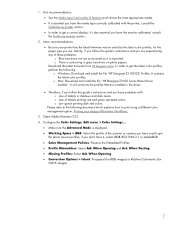
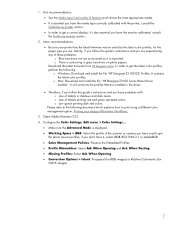
.... • Working Space > RGB: Select the profile of details printing red and green saturated colors. o Mac: Download and install the file "HP Designjet Z3100 Series Raster Driver Installer". It will overwrite the profiles that are not as accurate as it is essential you have problems with: o Loss of these problems: o Blue transitions are installed in the driver.
• Therefore, if you...
HP Designjet Z3100 Printing Guide [HP Raster Driver] - Proof a press with CMYK [Mac OS X - Windows] - Page 1
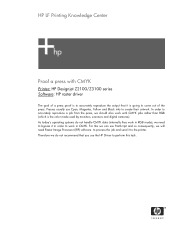
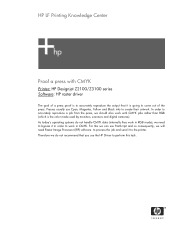
... out of a press proof is to accurately reproduce the output that you use the HP Driver to perform this we can use Cyan, Magenta, Yellow and Black inks to work in ...they work with CMYK
Printer: HP Designjet Z2100/Z3100 series Software: HP raster driver
The goal of the press. HP LF Printing Knowledge Center
Proof a press with CMYK jobs rather than RGB (which is the color mode used by monitors...
HP Designjet Z3100 Printing Guide [HP Raster Driver] - Proof a press with Pantone colors [Mac OS X - Windows] - Page 1


If they do not have advance Pantone Spot Color matching capabilities, called Spot Color. In order to accurately reproduce a Pantone Spot Color or a Pantone Process Color from the press, we should also work with Pantone colors
Printer: HP Designjet Z2100/Z3100 series Software: HP raster driver
The goal of a press proof is to accurately reproduce the output that you use the...
HP Designjet Z3100 Printing Guide [HP Raster Driver] - Proof another printer [Mac OS X - Windows] - Page 1
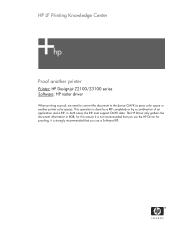
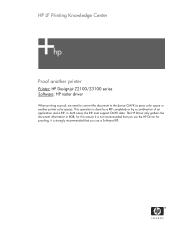
... or by a combination of an application and a RIP, in RGB, for this reason it is not recommended that you use a Software RIP. HP LF Printing Knowledge Center
Proof another printer
Printer: HP Designjet Z2100/Z3100 series Software: HP raster driver
When printing a proof, we need to convert the document to the device CMYK (a press color space or another printer color space).
HP Designjet Z3100ps GP Photo Printer - User's Guide - Page 23


... the DVD drive. When you noted in step 1) in the list. Follow the instructions on the screen. ENWW
Connect to use the Easy Install option, which you reach the Select Printer screen, look for your screen. 8. Open the Mac OS X HP Designjet Installer icon. 5. The printer software is installed, including the printer driver, HP Printer Utility, and HP Color Center. 7. Installing the...
HP Designjet Z3100ps GP Photo Printer - User's Guide - Page 24


... box My printer is installed, including the printer driver, HP Printer Utility, and HP Color Center.
7. Go to see the status screen. Open the DVD icon on your printer (http://XXXX11 in the list.
When the software has been installed, the HP Printer Setup Assistant starts automatically, to set up a connection to install the PCL (raster) driver, select Custom Installation.
6. Otherwise...
HP Designjet Z3100ps GP Photo Printer - User's Guide - Page 25


... can connect your printer's installation, where the name of printers that appears, select the entry that the printer is turned on the screen.
Make sure the printer is installed, including the printer driver, HP Printer Utility, and HP Color Center.
7. Open the DVD icon on your desktop. Installing the software
4. You are recommended to your DVD drive. 3. The printer software is...
HP Designjet Z3100 Photo Printer Series - Quick Reference Guide - Page 10
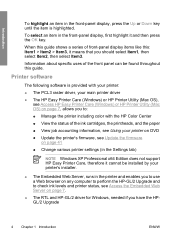
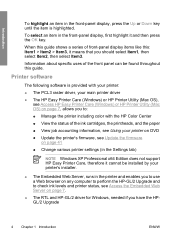
... this guide.
To select an item in the front-panel display, press the Up or Down key until the item is provided with your printer:
● The PCL3 raster driver, your main printer driver ● The HP Easy Printer Care (Windows) or HP Printer Utility (Mac OS),
see Access HP Easy Printer Care (Windows) or HP Printer Utility (Mac OS...
Similar Questions
Hi. Using Hp Z3100 Designjet 24' Photo Hpgl2 Driver (serial No. Q5669a Printer.)
Question:-How to fix error code 61.1 "Wrong File Format" will not print! Using HP Instant Printing (...
Question:-How to fix error code 61.1 "Wrong File Format" will not print! Using HP Instant Printing (...
(Posted by grayford27 9 years ago)
Hp Z3100 What Driver Is Better For Users Raster Or Hpgl
(Posted by MizMnevim 9 years ago)
Hp Deskjet Color Inkjet Printer Driver
(Posted by kkljeyamurugan1995 11 years ago)
Driver(s) For My Printer
After a virus wiped out my hard drive, I wound up having no OS at all on my computer, so I had to st...
After a virus wiped out my hard drive, I wound up having no OS at all on my computer, so I had to st...
(Posted by thefamilyjewels 11 years ago)
Hp Designjet Z3100. No Output Of Mk Cartridge On Print Diagnostic. How To Fix?
(Posted by vfamily 12 years ago)

