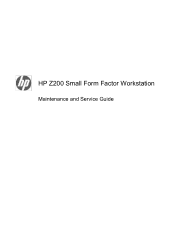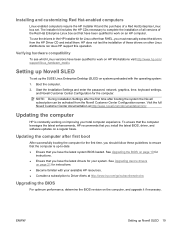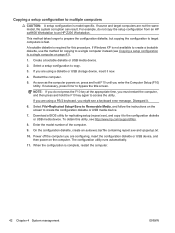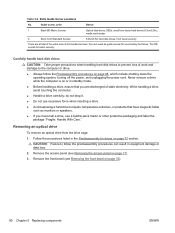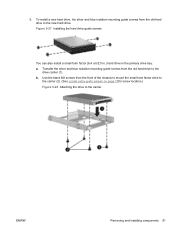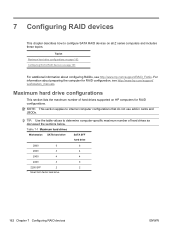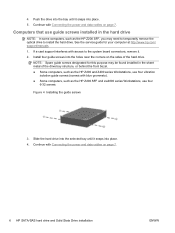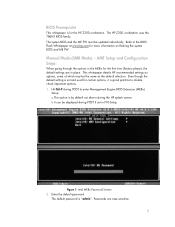HP Z200 Support Question
Find answers below for this question about HP Z200 - Small Form Factor Workstation.Need a HP Z200 manual? We have 21 online manuals for this item!
Question posted by danpja on September 5th, 2014
How To Update The Amt Firmware For Hp Z200
The person who posted this question about this HP product did not include a detailed explanation. Please use the "Request More Information" button to the right if more details would help you to answer this question.
Current Answers
Related HP Z200 Manual Pages
Similar Questions
Hp Z200 5 Beeps
Hi have 8 of hp Z200 Workstation and they all give 5 beep sounds with the red flashing light.Any pos...
Hi have 8 of hp Z200 Workstation and they all give 5 beep sounds with the red flashing light.Any pos...
(Posted by azdsuave2006 7 years ago)
What Os Came On My Hp Z200 Workstation
(Posted by qqqwDa 10 years ago)
What Video Card Can I Use In A Hp Dc5850 Small Form Factor Desktop
(Posted by bigmkarakt 10 years ago)
How To Disable Cd Rom Drive From Bios In Hp Z200 Sff
(Posted by kileTinaC 10 years ago)
Repair Manual For Hp Dx5150 Small Form Factor Pc
How do I correct the following: System refuse to come on when switched off for more than 20 hours. ...
How do I correct the following: System refuse to come on when switched off for more than 20 hours. ...
(Posted by fullmesh 12 years ago)