HP Z200 Support Question
Find answers below for this question about HP Z200 - Small Form Factor Workstation.Need a HP Z200 manual? We have 21 online manuals for this item!
Question posted by qqqwDa on April 26th, 2014
What Os Came On My Hp Z200 Workstation
The person who posted this question about this HP product did not include a detailed explanation. Please use the "Request More Information" button to the right if more details would help you to answer this question.
Current Answers
There are currently no answers that have been posted for this question.
Be the first to post an answer! Remember that you can earn up to 1,100 points for every answer you submit. The better the quality of your answer, the better chance it has to be accepted.
Be the first to post an answer! Remember that you can earn up to 1,100 points for every answer you submit. The better the quality of your answer, the better chance it has to be accepted.
Related HP Z200 Manual Pages
HP Worldwide Limited Warranty and Technical Support (3/3/3) (U.S. only) - Page 1
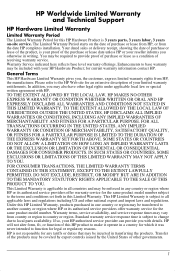
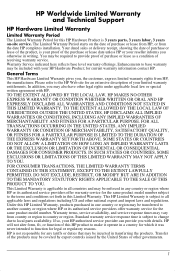
... service response times may be incurred in writing. Transfer of receiving warranty service. HP will not alter form, fit, or function of the purchase or lease date unless HP or your limited warranty entitlements. If so, your proof of this HP Hardware Product is subject to change due to all countries and may also...
HP Worldwide Limited Warranty and Technical Support (Australia) - Page 1
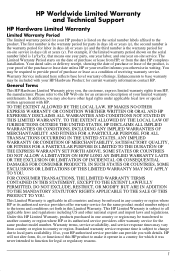
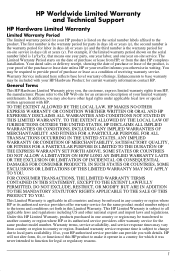
...HP or your reseller informs you may be included with HP. Please refer to the HP...HP Worldwide Limited Warranty and Technical Support
HP Hardware Limited Warranty
Limited Warranty Period The limited warranty period for your HP...HP or its authorized...HP...HP Hardware Product; Enhancements to base warranty may be enforced in this HP...contact HP. This HP Limited... of your HP authorized service ...
HP Worldwide Limited Warranty and Technical Support (generic) (Canada only) - Page 1


...THIS LIMITED WARRANTY. TO THE EXTENT ALLOWED BY THE LOCAL LAW OF JURISDICTIONS OUTSIDE THE UNITED STATES, HP DISCLAIMS ALL IMPLIED WARRANTIES OR CONDITIONS, INCLUDING ANY IMPLIED WARRANTIES OF MERCHANTABILITY AND FITNESS FOR A PARTICULAR ... your reseller informs you may be included with HP. If so, your HP Hardware Product; HP will not alter form, fit, or function of purchase or lease from...
HP Worldwide Limited Warranty and Technical Support (generic) (EMEA only) - Page 1


... may also have other national export and import laws and regulations. HP will not alter form, fit, or function of this HP product to make it operate in a country for which it was... country or region to all countries and may be required to another country or region where HP or its authorized service providers offer warranty service for the same product model number subject to ...
HP Z Series Workstations - Quick Reference Card - Page 1
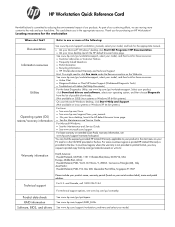
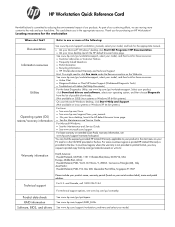
...system (OS) restore/recovery information
See www.hp.com/support/workstation_manuals, select your model, and look for the workstation
Where do I find the expressly provided HP Limited Warranty... Pacific: Hewlett-Packard, POD, P.O. See www.hp.com/support/RAID_FAQs. See www.hp.com/support/workstation_swdrivers and select your Linux desktop, launch the HP default browser home page. • See the...
HP Worldwide Limited Warranty and Technical Support (1/1/1) (Canada only) - Page 1
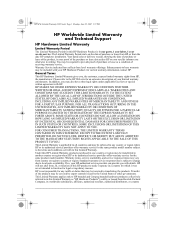
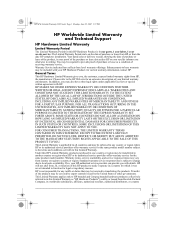
... can provide you may be covered by export controls issued by or leased from country or region to country or region. HP will not alter form, fit, or function of this HP product to make it was never intended to function for legal or regulatory reasons. Transfer of the products may be required...
HP Z200 SFF Workstation Maintenance and Service Guide - Page 1
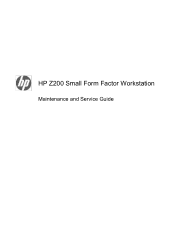
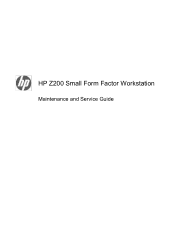
HP Z200 Small Form Factor Workstation
Maintenance and Service Guide
HP Z200 SFF Workstation Maintenance and Service Guide - Page 3


... password security and resetting CMOS on page 166 Connector pins on page 170 System board designators on page 176 Routine Care on page 178 Locating HP resources on page 180
ENWW
iii About this guide
This guide provides service and maintenance information for the HP Z200 Small Form Factor (SFF) Workstation.
HP Z200 SFF Workstation Maintenance and Service Guide - Page 8


... or media card reader into the drive cage 87 Removing and replacing the primary hard drive 88 Cable management ...93 Power connections 94 Using the Small Form Factor Computer in a Tower Orientation 95 Front panel I/O device assembly 96 Removing the front panel I/O device assembly 96
viii
ENWW
HP Z200 SFF Workstation Maintenance and Service Guide - Page 54
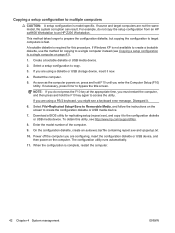
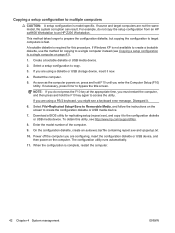
..., and then press and hold F10 until you are not the same model, file system corruption can result.
Select File>Replicated Setup>Save to an HP Z200 Workstation. Enter the model number of the computer. 9. For example, do not press the F10 key at the appropriate time, you do not copy the setup...
HP Z200 SFF Workstation Maintenance and Service Guide - Page 92
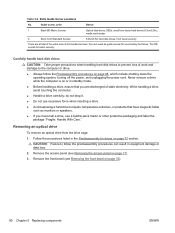
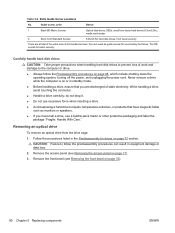
... (see Removing the access panel on page 72).
80 Chapter 5 Replacing components
ENWW Guide screw, color
Device
1
Black M3 Metric Screws
Optical disk drives, SSDs, small form factor hard drives (6.3cm/2.5in), media card reader
2
Silver 6-32 Standard Screws
8.9cm/3.5in hard disk drives, front bezel security
There are discharged of static electricity...
HP Z200 SFF Workstation Maintenance and Service Guide - Page 103
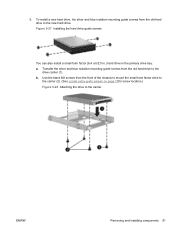
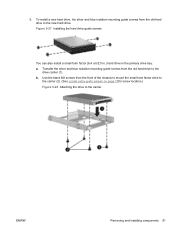
... new hard drive. 8. To install a new hard drive, the silver and blue isolation mounting guide screws from the front of the chassis to mount the small form factor drive to
the carrier (2). (See Locate extra guide screws on page 79for screw location.) Figure 5-28 Attaching the drive to the
drive carrier (1). b. Transfer the...
HP Z200 SFF Workstation Maintenance and Service Guide - Page 105


... connections and equipment that lets you route cables safely around the heatsink.) ● Do not jam cables on top of the computer. Cable management
The Z200 Small Form Factor chassis is a very compact computer and proper routing of the internal cables is lowered into its normal position ● When folding a flat ribbon cable, never...
HP Z200 SFF Workstation Maintenance and Service Guide - Page 107


... in a Tower Orientation
The Small Form Factor computer can result in the Predisassembly procedures on all connections and equipment that its right side (as seen from desktop to follow the predisassembly procedures can be used in the optional stand.
NOTE: Ensure at least 10.2 cm (4 in a tower orientation, HP recommends the use of obstructions.
ENWW...
HP Z200 SFF Workstation Maintenance and Service Guide - Page 174
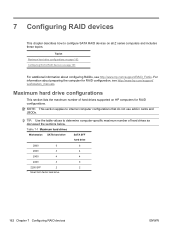
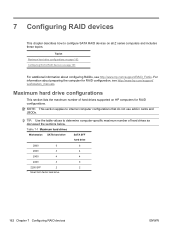
... about configuring RAIDs, see http://www.hp.com/support/ workstation_manuals.
TIP: Use the table values to internal computer configurations that do not use add-in cards and JBODs. Table 7-1 Maximum hard drives
Workstation SATA hard drive
SATA SFF*
hard drive
Z800
5
6
Z600
3
4
Z400
4
4
Z200
3
0
Z200 SFF
2
2
* Small form factor hard drive
162 Chapter 7 Configuring RAID...
HP SATA/SAS Hard Drive and Solid State Drive Installation - Page 6
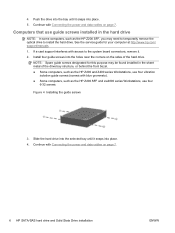
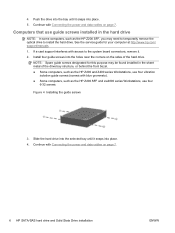
... into the holes near the corners on the sides of the drive bay structure, or behind the front bezel. ● Some computers, such as the HP Z200 and Z400 series Workstations, use four
6-32 screws. Install four guide screws into place. 4. Continue with blue grommets). ● Some computers, such as the...
HP Z200 Workstation - AMT Setup and Configuration for the Z200 Workstation with Intel AMT Technology - Page 2


...allows for the lifetime of AMT setup and configuration: • Manual mode (similar to Small Medium Business (SMB) mode in Enterprise mode. Settings modified in the system before it...the necessary steps to simplify PC management and reduce IT related expenditures. Introduction
The HP Z200 workstation utilizes Intel AMT processor technology to enable AMT such as enabling the system for ...
HP Z200 Workstation - AMT Setup and Configuration for the Z200 Workstation with Intel AMT Technology - Page 5
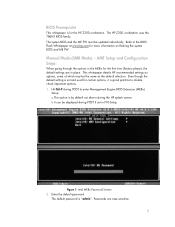
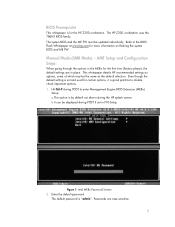
... Management Engine BIOS Extension (MEBx)
Setup.
Enter the default password.
This whitepaper details HP recommended settings on flashing the system BIOS and ME FW. b.It can be the ...and the ME FW must be updated individually. Figure 1: Intel MEBx Password Screen 2. The HP Z200 workstation uses the 786H3 BIOS family. Refer to double check important options. 1. AMT Setup and ...
HP Z200 Workstation - AMT Setup and Configuration for the Z200 Workstation with Intel AMT Technology - Page 18


Default Setting Recommended Setting
: Enabled : Enabled
This option allows Intel AMT to enable Intel AMT. By default, the HP Z200 workstation is set to be enabled or disabled.
Figure 11: Intel AMT Configuration Screen
a.
Setting Disabled will disable all remote management capabilities. Note that setting the ...
HP Z200 Workstation - AMT Setup and Configuration for the Z200 Workstation with Intel AMT Technology - Page 40


... SCS. This password is used for encryption, not authentication.
Remote Configuration Timeouts in HP Systems
The HP Z200 workstation is connected to manually modify AMT options. The Activator local agent will use a...AMT system. This password is remote configuration at a later time when an OS has been installed on OS agents for 6 hours when the ME is active and the system is ...
Similar Questions
Hp Z200 5 Beeps
Hi have 8 of hp Z200 Workstation and they all give 5 beep sounds with the red flashing light.Any pos...
Hi have 8 of hp Z200 Workstation and they all give 5 beep sounds with the red flashing light.Any pos...
(Posted by azdsuave2006 7 years ago)
How To Remove Hp Z200 Card Reader
(Posted by jimbmha 9 years ago)
2 Beeps When I Unplug Hp Compaq 6200 Small Form Factor
(Posted by ckelzzmsu 9 years ago)
Hp Compaq Dc5850 Small Form Factor Beeps When It Boots
(Posted by gbodsstill 10 years ago)
How To Disable Cd Rom Drive From Bios In Hp Z200 Sff
(Posted by kileTinaC 10 years ago)

