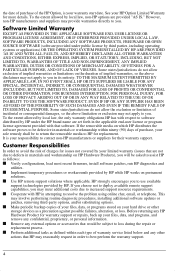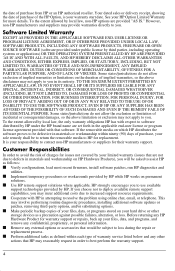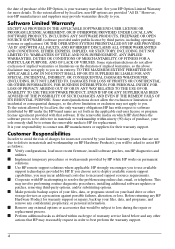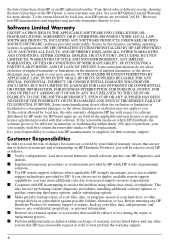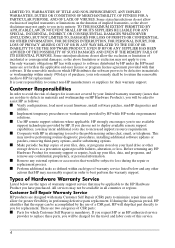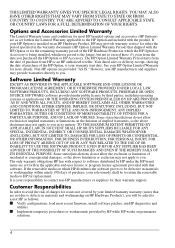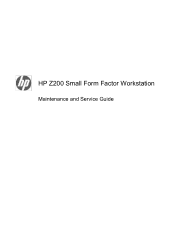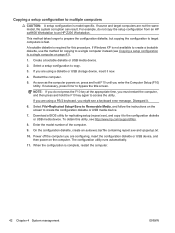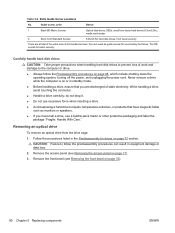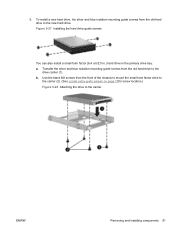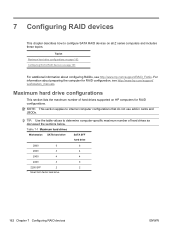HP Z200 Support Question
Find answers below for this question about HP Z200 - Small Form Factor Workstation.Need a HP Z200 manual? We have 21 online manuals for this item!
Question posted by azdsuave2006 on July 10th, 2016
Hp Z200 5 Beeps
Hi have 8 of hp Z200 Workstation and they all give 5 beep sounds with the red flashing light.Any possible suggestion solution for this please
Current Answers
Related HP Z200 Manual Pages
Similar Questions
How To Remove Hp Z200 Card Reader
(Posted by jimbmha 9 years ago)
What Os Came On My Hp Z200 Workstation
(Posted by qqqwDa 9 years ago)
Hp Dx5150 Will Not Power On Red Flashing Light
(Posted by ECmi 10 years ago)
How To Disable Cd Rom Drive From Bios In Hp Z200 Sff
(Posted by kileTinaC 10 years ago)
I Get 4 Beeps And Red Flashing Light When Powering On My Hp 6005
(Posted by beaBre 10 years ago)