HP Vp6121 Support Question
Find answers below for this question about HP Vp6121 - Digital Projector XGA DLP.Need a HP Vp6121 manual? We have 4 online manuals for this item!
Question posted by gsergey7 on October 25th, 2012
What Would Be Moving Around And Internally Blocking Side Of Projection
it doesn't block fully ,more of a shadow
Current Answers
There are currently no answers that have been posted for this question.
Be the first to post an answer! Remember that you can earn up to 1,100 points for every answer you submit. The better the quality of your answer, the better chance it has to be accepted.
Be the first to post an answer! Remember that you can earn up to 1,100 points for every answer you submit. The better the quality of your answer, the better chance it has to be accepted.
Related HP Vp6121 Manual Pages
HP Digital Projector vp6100 series - (English) User Guide - Page 3


... Control Panel 8 Adjuster 9 Projector Features 9 Remote Control Description 10 Remote Control Effective Range 10 Removing the Battery Protector 10 Replacing the Battery 11
Installation 12
Screen Size 12 Connecting to Various Equipment 13
Operation 16
Start Up 16 Digital Keystone Correction 17 Auto Adjustment 17 Source Selection 18 Video and Audio Adjustments...
HP Digital Projector vp6100 series - (English) User Guide - Page 4
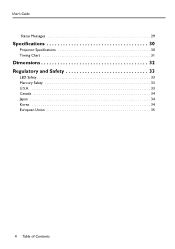
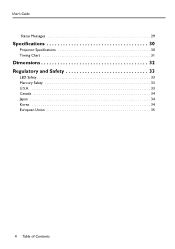
User's Guide
Status Messages 29
Specifications 30
Projector Specifications 30 Timing Chart 31
Dimensions 32 Regulatory and Safety 33
LED Safety 33 Mercury Safety 33 U.S.A 33 Canada 34 Japan 34 Korea 34 European Union 35
4 Table of Contents
HP Digital Projector vp6100 series - (English) User Guide - Page 5
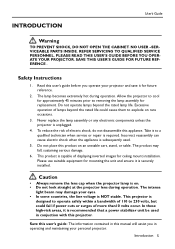
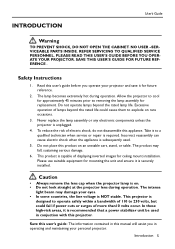
...not disassemble this product on . • Do not look straight at the projector lens during operation. This product is recommended that a power stabilizer unit be used .
5. ... within a bandwidth of 110 to explode on rare occasions.
3. This projector is subsequently used in conjuction with this projector. Save this user's guide: The information contained in operating and maintaining ...
HP Digital Projector vp6100 series - (English) User Guide - Page 6
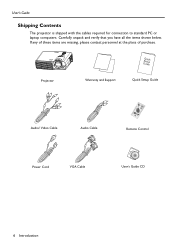
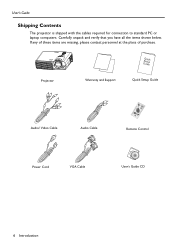
... Cable
User's Guide CD
6 Introduction
If any of these items are missing, please contact personnel at the place of purchase. User's Guide
Shipping Contents
The projector is shipped with the cables required for connection to standard PC or laptop computers. Carefully unpack and verify that you have all the items shown...
HP Digital Projector vp6100 series - (English) User Guide - Page 7
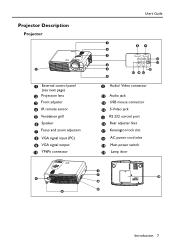
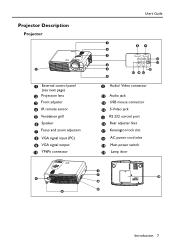
Projector Description
Projector
User's Guide
1 External control panel (see next page)
2 Projection lens 3 Front adjuster 4 IR remote sensor
5 Ventilation grill
6 Speaker 7 Focus and zoom adjusters
8 VGA signal input (PC)
9 VGA signal output 10 YPBPR connector
11 Audio/ ...
HP Digital Projector vp6100 series - (English) User Guide - Page 8
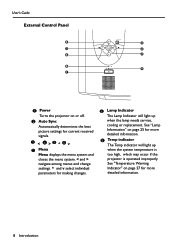
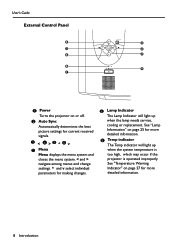
User's Guide External Control Panel
1 Power Turns the projector on or off.
2 Auto Sync Automatically determines the best picture settings for current received signals.
3 < 4>5^6v
7 Menu Menu displays the menu system and...more detailed information.
9 Temp indicator The Temp indicator will light up when the system temperature is too high, which may occur if the projector is operated improperly.
HP Digital Projector vp6100 series - (English) User Guide - Page 9
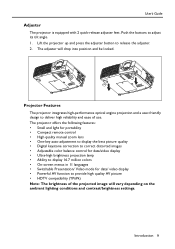
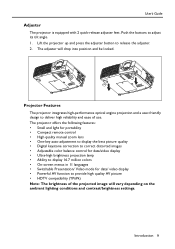
...reliability and ease of the projected image will drop into position and be locked.
Projector Features The projector integrates high-performance optical engine projection and a user-friendly design... quality • Digital keystone correction to correct distorted images • Adjustable color balance control for data/video display • Ultra-high brightness projection lamp • Ability...
HP Digital Projector vp6100 series - (English) User Guide - Page 10
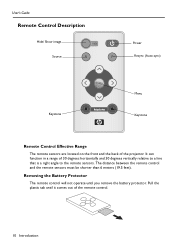
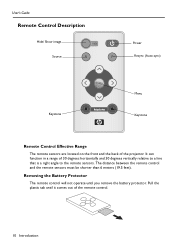
The distance between the remote control and the remote sensors must be shorter than 6 meters (19.5 feet). It can function in a range of the projector. Pull the plastic tab until you remove the battery protector. Removing the Battery Protector
The remote control will not operate until it comes out of ...
HP Digital Projector vp6100 series - (English) User Guide - Page 12
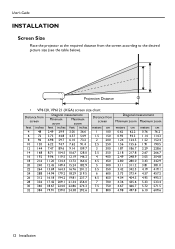
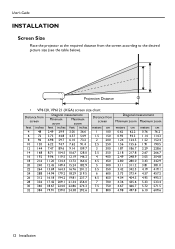
Projection Distance
• VP6120, VP6121 (XGA) screen size chart
Distance from screen
Diagonal measurement
Minimum
Maximum
zoom
zoom
Distance from the screen according to the desired picture size (see the table below). User's Guide
INSTALLATION
Screen Size
Place the projector at the required distance from screen
feet inches feet inches feet inches meters cm
4 48...
HP Digital Projector vp6100 series - (English) User Guide - Page 13
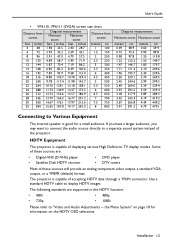
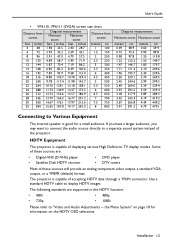
...to "Video and Audio Adjustments -- The projector is good for information on the HDTV OSD selections.
The following standards are :
• Digital-VHS (D-VHS) player • Satellite Dish...on page 18 for a small audience. Use a standard HDTV cable to Various Equipment
The internal speaker is capable of displaying various High Definition TV display modes. User's Guide
• ...
HP Digital Projector vp6100 series - (English) User Guide - Page 14
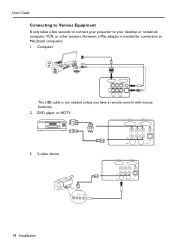
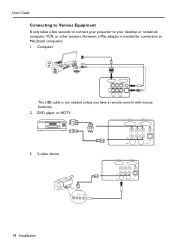
S-video device
14 Installation DVD player or HDTV
3. User's Guide Connecting to Various Equipment It only takes a few seconds to connect your projector to your desktop or notebook computer, VCR, or other systems. However, a Mac adapter is not needed for connection to Macintosh computers. 1. Computer
The USB cable is needed unless you have a remote control with mouse functions. 2.
HP Digital Projector vp6100 series - (English) User Guide - Page 17
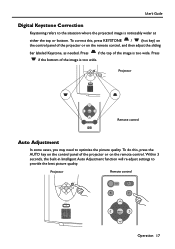
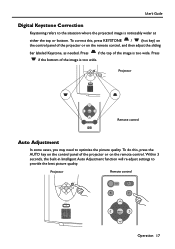
..., the built-in Intelligent Auto Adjustment function will re-adjust settings to optimize the picture quality.
User's Guide
Digital Keystone Correction
Keystoning refers to the situation where the projected image is too wide.
Projector
menu keystone
Remote control
Auto Adjustment
In some cases, you may need to provide the best picture quality. To...
HP Digital Projector vp6100 series - (English) User Guide - Page 22
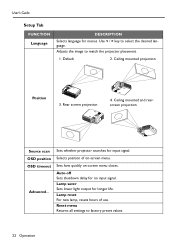
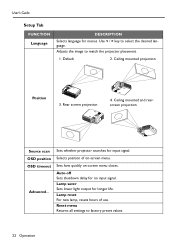
... For new lamp, resets hours of on -screen menu closes. Reset menu Returns all settings to factory preset values.
22 Operation Sets whether projector searches for longer life.
User's Guide
Setup Tab
FUNCTION Language
DESCRIPTION
Selects language for no input signal. Ceiling mounted projection
Position
3. Auto-off Sets shutdown delay for menus.
HP Digital Projector vp6100 series - (English) User Guide - Page 25
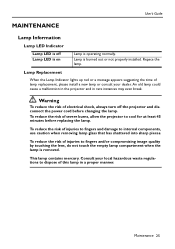
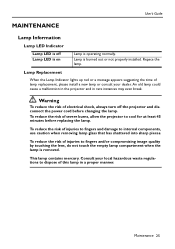
... lamp replacement, please install a new lamp or consult your local hazardous waste regulations to internal components, use caution when removing lamp glass that has shattered into sharp pieces.
Consult your...25
User's Guide
MAINTENANCE
Lamp Information
Lamp LED Indicator
Lamp LED is off the projector and disconnect the power cord before replacing the lamp. To reduce the risk of...
HP Digital Projector vp6100 series - (English) User Guide - Page 26


... your fingers. Turn off the projector. Loosen the 3 screws. (... and tighten the screw. Do not reset if the lamp is replaced, turn on the projector and reset the total lamp operation time. Step 1 Step 2 Step 3
Step 4
26...
6. After the lamp is not replaced as this could injure your hand into the projector, and tighten the screws firmly. Do not turn on the power with a new one...
HP Digital Projector vp6100 series - (English) User Guide - Page 27


...-inch mobile screen • Replacement lamp module • Video and power cables
Maintenance 27 Accessories
You can buy HP accessories for assistance. Turn off the projector and check the vents for assistance. Internal temperature is not working properly.
Turn off
Temperature LED is blinking
Temperature LED is on
Description Temperature is normal...
HP Digital Projector vp6100 series - (English) User Guide - Page 28


... unit to improve its projection angle. Make sure nothing is inserted fully into the power cord socket. The remote control shipped with new ones. Make sure the power cord is blocking the front and rear receivers. Reposition the unit to improve its angle on the control panel of the projector or the remote control...
HP Digital Projector vp6100 series - (English) User Guide - Page 30
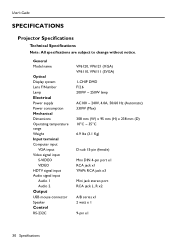
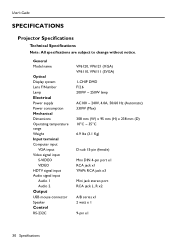
User's Guide
SPECIFICATIONS
Projector Specifications
Technical Specifications Note: All specifications are subject to change ...input Video signal input
S-VIDEO VIDEO HDTV signal input Audio signal input Audio 1 Audio 2 Output USB mouse connector Speaker Control RS-232C
VP6120, VP6121 (XGA) VP6110, VP6111 (SVGA)
1-CHIP DMD F/2.6 200W ~ 250W lamp
AC100 ~ 240V, 4.0A, 50/60 Hz (Automatic) 330W (Max)...
HP Digital Projector vp6100 series - (English) User Guide - Page 33
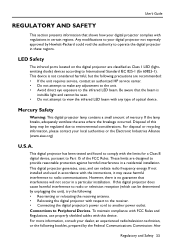
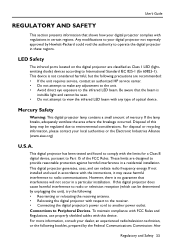
... cause harmful interference to radio or television reception (which can radiate radio frequency energy. LED Safety
The infrared ports located on the digital projector are designed to International Standard IEC 825-1 (En 60825-1). These limits are classified as Class 1 LED (lightemitting diode) devices according to provide reasonable protection against harmful interference in these...
HP Digital Projector vp6100 series - (English) User Guide - Page 35
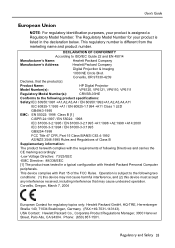
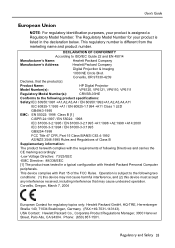
...received, including interference that the product(s):
Product Name:
HP Digital Projector
Model Number(s):
VP6120, VP6121, VP6110, VP6111
Regulatory Model Number(s):
CRVSB-03HE
Conforms to ISO/IEC Guide 22 and EN 45014
Manufacturer's Name:
Hewlett Packard Company
Manufacturer's Address:
Hewlett Packard Company
Digital Projection & Imaging
1000 NE Circle Blvd.
Phone: (650) 857-1501...
Similar Questions
Video Cables For Hp Sb21 Digotal Projector
(Posted by motamode 2 years ago)
Password Required For Hp Vp6200 Digital Projector
After a long time of unused of the projector, I tried to operate it, but a password of 4 digits requ...
After a long time of unused of the projector, I tried to operate it, but a password of 4 digits requ...
(Posted by smarta666 7 years ago)
I Have A Hp Vp6121 Projector. The On Screen Image Is Offset Left. Help Please
(Posted by pykeart 9 years ago)
Using Projector As A Rear Projector
Is there a way that I can use my HP mp 2210 projector in the rear instead of in front?
Is there a way that I can use my HP mp 2210 projector in the rear instead of in front?
(Posted by rickbeaman 10 years ago)
My Hp Digital Projector Mp3222,
Theinternal fans are not working without lamp. what is wrong with my projector or is normal when the...
Theinternal fans are not working without lamp. what is wrong with my projector or is normal when the...
(Posted by boydanny90 11 years ago)

