HP Vp6121 Support Question
Find answers below for this question about HP Vp6121 - Digital Projector XGA DLP.Need a HP Vp6121 manual? We have 4 online manuals for this item!
Question posted by Mcdowellv on June 4th, 2011
Vp6121 Won't Search
My hp vp6121 has froze from searching for the incoming signal. Can it be reset? Please advise.
Current Answers
There are currently no answers that have been posted for this question.
Be the first to post an answer! Remember that you can earn up to 1,100 points for every answer you submit. The better the quality of your answer, the better chance it has to be accepted.
Be the first to post an answer! Remember that you can earn up to 1,100 points for every answer you submit. The better the quality of your answer, the better chance it has to be accepted.
Related HP Vp6121 Manual Pages
HP Digital Projector vp6100 series - (English) User Guide - Page 3


... Control Panel 8 Adjuster 9 Projector Features 9 Remote Control Description 10 Remote Control Effective Range 10 Removing the Battery Protector 10 Replacing the Battery 11
Installation 12
Screen Size 12 Connecting to Various Equipment 13
Operation 16
Start Up 16 Digital Keystone Correction 17 Auto Adjustment 17 Source Selection 18 Video and Audio Adjustments...
HP Digital Projector vp6100 series - (English) User Guide - Page 4
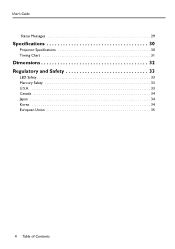
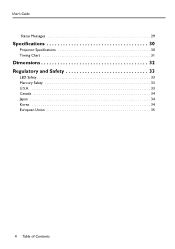
User's Guide
Status Messages 29
Specifications 30
Projector Specifications 30 Timing Chart 31
Dimensions 32 Regulatory and Safety 33
LED Safety 33 Mercury Safety 33 U.S.A 33 Canada 34 Japan 34 Korea 34 European Union 35
4 Table of Contents
HP Digital Projector vp6100 series - (English) User Guide - Page 5
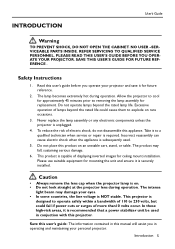
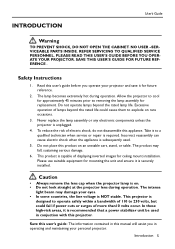
... serious damage.
6. PLEASE READ THIS USER'S GUIDE BEFORE YOU OPERATE YOUR PROJECTOR. Allow the projector to cool for approximately 45 minutes prior to removing the lamp assembly for ceiling...on rare occasions.
3. Never replace the lamp assembly or any electronic components unless the projector is required.
Save this user's guide: The information contained in operating and maintaining your...
HP Digital Projector vp6100 series - (English) User Guide - Page 6
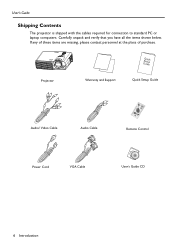
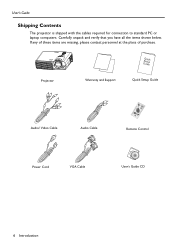
... and verify that you have all the items shown below. If any of these items are missing, please contact personnel at the place of purchase. Projector
Warranty and Support
Quick Setup Guide
Audio/ Video Cable
Audio Cable
Remote Control
Power Cord
VGA Cable
User's Guide CD
6 Introduction
User's Guide
Shipping Contents...
HP Digital Projector vp6100 series - (English) User Guide - Page 7
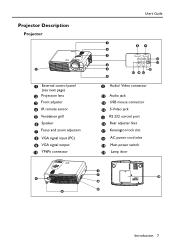
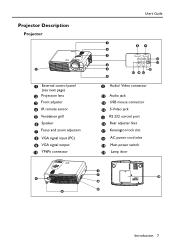
Projector Description
Projector
User's Guide
1 External control panel (see next page)
2 Projection lens 3 Front adjuster 4 IR remote sensor
5 Ventilation grill
6 Speaker 7 Focus and zoom adjusters
8 VGA signal input (PC)
9 VGA signal output 10 YPBPR connector
11 Audio/ Video connector
12 Audio jack 13 USB mouse connector 14 S-Video jack 15 RS 232 control port 16...
HP Digital Projector vp6100 series - (English) User Guide - Page 8
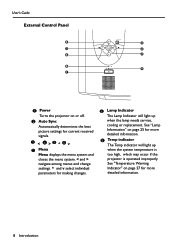
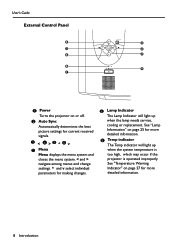
...up when the system temperature is too high, which may occur if the projector is operated improperly. See "Temperature Warning Indicator" on page 25 for more detailed information....Introduction User's Guide External Control Panel
1 Power Turns the projector on or off.
2 Auto Sync Automatically determines the best picture settings for current received signals.
3 < 4>5^6v
7 Menu Menu displays the menu ...
HP Digital Projector vp6100 series - (English) User Guide - Page 9
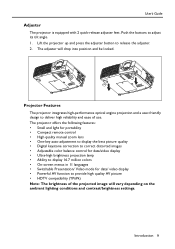
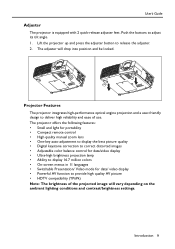
.../brightness settings. Introduction 9 Push the buttons to release the adjuster. 2.
Projector Features The projector integrates high-performance optical engine projection and a user-friendly design to provide ...• One-key auto-adjustment to display the best picture quality • Digital keystone correction to correct distorted images • Adjustable color balance control for data...
HP Digital Projector vp6100 series - (English) User Guide - Page 10
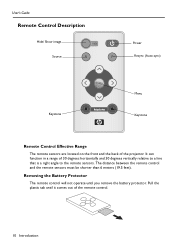
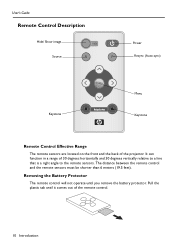
... the plastic tab until you remove the battery protector. Removing the Battery Protector
The remote control will not operate until it comes out of the projector. It can function in a range of 30 degrees horizontally and 30 degrees vertically relative to a line that is a right angle to the remote sensors...
HP Digital Projector vp6100 series - (English) User Guide - Page 12
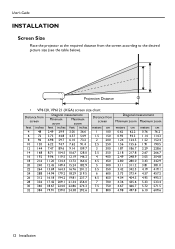
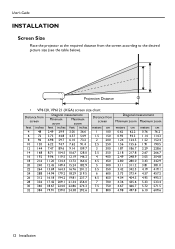
User's Guide
INSTALLATION
Screen Size
Place the projector at the required distance from screen
feet inches feet inches feet inches ...304.8 342.9 381.0 419.1 457.2 495.3 533.4 571.5 609.6
12 Installation Projection Distance
• VP6120, VP6121 (XGA) screen size chart
Distance from screen
Diagonal measurement
Minimum
Maximum
zoom
zoom
Distance from the screen according to the desired...
HP Digital Projector vp6100 series - (English) User Guide - Page 13
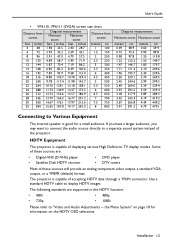
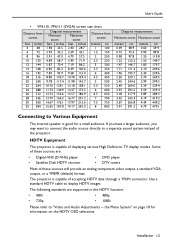
...connect the audio source directly to display HDTV images. The following standards are :
• Digital-VHS (D-VHS) player • Satellite Dish HDTV receiver
• DVD player • DTV... on the HDTV OSD selections. Some of displaying various High Definition TV display modes. The projector is capable of these sources will provide an analog component video output, a standard VGA output...
HP Digital Projector vp6100 series - (English) User Guide - Page 14
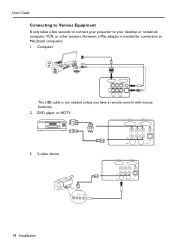
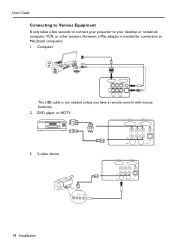
User's Guide Connecting to Various Equipment It only takes a few seconds to connect your projector to Macintosh computers. 1. DVD player or HDTV
3. Computer
The USB cable is needed for connection to your desktop or notebook computer, VCR, or other systems. However, a Mac adapter is not needed unless you have a remote control with mouse functions. 2. S-video device
14 Installation
HP Digital Projector vp6100 series - (English) User Guide - Page 16


... POWER to start the unit. The back-lit POWER key flashes blue and stays blue when the power is a 120-second cooling period before the projector can be re-started.) 4. Switch on all connected equipment.
16 Operation
Plug the power cord into the...
HP Digital Projector vp6100 series - (English) User Guide - Page 17
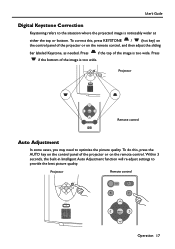
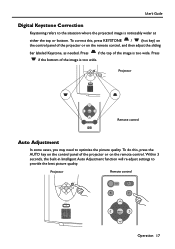
... wide.
To do this , press KEYSTONE / (hot key) on the control panel of the projector or on the remote control, and then adjust the sliding bar labeled Keystone, as needed. Within ... of the projector or on the remote control. Projector
menu keystone
Remote control
Auto Adjustment
In some cases, you may need to provide the best picture quality. User's Guide
Digital Keystone Correction
...
HP Digital Projector vp6100 series - (English) User Guide - Page 18
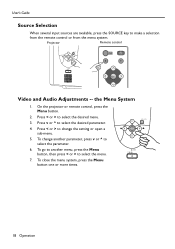
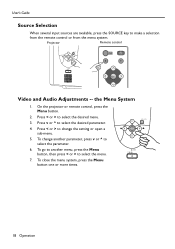
...
Video and Audio Adjustments -- Press v or ^ to select the menu. 7.
To change the setting or open a
sub-menu. 5. On the projector or remote control, press the Menu button.
2. To go to another parameter, press v or ^ to
select the parameter. 6. Press < or > to make a selection
from the ...
HP Digital Projector vp6100 series - (English) User Guide - Page 22
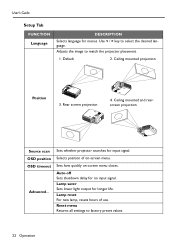
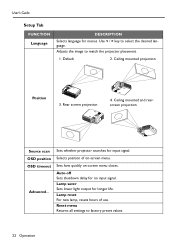
... rearscreen projection
Source scan OSD position OSD timeout
Advanced...
Reset menu Returns all settings to match the projector placement.
1. Use < / > key to select the desired language. Default
2. Sets whether projector searches for longer life.
Lamp saver Sets lower light output for input signal. Selects position of use.
Ceiling mounted projection
Position
3.
Rear...
HP Digital Projector vp6100 series - (English) User Guide - Page 27


... LED is on
Description Temperature is not working properly. Internal fan is normal. Accessories
You can buy HP accessories for assistance. Internal temperature is too high. If this continues to occur, contact HP for your projector, such as the following: • Carrying case • Premium remote control (plus USB cable) • Ceiling mount...
HP Digital Projector vp6100 series - (English) User Guide - Page 29


... User's Guide
Status Messages
On-Screen Messages
SEARCHING
ACQUIRING SIGNAL
OUT OF RANGE
LAMP WARNING - YOU MUST
CHANGE THE LAMP SOON. Description Projector is running the auto image adjustment function. ... you turn on the projector.
Troubleshooting 29
The lamp has been in operation for over 2000 hours.
Projector has identified the input signal and is searching for 1980 hours. YOU...
HP Digital Projector vp6100 series - (English) User Guide - Page 30
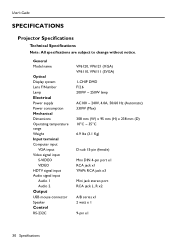
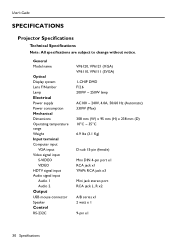
... Input terminal Computer input
VGA input Video signal input
S-VIDEO VIDEO HDTV signal input Audio signal input Audio 1 Audio 2 Output USB mouse connector Speaker Control RS-232C
VP6120, VP6121 (XGA) VP6110, VP6111 (SVGA)
1-CHIP DMD...x1
30 Specifications User's Guide
SPECIFICATIONS
Projector Specifications
Technical Specifications Note: All specifications are subject to change without notice.
HP Digital Projector vp6100 series - (English) User Guide - Page 33
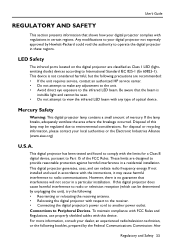
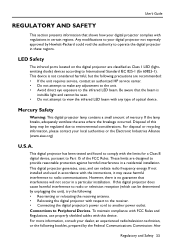
... following precautions are recommended: • If the unit requires service, contact an authorized HP service center. • Do not attempt to make any type of the FCC Rules. However, there is no guarantee that shows how your digital projector not expressly approved by the Federal Communications Commission: How
Regulatory and Safety 33 For...
HP Digital Projector vp6100 series - (English) User Guide - Page 35
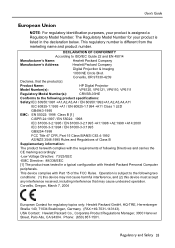
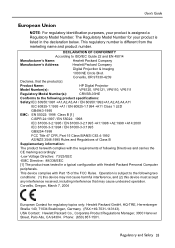
... (1) this device may not cause harmful interference, and (2) this device must accept
any interference received, including interference that the product(s):
Product Name:
HP Digital Projector
Model Number(s):
VP6120, VP6121, VP6110, VP6111
Regulatory Model Number(s):
CRVSB-03HE
Conforms to ISO/IEC Guide 22 and EN 45014
Manufacturer's Name:
Hewlett Packard Company
Manufacturer's Address...
Similar Questions
Video Cables For Hp Sb21 Digotal Projector
(Posted by motamode 2 years ago)
Password Required For Hp Vp6200 Digital Projector
After a long time of unused of the projector, I tried to operate it, but a password of 4 digits requ...
After a long time of unused of the projector, I tried to operate it, but a password of 4 digits requ...
(Posted by smarta666 7 years ago)
I Have A Hp Vp6121 Projector. The On Screen Image Is Offset Left. Help Please
(Posted by pykeart 9 years ago)
Using Projector As A Rear Projector
Is there a way that I can use my HP mp 2210 projector in the rear instead of in front?
Is there a way that I can use my HP mp 2210 projector in the rear instead of in front?
(Posted by rickbeaman 10 years ago)
My Hp Digital Projector Mp3222,
Theinternal fans are not working without lamp. what is wrong with my projector or is normal when the...
Theinternal fans are not working without lamp. what is wrong with my projector or is normal when the...
(Posted by boydanny90 11 years ago)

