HP VL400 Support Question
Find answers below for this question about HP VL400 - Vectra - 64 MB RAM.Need a HP VL400 manual? We have 14 online manuals for this item!
Question posted by SIMTRON on December 17th, 2013
On The Mother Board There Is A Swith 1-10. With The Switc Is Posible Close The
Print Driver On The Mother Board, I Need Configuration Of This Seith
Current Answers
There are currently no answers that have been posted for this question.
Be the first to post an answer! Remember that you can earn up to 1,100 points for every answer you submit. The better the quality of your answer, the better chance it has to be accepted.
Be the first to post an answer! Remember that you can earn up to 1,100 points for every answer you submit. The better the quality of your answer, the better chance it has to be accepted.
Related HP VL400 Manual Pages
End User License Agreement - Page 3


... limitation, nuclear, chemical, or biological weapons proliferation. Some states/jurisdictions do not allow exclusion of implied warranties or limitations on the duration of its entirety.
10. Government under any provision of this information in a form that the Software Product is not (1) exported, directly or indirectly, in its suppliers under HP's standard...
End User License Agreement - Page 4


... extent the terms of majority in the express warranty statements accompanying such products and services . HP shall not be trademarks of this contract.
14. Rev. 10/03
5096-031*
355096-031 ENTIRE AGREEMENT. Nothing herein should be construed as constituting an additional warranty. 13. You represent that you and HP relating...
hp desktop pcs, plug and play for Microsoft Windows 2000 (Microsoft document) - Page 5


...
• Achieve common device driver interfaces that , Windows 2000 Plug and Play is designed to:
• Extend the existing Windows I/O infrastructure to hardware configuration changes with the assurance that ... any intricate knowledge of the OnNow design initiative, which defines a new system board and BIOS interface that time Plug and Play has evolved dramatically. they will work...
hp desktop pcs, plug and play for Microsoft Windows 2000 (Microsoft document) - Page 6
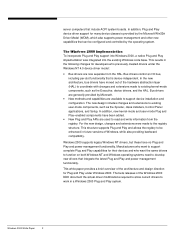
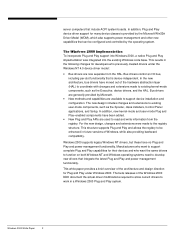
...Windows code base. Bus drivers are generally provided by ...drivers to function on both Windows NT and Windows operating systems need to existing user-mode components, such as the Executive, device drivers...driver support for their devices and who previously created drivers...driver modifications required to allow current drivers to be configured and controlled by the Microsoft Win32® Driver...
hp desktop pcs, plug and play for Microsoft Windows 2000 (Microsoft document) - Page 7
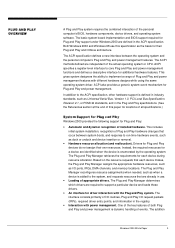
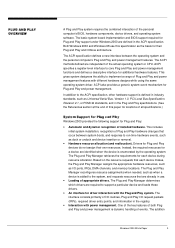
... of the key features of events. The basic system board implementation and BIOS support required for driver interaction with the Plug and Play system.
The Plug ..., hardware components, device drivers, and operating system software. The Plug and Play Manager reconfigures resource assignments when needed, such as I /O request packets (IRPs), required driver entry points, and information...
hp desktop pcs, plug and play for Microsoft Windows 2000 (Microsoft document) - Page 14


...\CurrentControlSet\Enum key in HKEY_LOCAL_MACHINE\System\CurrentControlSet\Services. Windows 2000 White Paper
10 The Plug and Play Manager updates the device tree as devices are reallocated...device drivers are loaded based on a bus represented as resources are added and removed or as children of enumeration.
During enumeration, data for a hypothetical ACPI system configuration. ...
hp toptools 5.5 device manager, user's guide - Page 10
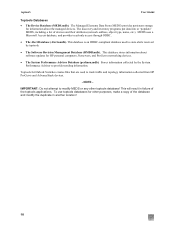
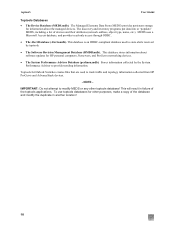
... (Alerts.mdb). The discovery and inventory programs put data into or 'populate' MEDS, including a list of the toptools applications. This will result in another location!
10 This database stores information about the managed devices.
hp toptools 5.5 device manager, user's guide - Page 13
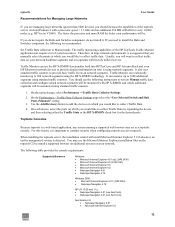
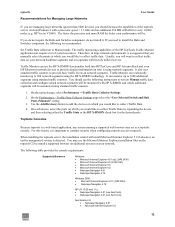
...RAM the better your performance will be monitored using standard traffic counters. If you need... RAM for every 10,000... nodes (e.g. Traffic Monitor can monitor up to 200 network segments using network segments. When installing the toptools server, the installation wizard will be monitored with a processor speed > 1.3 GHz and an additional 256 MB.... HP Vectra VL800)....and configure which...
hp toptools 5.5 device manager, user's guide - Page 18


...be installed.
18 As shown in the dialog above, the wizard will indicate which components are needed, whether a CD (or reboot) is required, and the order in which the components will ...for requirements and installed components and then report on the results.
toptools
User Guide
Step 1:
Close other applications and run CD:\setup.exe or begin the installation process from the web site ...
hp toptools 5.5 device manager, user's guide - Page 24
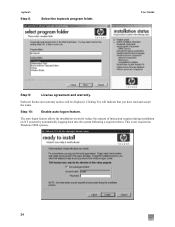
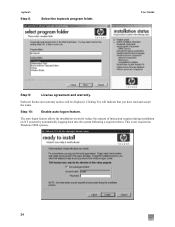
... during installation on Windows 2000 systems.
24
toptools Step 8. Software license and warranty notices will indicate that you have read and accept the terms.
Step 10:
Enable auto-logon feature.
hp toptools 5.5 device manager, user's guide - Page 38
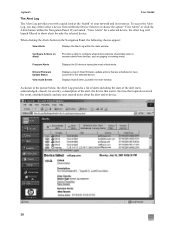
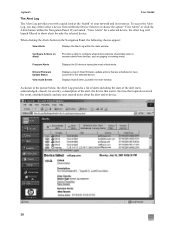
... Alert Log provides a list of alerts including the state of the alert (new, acknowledged, closed), its resources.
As shown in the Navigation Panel, the following choices appear:
View Alerts
Displays the Alert Log within the main window. Configure Actions on Alerts
Provides a utility to show alerts for the selected device. Frequent Alerts...
hp toptools 5.5 device manager, user's guide - Page 39
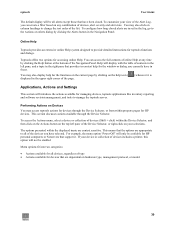
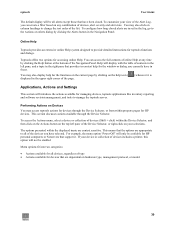
...of the Device Selector, or right-click on your device or collection of the list. To configure how long closed .
Menu options fit into two categories:
• Actions available for all of the page.... help icon ( displayed in the upper right corner of the devices you currently have been closed alerts are saved in the log, go to change the sort order of devices includes a...
hp toptools 5.5 device manager, user's guide - Page 54
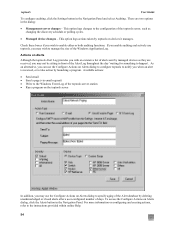
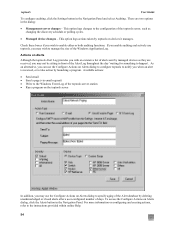
...closed alerts after a user-configured number of days. For more information on the toptools server
In addition, you wish to the instructions provided within online Help.
54 toptools
User Guide
To configure...the discovery schedule or polling cycles.
• Managed device changes - To access the Configure Actions on Alerts
Although the toptools Alert Log provides you may not be sitting in ...
hp toptools 5.5 device manager, user's guide - Page 61
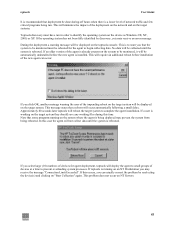
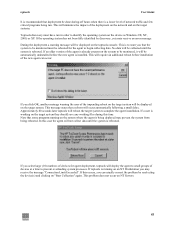
... network and on the device as Windows 9X, NT, 2000, or XP. This problem does not occur on "Start Collection" again. If you select large (10) numbers of devices for the agent to begin collecting data. In this case the agent will not collect data until the system is to warn...
hp toptools 5.5 device manager, user's guide - Page 62


... Settings. 9. Click on the Start Collection button. Select the appropriate Custom Group and the new device(s). 10. Install toptools selecting the optional "Toptools Resource Monitor" component. 5. Select the appropriate Custom Group and the new device(s). 10. Insert the toptools CD in the PC running Windows 95 or Windows 98 that you want...
hp toptools 5.5 device manager, user's guide - Page 73
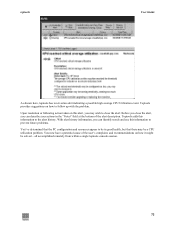
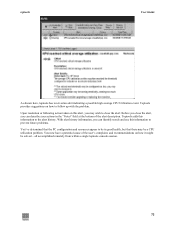
... that there may wish to close the alert. You now have a potential cause of the alert description. Toptools adds this alert, you may be solved - With alert history information, you can identify trends and use this information to prevent future problems. You've determined that the PC configuration and resources appear to...
hp toptools 5.5 device manager, user's guide - Page 81
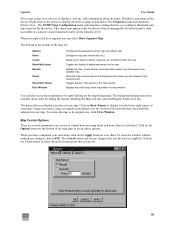
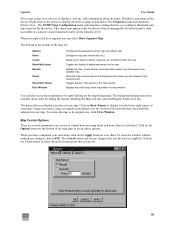
...map are manageable by right-clicking on the toptools server . To close the window without making any changes that you configure thresholds and trap receivers for hiding the legend, disabling the Map ... the network that lets you prefer.
81 The Properties menu item launches Device View.
Configures map style (hierarchial, etc.)
Allows you can select Show Segment Map.
Displays the ...
hp toptools 5.5 device manager, user's guide - Page 83


... all devices on the network. Each protocol (such as unicast messages use bandwidth much of the 10 Mbps or 100 Mbps segment's bandwidth (in percentage such as 20%, 35%, 50%, etc.) is... (based on the theoretical maximum for the network or segment. For example, if you are examining a 10 Mbps or a 100 Mbps segment, utilization can help you how much more efficiently. The number of activity...
hp toptools 5.5 device manager, user's guide - Page 84
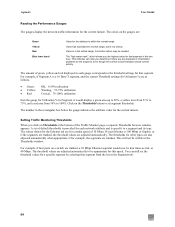
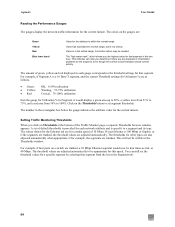
... Gigabit, or if the segments are trunked, the threshold values are adjusted automatically to 100%. If your Ethernet is a 10 Base-T segment, and the current Threshold settings for that segment in the Segments tab.
84 You can help you the ..., the segments are also adjusted automatically when appropriate, if for Segment A would now be needed. Click on Thresholds at the bottom of...
hp toptools 5.5 device manager, user's guide - Page 90
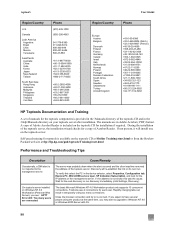
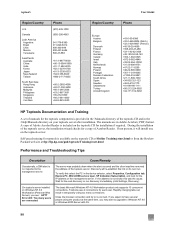
... for toptools is available on your toptools server after installation.
Close the browser connection and try to Windows NT 4.0 or Windows...+61-3-8877 8000 +86-10 6564 5959 +91-11 682-6035 +82-2-3270-0700 +81-3-3335-8333 +64-9 356-6640 +886-2-717-... too many users are in the device selector, select Properties, Configuration tab, Explore PC, Win32 DMI service layer, SP Indication Subscription...
Similar Questions
Problem With The Printer Driver, I Need Close Printer On The Mother Board Switch
(Posted by SIMTRON 10 years ago)
My Hp Xw4300 Workstation Mother Board Does Not Power On
when i was press cmos clear button my hp xw4300 workstation mother board does not power
when i was press cmos clear button my hp xw4300 workstation mother board does not power
(Posted by hameedshame 11 years ago)
Mother Board
hola,A donde puedo conseguir la Mother board de esta pc, o porfavor que me digan son que otras tarje...
hola,A donde puedo conseguir la Mother board de esta pc, o porfavor que me digan son que otras tarje...
(Posted by rokalss 12 years ago)
Not Found Mother Board Cd
I am not found my mother board cd in my computer hp pro 3090 mt.Please give me answer that where I f...
I am not found my mother board cd in my computer hp pro 3090 mt.Please give me answer that where I f...
(Posted by nilesh150588 12 years ago)

