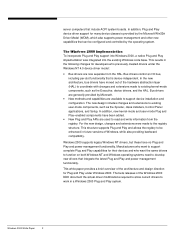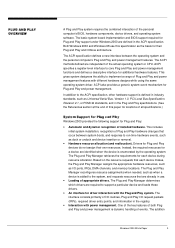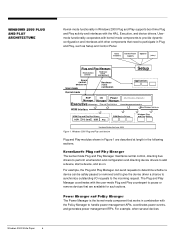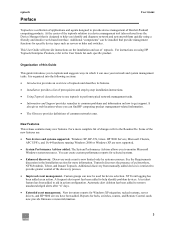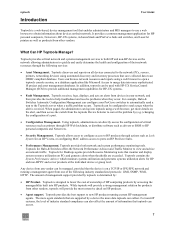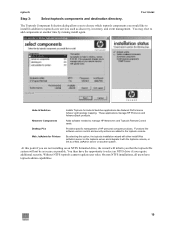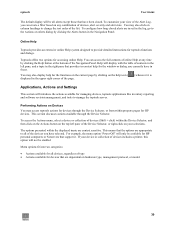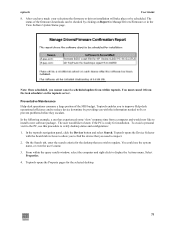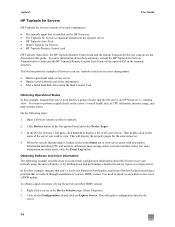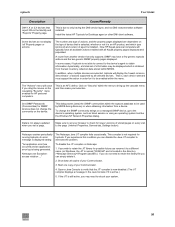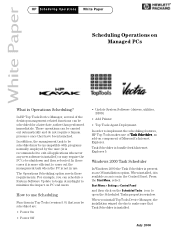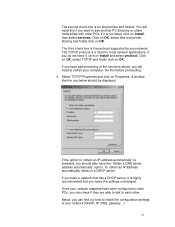HP VL400 Support Question
Find answers below for this question about HP VL400 - Vectra - 64 MB RAM.Need a HP VL400 manual? We have 14 online manuals for this item!
Question posted by SIMTRON on December 17th, 2013
Problem With The Printer Driver, I Need Close Printer On The Mother Board Switch
The person who posted this question about this HP product did not include a detailed explanation. Please use the "Request More Information" button to the right if more details would help you to answer this question.
Current Answers
Related HP VL400 Manual Pages
Similar Questions
On The Mother Board There Is A Swith 1-10. With The Switc Is Posible Close The
Print Driver On The Mother Board, I Need Configuration Of This Seith
Print Driver On The Mother Board, I Need Configuration Of This Seith
(Posted by SIMTRON 10 years ago)
My Hp Xw4300 Workstation Mother Board Does Not Power On
when i was press cmos clear button my hp xw4300 workstation mother board does not power
when i was press cmos clear button my hp xw4300 workstation mother board does not power
(Posted by hameedshame 11 years ago)
Mother Board Cd Is Not Supplied With New Hp Elite 7100 Model.
sir, mother board cd is not supplied with new hp elite 7100 mt model. Is it correct? let me know ab...
sir, mother board cd is not supplied with new hp elite 7100 mt model. Is it correct? let me know ab...
(Posted by rmanramu 12 years ago)
Mother Board
hola,A donde puedo conseguir la Mother board de esta pc, o porfavor que me digan son que otras tarje...
hola,A donde puedo conseguir la Mother board de esta pc, o porfavor que me digan son que otras tarje...
(Posted by rokalss 12 years ago)
Not Found Mother Board Cd
I am not found my mother board cd in my computer hp pro 3090 mt.Please give me answer that where I f...
I am not found my mother board cd in my computer hp pro 3090 mt.Please give me answer that where I f...
(Posted by nilesh150588 12 years ago)