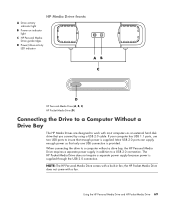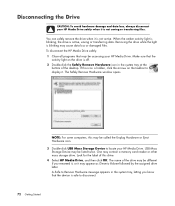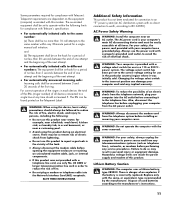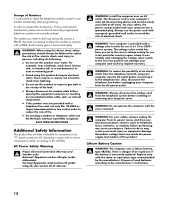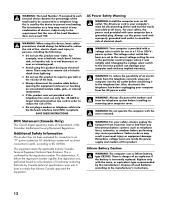HP TouchSmart IQ700 Support Question
Find answers below for this question about HP TouchSmart IQ700 - Desktop PC.Need a HP TouchSmart IQ700 manual? We have 17 online manuals for this item!
Question posted by LindaMc on January 8th, 2018
How Do I Release The Power Supply From The Bottom Of The Computer? Are There
some hidden screws somewhere?
Current Answers
Answer #1: Posted by Odin on January 9th, 2018 7:15 AM
Hope this is useful. Please don't forget to click the Accept This Answer button if you do accept it. My aim is to provide reliable helpful answers, not just a lot of them. See https://www.helpowl.com/profile/Odin.
Related HP TouchSmart IQ700 Manual Pages
Similar Questions
Hp E Pc-42 Power Supply Pinout
what is the pin-out on the power supply of the HP E PC-42
what is the pin-out on the power supply of the HP E PC-42
(Posted by 1Dangerous1T00 8 years ago)
Hp Touchsmart Pc Iq700 How To Change Power Supply
(Posted by hcsonhardik 9 years ago)
Power Supply?
our power was shut of for a hour or two when it came back on our hp s3300f would not turn on. There...
our power was shut of for a hour or two when it came back on our hp s3300f would not turn on. There...
(Posted by scottinnh88 11 years ago)
Hp Touchsmart Pc Iq700
where can i find a manual to disasemble as there seems little online help
where can i find a manual to disasemble as there seems little online help
(Posted by nickstrech 12 years ago)
How To Remove Power Supply
how do I remove the PSU from the chasey?
how do I remove the PSU from the chasey?
(Posted by darksieghed 12 years ago)