HP TouchSmart IQ500 Support Question
Find answers below for this question about HP TouchSmart IQ500 - Desktop PC.Need a HP TouchSmart IQ500 manual? We have 13 online manuals for this item!
Question posted by ahcop on May 13th, 2014
How To Remove Hard Drive In Hp Iq500
The person who posted this question about this HP product did not include a detailed explanation. Please use the "Request More Information" button to the right if more details would help you to answer this question.
Current Answers
There are currently no answers that have been posted for this question.
Be the first to post an answer! Remember that you can earn up to 1,100 points for every answer you submit. The better the quality of your answer, the better chance it has to be accepted.
Be the first to post an answer! Remember that you can earn up to 1,100 points for every answer you submit. The better the quality of your answer, the better chance it has to be accepted.
Related HP TouchSmart IQ500 Manual Pages
Watching and Recording TV - Page 31


...It is possible to change the recording path to the HP Media Drive, consider the following:
The TV recording path does not revert to remove the drive safely. See "Changing disk space for recording TV programs... that you set up to record TV programs to the local hard disk drive when you decide to change the recording path to the HP Media Drive. It is active, a video error can occur. If you...
Watching and Recording TV - Page 33


... (+) or (-) next to the item that you want to update the recorded TV list after removing the drive: 1 Close Windows Media Center. 2 Open Windows Media Center. 3 If this does not update the... files, restart the computer.
Updating recorded TV list after removing the HP Media Drive
If you want to change the amount of space that is used to store recorded
TV ...
Warranty and Support Guide - Page 5


... BACKUP COPIES OF THE DATA STORED ON YOUR HARD DRIVE OR OTHER STORAGE DEVICES AS A PRECAUTION AGAINST ...HARD DRIVE AND THE PROGRAMS RESTORED TO THEIR ORIGINAL STATE.
In the unlikely event that your HP Hardware Product has recurring failures, HP, at its sole discretion, may elect to provide you a refund of HP. BEFORE RETURNING ANY UNIT FOR SERVICE, BE SURE TO BACK UP DATA AND REMOVE...
Warranty and Support Guide - Page 7


...; Generating or diagnosing user-generated programs or
source codes.
• Installing non-HP products.
7 The HP Option Limited Warranty Period starts from the date you . However, non-HP manufacturers and suppliers may not apply to you in its entirety. If the removable media on the duration of implied warranties, so the above limitation or...
Warranty and Support Guide - Page 14


...you have backed up to a removable disc any data that creates the...Click the Windows Vista start button, All
Programs, PC Help & Tools, and then click Recovery Manager. ...HP Support. It is a very high verification standard for your computer model. To create recovery discs:
1 Close all peripheral devices from the computer,
except the monitor, keyboard, and mouse. 3 Turn on your hard disk drive...
Warranty and Support Guide - Page 15


...you to choose between
running system recovery from the discs or from your hard drive. 7 Choose to run from the recovery discs, and then click Next....system recovery from the recovery discs you created as you see the desktop. 10 Turn off .
4 Disconnect all peripheral devices from the computer... 7 If you are prompted to back up to a removable disc any data or programs that you created or installed...
Warranty and Support Guide - Page 16


...updates will not finish
installing until you restart.)
4 Use HP Update to get critical updates from the backup media to your hard disk drive.
8 Ensure your computer, and also any software programs...desktop.
2 Configure your Internet connection.
3 Use Windows Update to get critical updates from Microsoft:
• Click the Windows Vista start button,
All Programs, the HP folder, and then click HP...
Getting Started Guide - Page 11
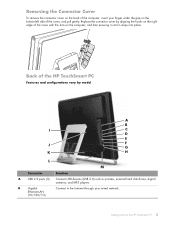
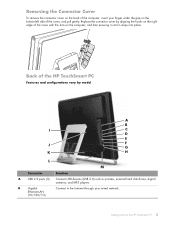
... the right edge of the cover with the slots on the bottom-left side of the HP TouchSmart PC
Features and configurations vary by model
A
B
I
C
D
E
J
F G
K
H
L
M
Connector
Function
A
USB 2.0 ports (3) Connect USB devices (USB 2.0) such as printers, external hard disk drives, digital
cameras, and MP3 players. Back of the cover, and pull gently. B
Gigabit
Ethernet LAN...
Getting Started Guide - Page 13


...Hard disk drive
Indicates hard disk drive activity. When the LED is available in use.
Setting of the computer.
A remote control is included with your computer is memory card activity, and that your remote control to Know the HP TouchSmart PC.... H Optical Disc Drive Activity Indicates Optical Disc Drive is flashing, do not remove your HP TouchSmart PC:
LED
What it does...
Getting Started Guide - Page 16


...remove the battery tabs on your desktop, pull the computer stand open until it back to an angle of between 10 and 40 degrees from the vertical; Also, make sure the Power switch on the computer. Then, if you have a Power switch).
If you want to change the angle of HP TouchSmart PC... Adjust the Angle of the Computer Stand
The HP TouchSmart PC is in a stable position on both the ...
Getting Started Guide - Page 42
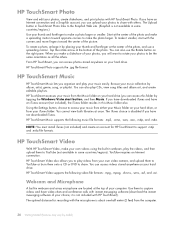
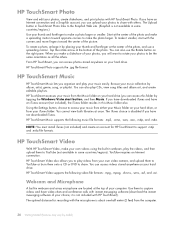
...countries/regions.) Use your photos to support .m4p and .m4a file formats. HP TouchSmart Photo
View and edit your hard drive. If you have an Internet connection and a Snapfish account, you have downloaded... upload them to YouTube or burn them to make a slideshow of your hard drive. The optimal distance for HP TouchSmart to be the same orientation as all the others . Using the Settings...
Getting Started Guide - Page 50


... the cable to the camera and then to a USB port in Internet Explorer outside of the HP TouchSmart window. 2 Tap Removable Disc. 3 View your RSS feeds.
You can view any photos you dropped your photos into. 8 View your hard drive with your fingertip, drag and drop the pictures you want to create the feed. 6 Tap...
Getting Started Guide - Page 51


... HP TouchSmart homepage, tap the Photo tile. 2 Choose from an existing library on your hard drive in your Windows desktop, browse to the computer, and then drag and drop the files into HP TouchSmart ... to create a slideshow: Dates, Folders, All Photos, or Removable
Drive. 3 If you name your settings.
Examples of HP TouchSmart Photo settings include a feature that fades or moves the photo ...
Getting Started Guide - Page 52


...the Music folder. HP TouchSmart Media Library is the Music folder
on your hard drive from iTunes into HP TouchSmart Music? You have to have Internet access to do I see all my music in HP TouchSmart Music? If you...to the Internet, download and set up an account (you must have access to the Windows desktop. 2 Tap (or click) the Windows Vista start button, tap Windows Media library or ...
Getting Started Guide - Page 53


...desktop), open it , you can clear the playlist window by simply dragging your songs to the Playlist window. 1 Open HP TouchSmart, and select the Music tile. 2 Select Album, and then select an album to add songs to your hard drive...before adding new songs.
To delete a song from your music library, go to your hard drive (from there. Your playlist opens. You can also create your own art: 1 ...
Getting Started Guide - Page 54


...Cancel to exit the webcam feature. 9 Find your hard drive). 4 Add music or photos by model)
Tap ...either in Windows Vista or in HP TouchSmart Video.
* HP supports the lawful use of technology... and does not endorse or encourage the use a CD recording program, such as CyberLink Power2Go or Windows Media Player, which you access through your Windows desktop...
Getting Started Guide - Page 55


... like you can organize your hard drive. How do I transfer my videos to start the recording program, tap the Help menu, and then tap Help.
HP TouchSmart Video shows videos stored anywhere on...video to add it . 7 Type a playlist name. 8 Tap Save. Or Download videos from HP TouchSmart Video. 1 Open HP TouchSmart, and select the Video tile. 2 Select Dates or Folders. 3 Tap the video you want...
Limited Warranty, Support, and System Recovery Guide - Page 7
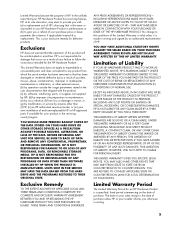
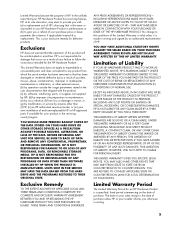
..., WILL NOT APPLY TO CLAIMS FOR PERSONAL INJURY.
HP IS NOT RESPONSIBLE FOR DAMAGE TO OR LOSS OF ANY PROGRAMS, DATA, OR REMOVABLE STORAGE MEDIA.
THIS LIMITED WARRANTY GIVES YOU SPECIFIC LEGAL RIGHTS.
YOU SHOULD MAKE PERIODIC BACKUP COPIES OF THE DATA STORED ON YOUR HARD DRIVE OR OTHER STORAGE DEVICES AS A PRECAUTION AGAINST...
Limited Warranty, Support, and System Recovery Guide - Page 9


...HP software on non-HP computing products. • System optimization and customization. • Non-PC-based network configuration. • Advanced feature usage on non-HP software. Software Technical Support
Software technical support for your HP software, HP... non-HP manufacturers or suppliers for one year from HP is your sole remedy shall be to return the removable media to HP for Freeware...
Limited Warranty, Support, and System Recovery Guide - Page 16
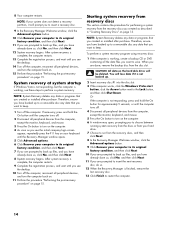
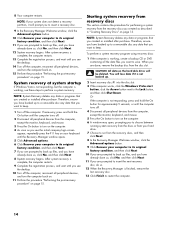
...:
NOTE: System Recovery deletes any data that you want to a removable disc any data or programs that you are prompted to back up ...you to choose between
running system recovery from the discs or from your hard drive. 7 Choose to run from the recovery discs, and then click Next...recovery from the recovery discs you created as you see the desktop. 10 Turn off .
4 Disconnect all the data files ...
Similar Questions
Open The Pc To Replace The Hard Drive
How do I proceed in order to open the Touch smart IQ500 series pc to replace the hard drive with an ...
How do I proceed in order to open the Touch smart IQ500 series pc to replace the hard drive with an ...
(Posted by aossoya 1 month ago)
How To Remove Hard Drive From Hp Touchsmart Iq500
(Posted by mikhcfa 10 years ago)
Is Sata Iii Hard Drive Compatible With A Hp Iq500
(Posted by morsle 10 years ago)
Remove Hard Drive From A1730n Hp
(Posted by bobandjoannf 11 years ago)
Hp Removable Hard Drive
where online can i buy a removable hard drve for an HP media center desktop PC?
where online can i buy a removable hard drve for an HP media center desktop PC?
(Posted by kekebird66 11 years ago)

